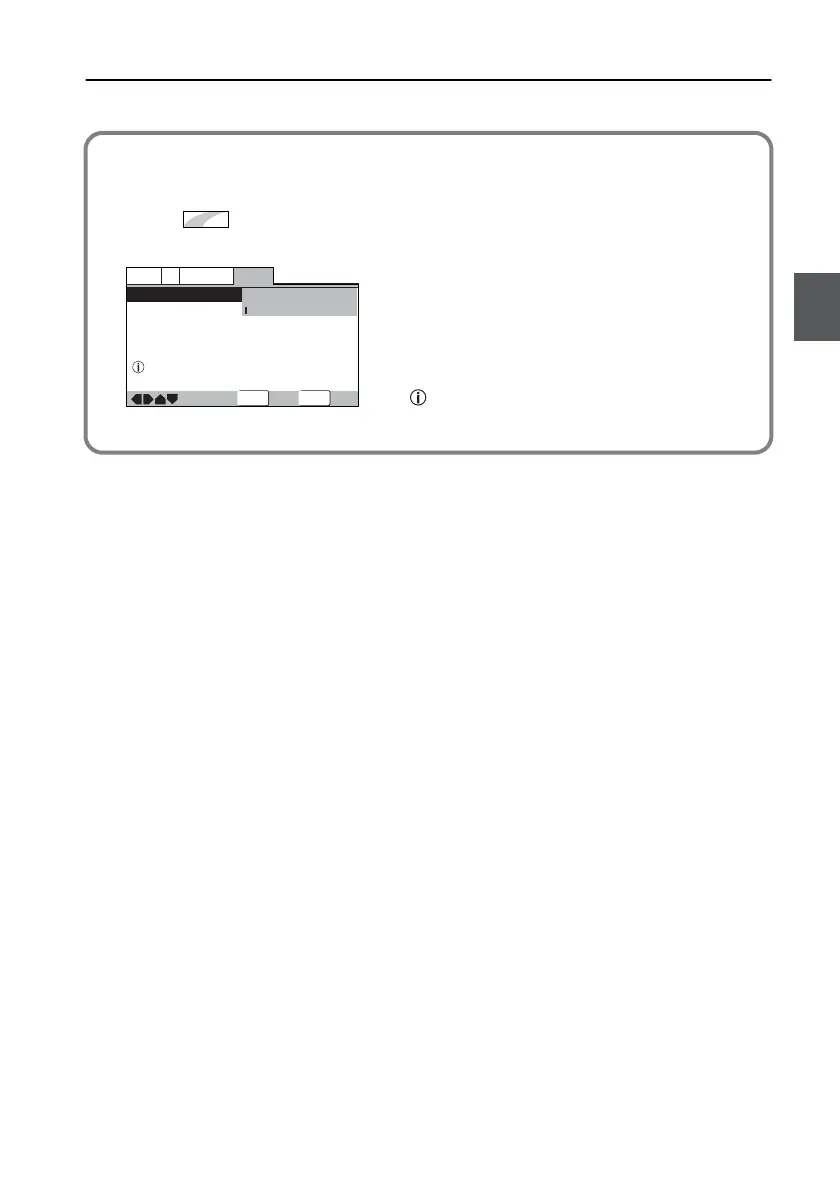101
Customizing the Function Settings
■
Advanced settings
There are two categories of Setup window menus: [Basic] and [Expert]. Selecting [Expert] for
[Setup Menu Mode] on the General page of the Setup window enables you to access
advanced settings. In this manual, setting items you can access in [Expert] mode are identi-
fied by the icon.
For more information on using the Setup window, see page 99.
Expert
—
—
General
V2
Language
Video1
Setup Menu Mode
Setup Navigator
Parental Lock
Expert
Basic
Off (us)
Change menu mode
SETUP
ENTER
Exit
Move
Select
Expert:
You can access advanced settings in this mode.
Basic:
You can access basic settings in this mode. A
brief explanation of the selected item (with the
mark) is also displayed. Basic mode is a fac-
tory default setting.
L-DR7_E.book Page 101 Tuesday, December 24, 2002 3:10 PM
