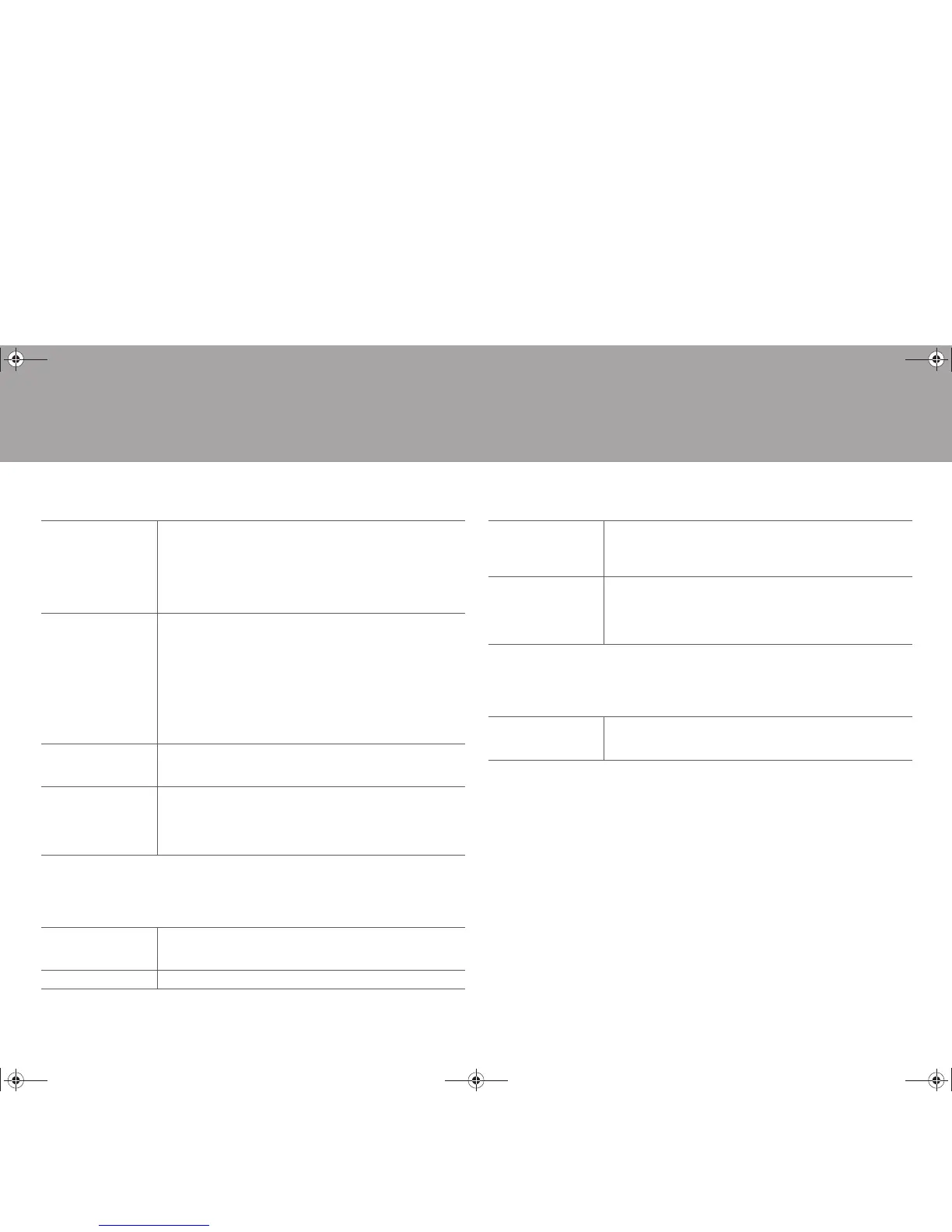0 Wait for a while if "Bluetooth" cannot be selected. It will appear when the BLUETOOTH
function is started up.
7. F/W Update
0 Wait for a while if "Firmware Update" cannot be selected. It will appear when the network
feature is started.
8. Lock
Reconnect This function automatically reconnects to the BLUETOOTH
wireless technology enabled device connected last when you
change the input to "BLUETOOTH".
"On (default value)": When this function is to be used
"Off": When this function is not to be used
0 This may not work with some BLUETOOTH wireless
technology enabled devices.
Pairing Info You can initialize the pairing information saved on this unit.
Pressing ENTER when "Clear" is displayed initializes the pairing
information stored in this unit.
0 This function does not initialize the pairing information on the
BLUETOOTH wireless technology enabled device. When
pairing the unit again with the device, be sure to clear the
pairing information on the BLUETOOTH wireless technology
enabled device in advance. For information on how to clear
the pairing information, refer to the BLUETOOTH wireless
technology enabled device's instruction manual.
Device Displays the name of the BLUETOOTH wireless technology
enabled device connected to the unit.
0 The name is not displayed when "Stat" is "Ready" or "Pairing".
Stat Displays the status of the BLUETOOTH wireless technology
enabled device connected to the unit.
"Ready": Not paired
"Pairing": Pairing
"Connected": Successfully connected
Notice Availability of a firmware update will be notified via network.
"Enable (default value)": Notify updates
"Disable": Disable notifications
Ver The current firmware version will be displayed.
Update via NET Press ENTER to select when you want to update the firmware
via network.
0 You will not be able to select this setting if you do not have
Internet access or there is nothing to update.
Update via USB Press ENTER to select when you want to update the firmware
via USB.
0 You will not be able to select this setting if a USB storage
device is not connected or there is nothing to update in the
USB storage device.
Setup Lock the Setup menu to protect the settings.
"Locked": The menu is locked.
"Unlocked (default value)": Unlocked
SN29403234_TX-8250_En.book 34 ページ 2017年7月19日 水曜日 午後1時0分
