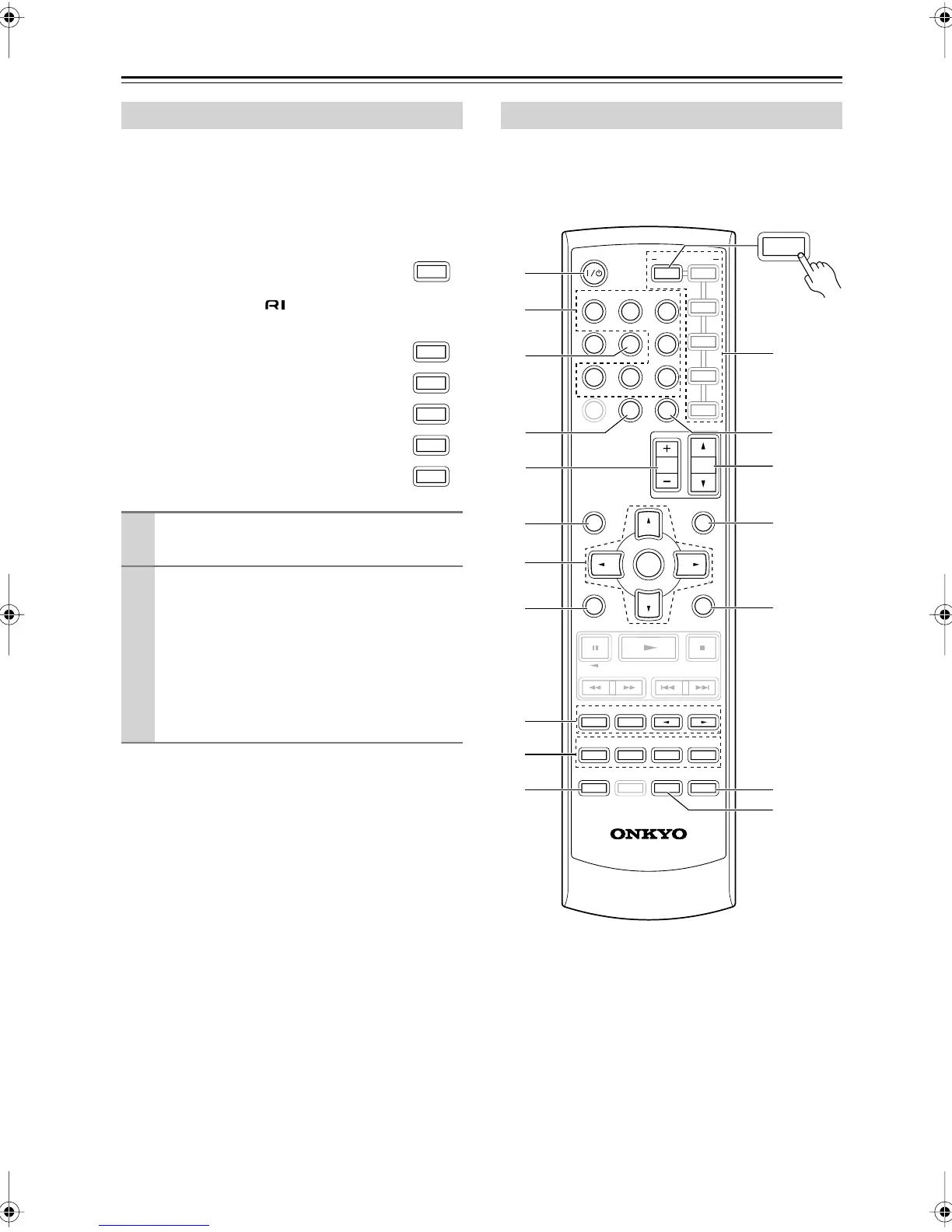10
Remote Controller
Including the AV receiver, the remote controller can be
used to control up to six different components. The
remote controller has a specific operating mode for use
with each type of component. Modes are selected by
using the five REMOTE MODE buttons.
■
RECEIVER/TAPE Mode
In RECEIVER/TAPE mode, you can control
the AV receiver and an Onkyo cassette
recorder connected via .
■
DVD, CD, MD, CDR & HDD Modes
With these modes, you can control an
Onkyo DVD player and
CD/MD/CDR/HDD player/recorder.
Note:
Some of the remote controller operations described in
this manual may not work as expected with other com-
ponents.
RECEIVER mode is used to control the AV receiver.
To set the remote controller to RECEIVER mode,
press the [RECEIVER] REMOTE MODE button.
How to Use the Remote Controller
1
Use the REMOTE MODE buttons to select
a mode.
2
Use the buttons supported by that mode
to control the component.
RECEIVER mode: see page 10
DVD mode: see page 12
CD mode: see page 13
MD/CDR mode: see page 14
HDD mode: see page 15
TAPE mode: see page 16
TAPE
RECEIVER
HDD
CDR
MD
DVD
C
D
RECEIVER Mode
MUTING
PREVIOUS
MENU
GUIDE
TOP MENU
SP A
/
B
SETUPRETURN
PLAYLIST PLAYLIST
RANDOM
SUBTITLE
PLAY MODE
AUDIO REPEAT
RC
-
645S
--
/
---
TAPE
ON/STANDBY
DIMMER SLEEP
INPUT SELECTOR
REMOTE MODE
V
1
V
2
V
3
C
DTAPE TUNER
DVD
MULTI CH
LISTENING MODE
DISPLAY
TEST
TONE
CH SEL
SURROUND
STEREO
CINE FLTR
LEVEL
+
LEVEL
-
L NIGHT
VOL
HDD
CDR
MD
DVD
RECEIVER
C
D
+
10
0
CLR
123
456
789
ENTER
CH
DISC
ALBUM
9
K
J
7
L
P
5
4
8
2
3
A
N
M
O
Q
R
6
TAPE
RECEIVER
TX-SR304En.book Page 10 Tuesday, February 7, 2006 4:57 PM
