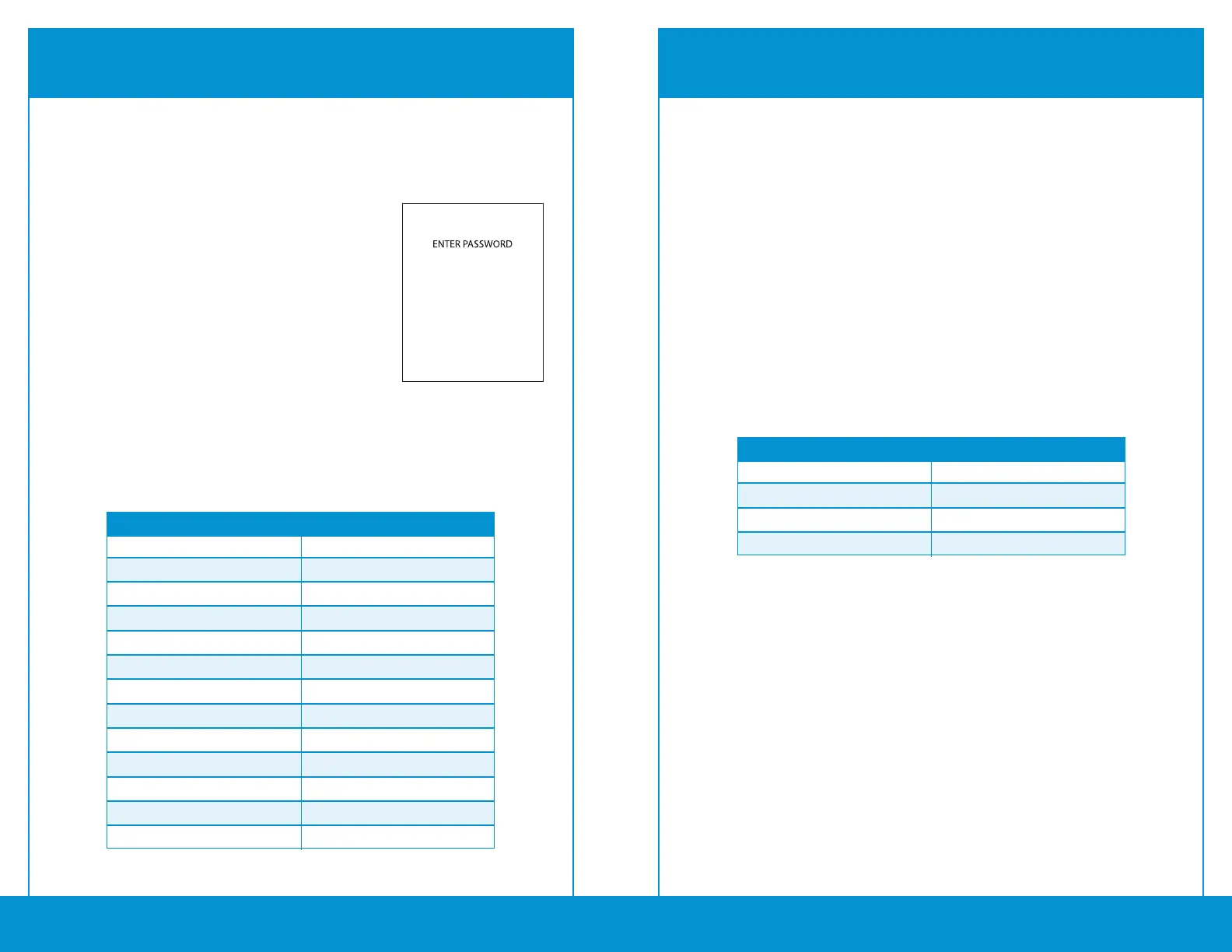18. 19.
HANTLE/GENMEGA ATMS
*Standard 3 Option >
Comm Header: Enable
Status Monitoring: Enable
Use 12 Sequence Number: Disabled
Use TCP/IP CRC: Disabled
-3(x) Cancel to Return-
System Setup >
Device Setup >
ATM TCP/IP Setup:
Host Setup >
Host IP Address >
Change Host IP Address 1 & 2:
192.168.1.90
***SELECT APPLY***
-3(x) Cancel to Return-
HANTLE/GENMEGA ATMS
PAYMENT GATEWAY
SET ATM COMMUNICATION TYPE: TCP/IP (cont.)
DEFINE TCP/IP PARAMETERS FOR ATM
DEFINE TCP/IP PARAMETERS FOR HOST PROCESSOR
TCP/IP Mode
IP Address
Subnet Mask
Default Gateway
Static IP
192.168.1.91
255.255.255.0
192.168.1.90
ATM TCP/IP SETUP
*Please verify with processor
if set up on STD1 or STD3
Customer Setup >
Change Processor >
Communication Options:
SET ATM COMMUNICATION TYPE: TCP/IP
Cardtronics
Columbus Data
Data Stream (ASAI)
DNA (Money Tree)
EFX
Elan/Genpass
1st ISO / First Data / Core Data
ITS Systems Integrators Co Inc
Metavante / PAI / FIS
NRT/TNS
Planet Payment
Switch Commerce
Worldpay / RBS Lynk
Visa Framed
Standard
Visa Framed
Standard
Visa Framed
Visa Framed
Standard
Standard
Standard
Visa Framed
Standard (SSL Enabled)
Visa Framed
Standard
TCP/IP TYPE
Once the physical installation is complete,
the “Status” light is ashing green, and
the “Cell Mode” and Signal Strength lights
are solid green, enter the ATM’s Operator
Menu using your master password.
If your ATM menus appear dierently
than described in this guide please call the
OptConnect Customer Care Center at 877-
678-3343 ext. 3 for further assistance.
Hantle/Genmega ATMs capable of TCP/IP communication include:
1700W, C4000, 4000T, X4000, G1900, G2500, GT3000, ONYX,
ONYX-W, GT5000, C6000
THEN PRESS ENTER
HANTLE/GENMEGA ATMS
PAYMENT GATEWAY
HANTLE/GENMEGA ATMS