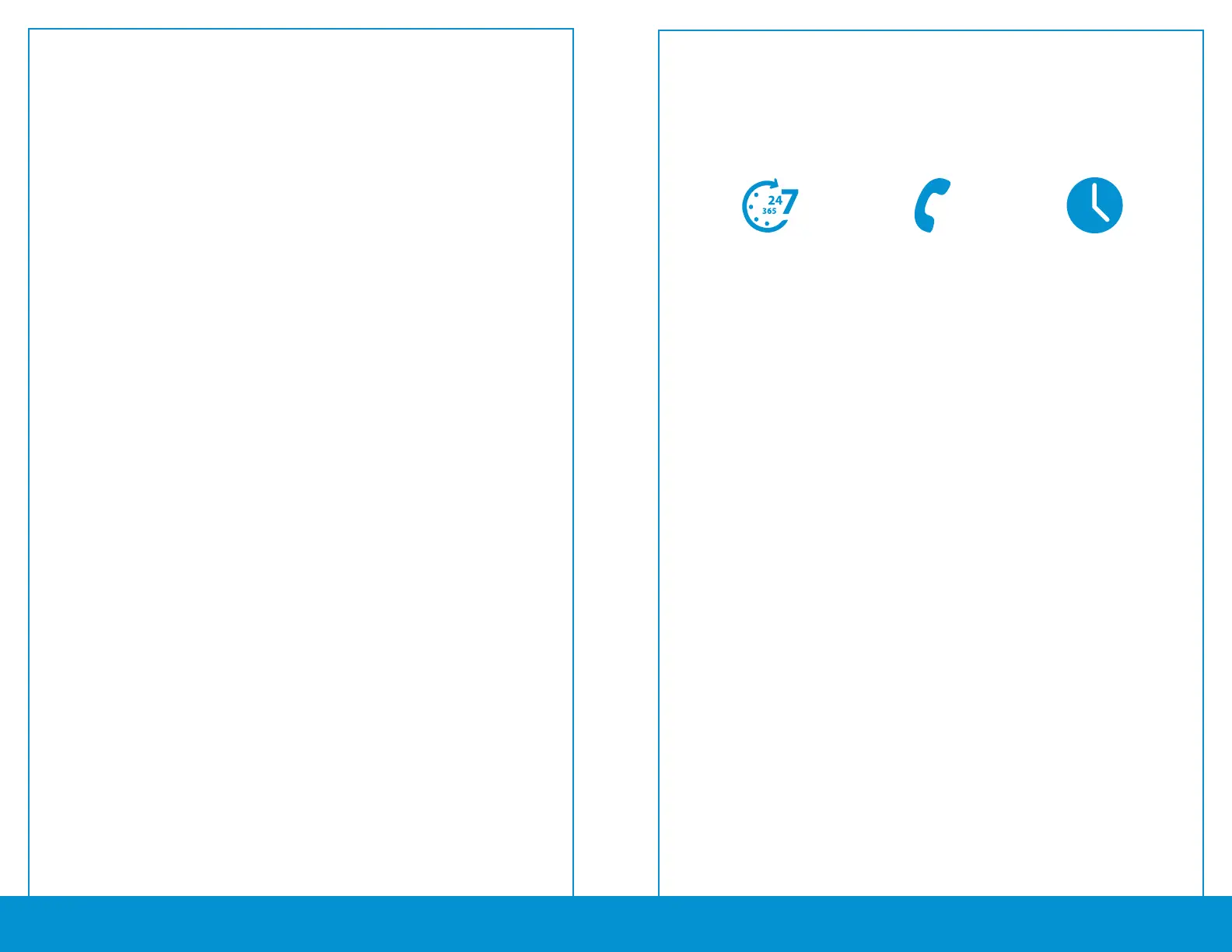28. 29.CUSTOMER CARE CENTER
CUSTOMER CARE
CENTER
Please contact the Customer Care Center at 877.678.3343 ext. 3 if
you have any questions regarding your OptConnect Device.
Available to help whenever
you need us.
Accurate information
on the rst call.
Customer satisfaction is
our highest priority.
24/7 - 365 Days a Year One Call Resolution Prompt Response Time
WARRANTY
To Receive a Warranty:
To receive a warranty, the unit must be installed as per OptConnects
recommendations as noted on pages 3 & 4. On-Site troubleshooting must be
completed and an OptConnect customer Care Representative must consider
the unit inoperable and warrantable. A warranty will be denied if installation
procedures and proper troubleshooting steps have not been followed.
Lifetime Extended Maintenance Plan
Some wireless modems include the Lifetime Extended Maintenance Plan. The
Lifetime Extended Maintenance Plan provides for a guaranteed replacement of
equipment in the event of failure. This plan remains in eect as long as customers
continue to pay a monthly service charge.
After working with OptConnect to diagnose a problem, OptConnect will ship a
replacement unit at no cost to the customer. The customer shall be responsible
for shipping back faulty equipment to OptConnect in a timely manner using the
prepaid shipping label provided at time of warranty. Customer must return the
faulty equipment to OptConnect within 20 days or they will be charged $300.00 for
the non-return of the faulty equipment.
Physical damage, lost or stolen equipment, or modems damaged by acts of God
are not covered under warranty.
WARRANTY INFORMATION
LIFETIME EXTENDED MAINTENANCE PLAN