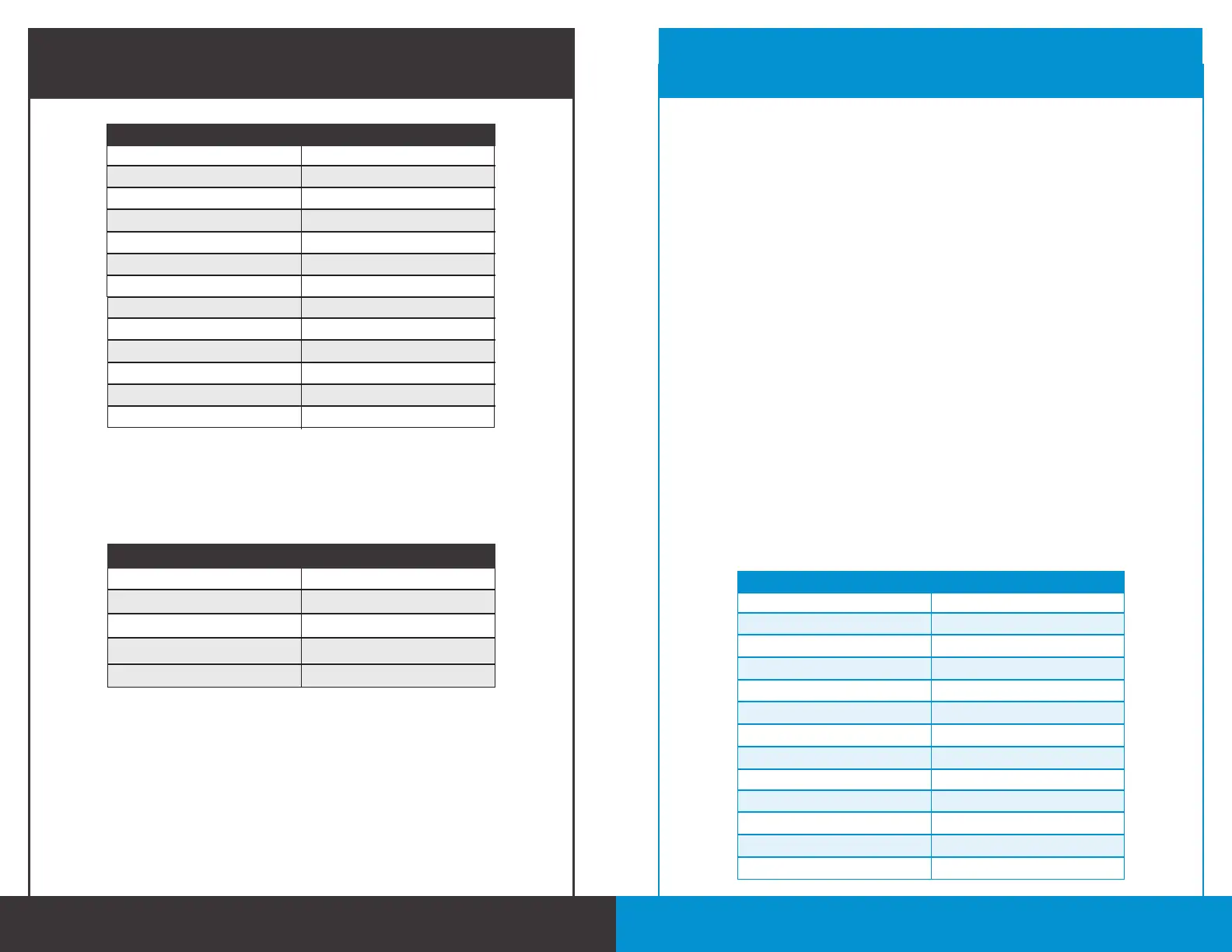14. 15.
Customer Setup >
Select Processor >
Communication>
*See Pg. 25 for the correct Telephone Numbers. Only Use the telephone numbers printed in this
guide with an Optconnect Router.
Select TCP/IP
- 1(X) Cancel to Return-
Select TCP/IP Type:
NAUTILUS HYOSUNG ATMS
PAYMENT GATEWAY
SET ATM COMMUNICATION TYPE: TCP/IP
Cardtronics
Columbus Data
Data Stream (ASAI)
DNA (Money Tree)
EFX
Elan/Genpass
1st ISO / First Data / Core Data
ITS Systems Integrators Co Inc
Visa Framed
Standard
Visa Framed
Standard
Visa Framed
Visa Framed
Standard
Standard
TCP/IP TYPE
NAUTILUS HYOSUNG ATMS
Once the physical installation is complete, the “Status” light is
ashing green, and the “Cell Mode” and Signal Strength lights are
solid green, enter the ATMs Operator menu using your master
password.
If your ATM menus appear dierently than described in this
guide, please call the OptConnect Customer Care Center at 877-
678-3343 ext. 3.
* Payment Gateway cannot be used with Optconnect mylo, neo, neo2 or solo routers
Nautilus Hyosung ATMs capable of TCP/IP communication
include: 1500SE,1800CE/SE, 2700CE/T, 5000CE, MM5300CE/XP,
MM5100T, HALO, HALO II, 4000W, FORCE
NRT/TNS
Planet Payment
Switch Commerce
Worldpay / RBS Lynk
Visa Framed
Standard (SSL Enabled)
Visa Framed
Standard
Metavante / PAI / FIS Standard
TRITON ATMS
ROUTER
-Select Enter to save changes -
2. Diagnostics >
7. Modem/Ethernet >
6. Congure Ethernet Settings:
5. System Parameters >
5. Restart the Terminal >
Press “Enter” to restart
You are now ready to initialize your ATM. Once booted, perform a
balance inquiry. If this transaction fails, verify your programming
as outlined in the previous steps. If programming is correct,
please call the OptConnect Customer Care Center at 877-678-
3343 ext. 3 for assistance.
Cardtronics
Columbus Data
Data Stream (ASAI)
DNA (Money Tree)
EFX
Elan/Genpass
1st ISO / First Data / Core Data
ITS Systems Integrators Co Inc
Metavante / PAI / FIS
NRT/TNS
Planet Payment
Switch Commerce
Worldpay / RBS Lynk
5550
6965
30000
8002
9057 or 9056
5167
8440
*777
443
8007
5306
1440
6661
PROCESSOR PORT
6. Enable DHCP
1. IP Address
2. Subnet Mask
3. Default Gateway
4. Primary DNS
Uncheck
192.168.1.91
255.255.255.0
192.168.1.90
8.8.8.8
CONFIGURE ETHERNET SETTINGS
TRITON ATMS
*Verify with
the processor,
which URL
AND PORT
is to be used
with the ATM.