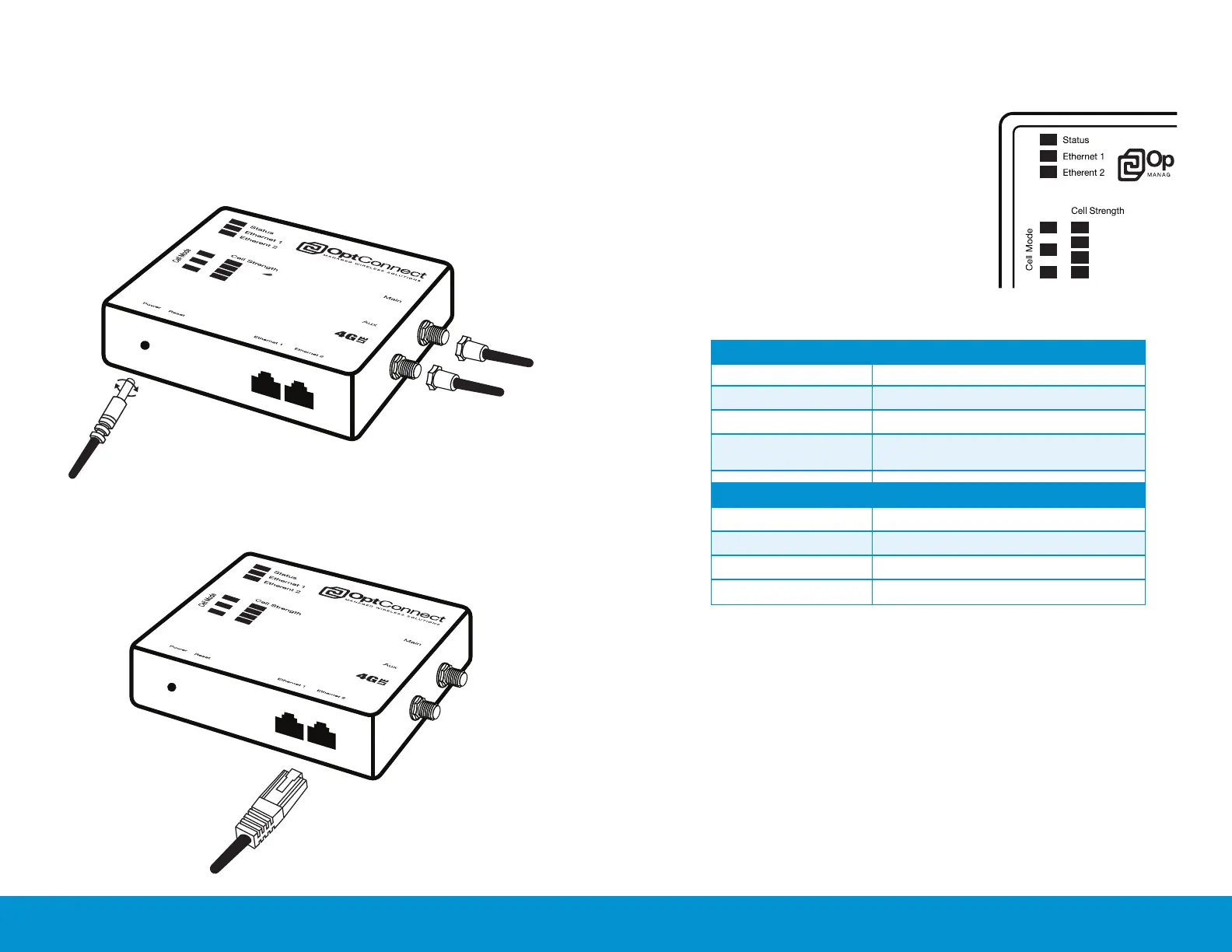4. 5.
SET UP INSTRUCTIONS
1.
3.
2.
Once the Cell Mode and Signal Strength
lights are solid, your OptConnect unit is
ready to be used.
The Cell Mode and Signal Strength lights
will ash during use or while data is
being transmitted through the unit. If
lights are not ashing while in use or
are not green, please see the reference
chart below to understand what the
lights are indicating.
*Initial connections with the cellular network may take up to 5 minutes.
4.
SET UP INSTRUCTIONSSET UP INSTRUCTIONS
TWIST AND LOCK POWER SUPPLY INTO PLACE,
SECURELY ATTACH ANTENNAS
VERIFY STATUS LIGHTS
INSERT PHONE LINE/ETHERNET CABLE
USING YOUR DEVICE IN NON-ATM ENVIRONMENT
(Kiosk, Digital Sign, etc. | For ATMs turn the page)
Upon proper installation, the OptConnect unit is designed to
provide a network connection, automatically allowing attached
hardware (such as a Kiosk, Smart-Safe, Digital Sign, etc.) to
communicate through the internet connection provided by the
OptConnect unit. If specic routing rules are required, please call
the OptConnect Customer Care Center at 877-678-3343 ext. 3.
Green Flashing
Orange Flashing
Orange Constant
Red Constant
Green Constant
Slow Green Flashing
Fast Green Flashing
Status is good. Ready for transactions.
Processing boot-up sequence.
Call the OptConnect Customer Care Center.
Conrm power cord is locked into place.
Call the OptConnect Customer Care Center.
Status is good. Ready for transactions.
Connecting with carrier or transmitting data.
Call the OptConnect Customer Care Center.
*STATUS LIGHTS
CELL MODE AND SIGNAL STRENGTH LIGHTS
Red Constant
Call the OptConnect Customer Care Center.
* Always connect both antenna leads
or dual 4G antennas.
* CAT 5e or higher Patch Cable can
be up to 300’ from your device.