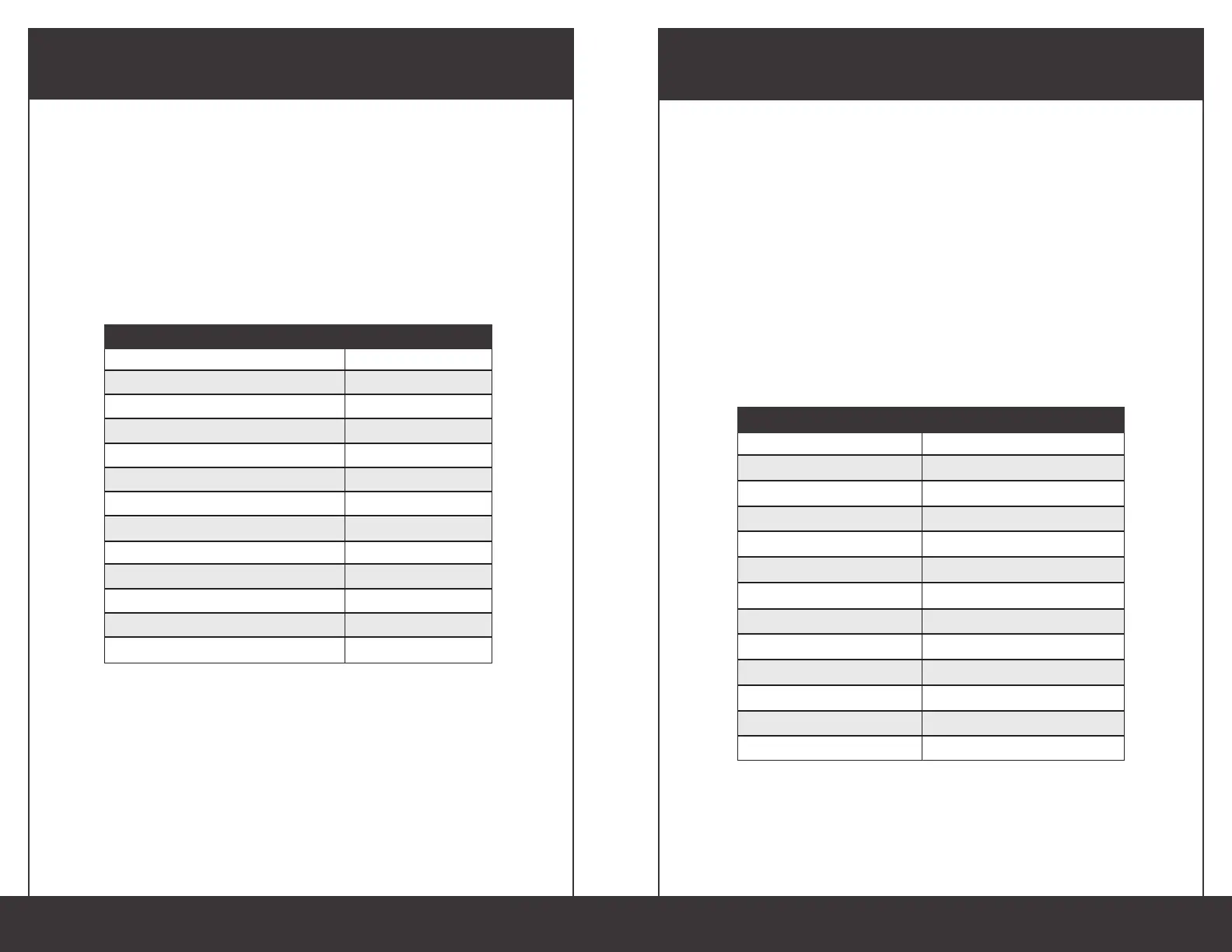12. 13.
***ATM IS FACILITATING SSL/TLS ENCRYPTION***
TRITON ATMS
ROUTER
TRITON ATMS
6. Congure Terminal >
6. Communication >
8. Communication Protocol: TCPIP
-Select Enter to save changes-
6. Congure Terminal >
6. Communication >
9. Communication Message Format
-Select Enter to save changes-
6. Congure Terminal >
6. Communication >
3. Permanent TCP/IP Connection: Uncheck
4. Comm Header: Enable
5. Routing / Comm ID: (see page 25)
-Select Enter to save changes-
Cardtronics
Columbus Data
Data Stream (ASAI)
DNA (Money Tree)
EFX
Elan/Genpass
1st ISO / First Data / Core Data
ITS Systems Integrators Co Inc
Metavante / PAI / FIS
NRT/TNS
Planet Payment
Switch Commerce
Worldpay / RBS Lynk
PROCESSOR MESSAGE FORMAT
TDL
TDL TCP/IP NO CRC
TDL TCP/IP NO CRC
TDL TCP/IP NO CRC
TDL
TDL
TDL TCP/IP NO CRC
TDL TCP/IP NO CRC
TDL
TDL
TDL
TDL
TDL TCP/IP NO CRC
TRITON ATMS
ROUTER
6. Congure Terminal >
6. Communication >
F4. SSL Enable: Check**
** Check tsocketx.ocx version. Must be TLS 1.2 Compliant
8. Terminal Status
> 4 Conguration Summary
tsocketx.ocx le must be 3.x.x.2 or higher
Lower version requires ATM software update
-Select Enter to save changes-
6. Congure Terminal >
6. Communication >
1. Host IP Address:
-Select Enter to save changes-
6. Congure Terminal >
6. Communication
2. Host IP Port: enter HOST PORT 1 & 2
TRITON ATMS
Cardtronics
Columbus Data
Data Stream (ASAI)
DNA (Money Tree)
EFX
Elan/Genpass
1st ISO / First Data / Core Data
ITS Systems Integrators Co Inc
Metavante / PAI / FIS
NRT/TNS
Planet Payment
Switch Commerce
Worldpay / RBS Lynk
pos.tnsi.com
atm.columbusdata.net
asaiatmssl.asaiatm.com
atmssl.dnsatm.com
emv.sibisystems.com
pos.tnsi.com
sslgb.1stiso.com
*tls1.itssystems.com or tls2.itsystems.com
eftdebitatm.fns.com
tls1.nrttech.com
atm.planetpayment.net
atm1.switchcommerce.net
tptrans.lynksystems.com
PROCESSOR URL
Unless otherwise specied by your processor, all URLs should be entered in lower case
*Verify with
the processor,
which URL
AND PORT
is to be used
with the ATM.
Important: SSL must be
checked before entering
the host URL Name.