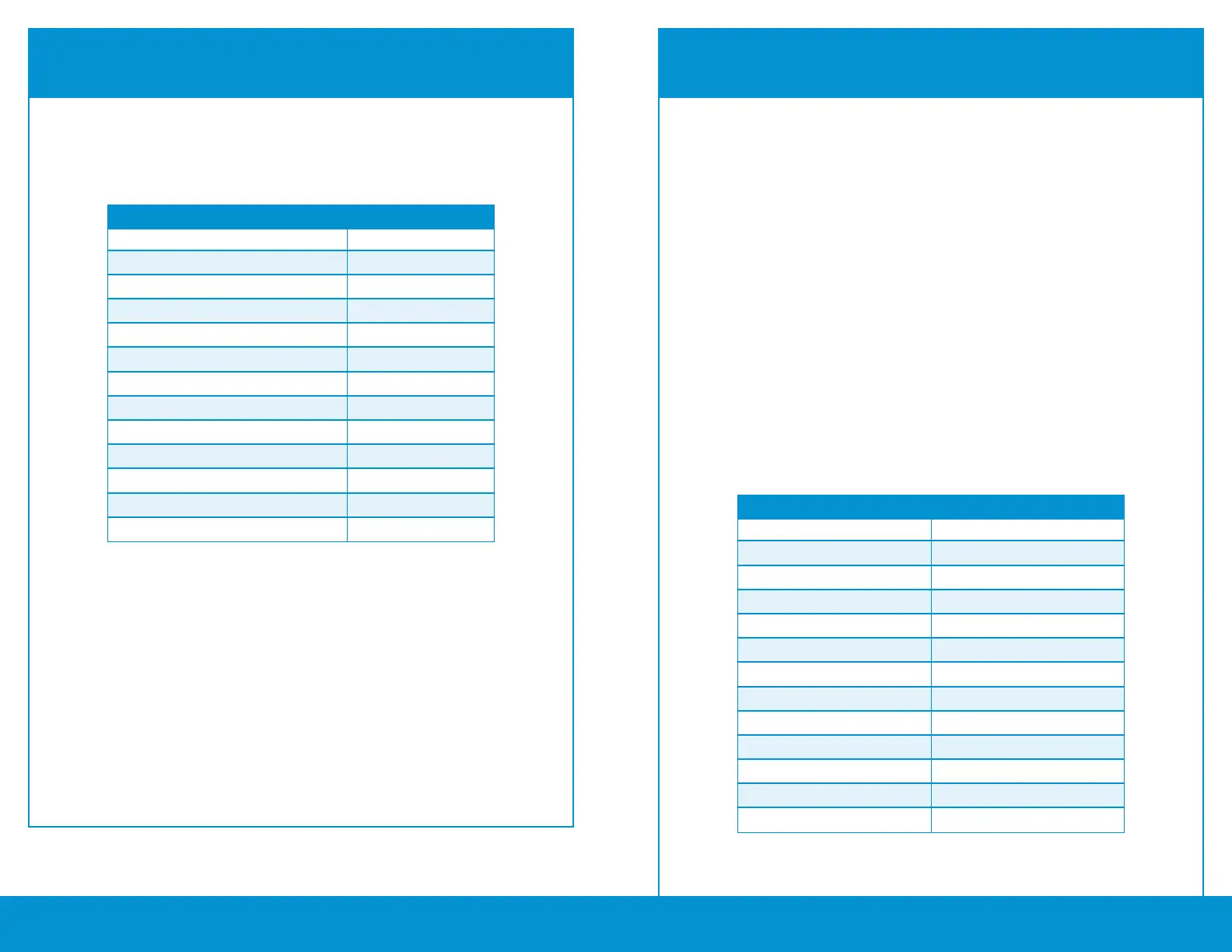20. 21.
6. Terminal Conguration >
6. Communication >
8. Communication Protocol:
TRITON ATMS
PAYMENT GATEWAY
SET ATM COMMUNICATION TYPE: TCP/IP
Cardtronics
Columbus Data
Data Stream (ASAI)
DNA (Money Tree)
EFX
Elan/Genpass
1st ISO / First Data / Core Data
ITS Systems Integrators Co Inc
Metavante / PAI / FIS
NRT/TNS
Planet Payment
Switch Commerce
Worldpay / RBS Lynk
TCP/IP
TCP/IP
TCP/IP
TCP/IP
TCP/IP
TCP/IP
TCP/IP
TCP/IP
TCP/IP
TCP/IP
TCP/IP No CRC
TCP/IP
TCP/IP
TCP/IP TYPE
Once the physical installation is complete, the “Status” light is
ashing green, and the “Cell Mode” and Signal Strength lights are
solid green, enter the ATM’s Operator Menu using your master
password.
If your ATM menus appear dierently than described in this
guide please call the OptConnect Customer Care Center at 877-
678-3343 ext. 3 for further assistance.
Triton ATMs Capable of TCP/IP communication include:
Traverse, RL1600, RL2000, RL5000, RT2000, FT5000, ARGO
TRITON ATMS
HANTLE/GENMEGA ATMS
Change Host Port 1&2:
Conguration: Scheduled
-1(x) Cancel to Return-
Host Setup >
Routing ID (see page 25)
HANTLE/GENMEGA ATMS
PAYMENT GATEWAY
DEFINE TCP/IP PARAMETERS FOR HOST PROCESSOR
Cardtronics
Columbus Data
Data Stream (ASAI)
DNA (Money Tree)
EFX
Elan/Genpass
1st ISO / First Data / Core Data
ITS Systems Integrators Co Inc
Metavante / PAI / FIS
NRT/TNS
Planet Payment
Switch Commerce
Worldpay / RBS Lynk
PROCESSOR HOST PORT
7004
7006
451
561
446
*5166
8440
888
450
7008
5306
7003
6661
You are now ready to initialize your ATM. Once in service,
perform a balance inquiry. If this transaction fails, verify your
setup in the previous steps. If you are unable to perform a
successful balance inquiry, call the OptConnect Customer Care
Center at 877-678-3343 ext. 3 for assistance.
*Try port
5167 or
contact
processor if
5166 fails.