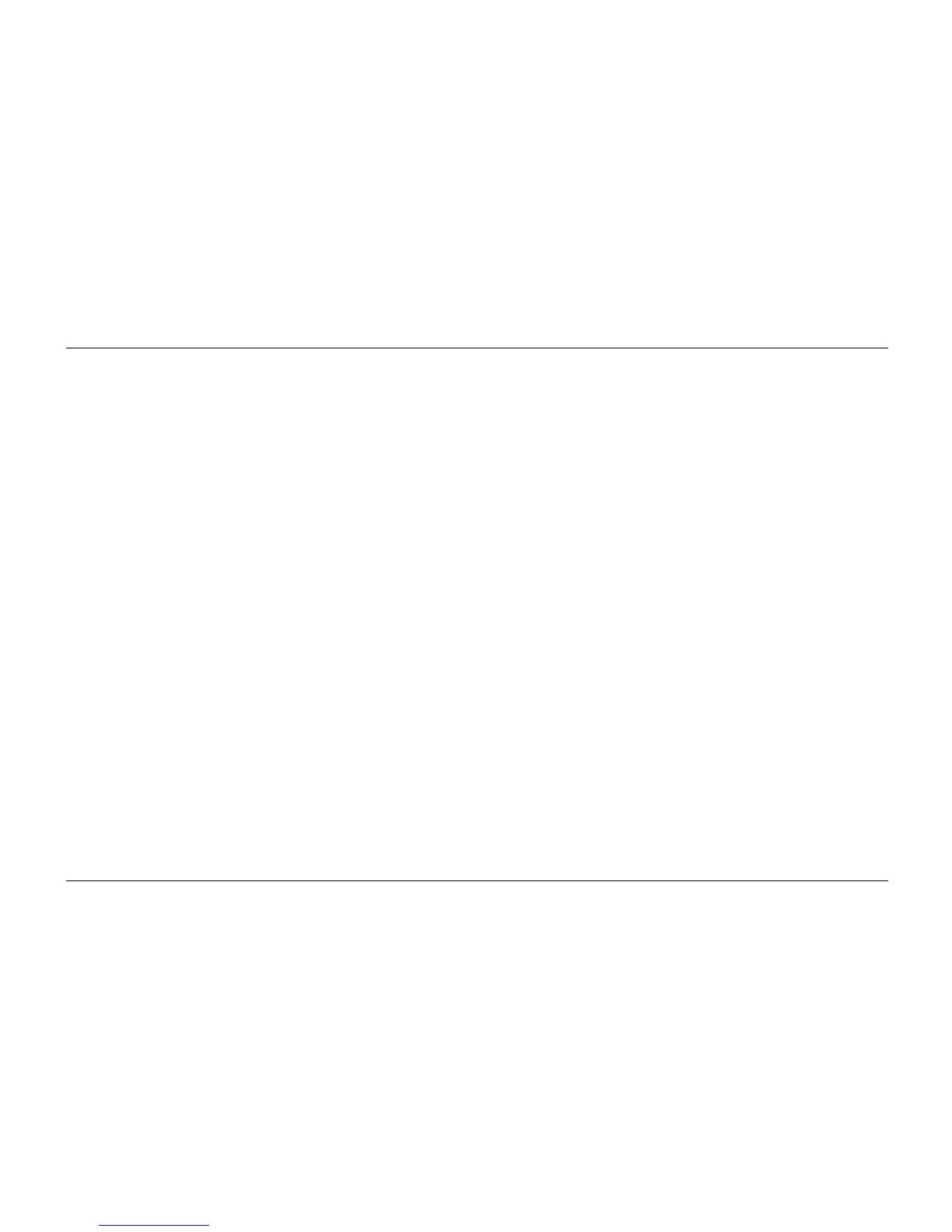Optelec ClearReader
+
English Page 4
Contents
1. Introduction ........................................................................................................................ 7
About this manual ............................................................................................................ 7
What’s in the box .............................................................................................................. 8
2. Getting to know your ClearReader
+
................................................................................. 9
The Optelec ClearReader
+
layout ..................................................................................... 9
Buttons ........................................................................................................................... 11
Connections ................................................................................................................... 12
3. Getting Started ................................................................................................................. 13
Using the ClearReader
+
for the first time ........................................................................ 13
Opening the camera arm ................................................................................................ 13
Positioning a document .................................................................................................. 13
Turning on the ClearReader
+
......................................................................................... 14
Standby mode ................................................................................................................ 14
Turning off the ClearReader
+
......................................................................................... 14
Reading text ................................................................................................................... 15
Reading tables and spreadsheets .................................................................................. 15
Adjusting the volume ...................................................................................................... 15
Adjusting the reading speed ........................................................................................... 15
Play or pause reading .................................................................................................... 16
Spelling a word ............................................................................................................... 16
Navigate back in the text ................................................................................................ 16
Navigate forward in the text ............................................................................................ 16
