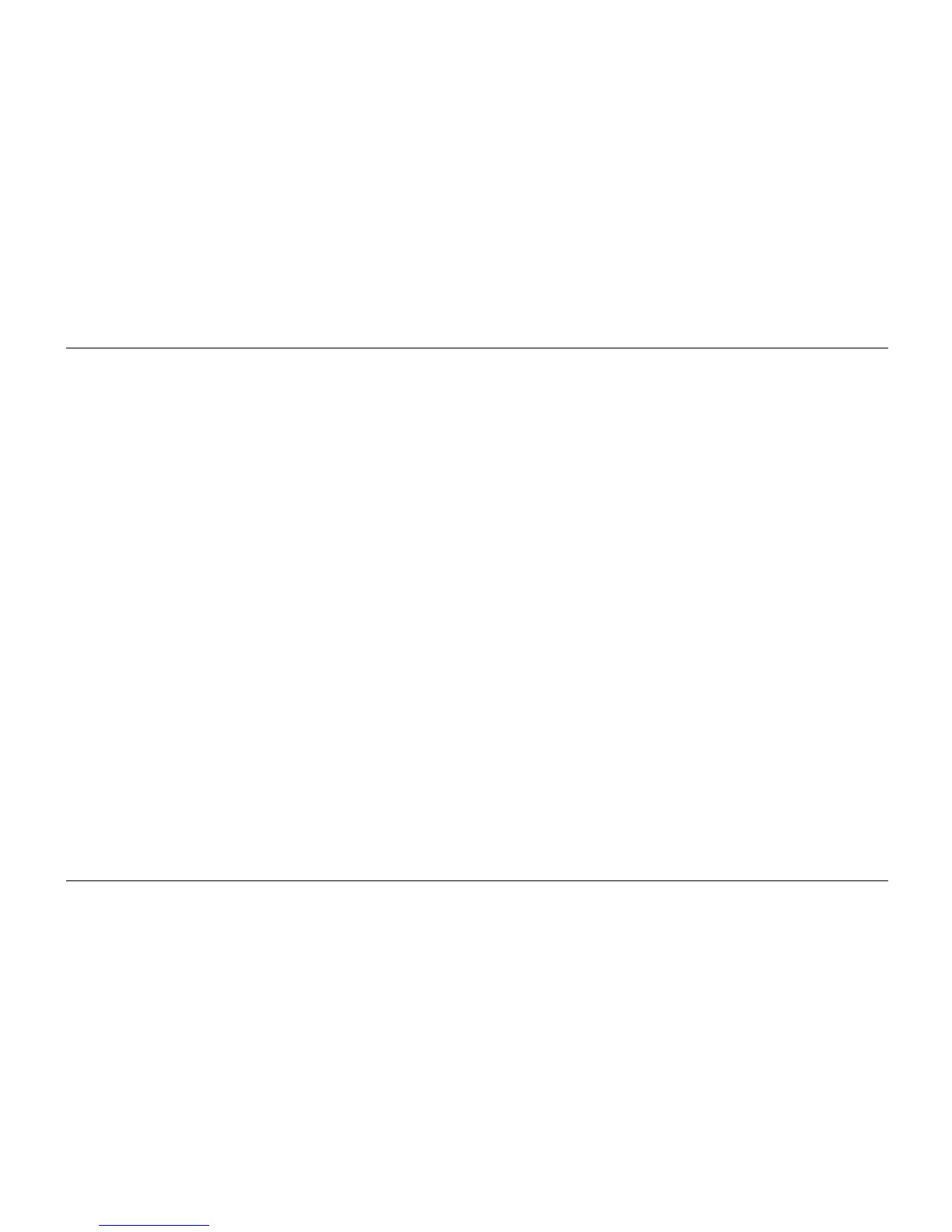Optelec ClearReader
+
English Page 5
Navigate to the beginning of the document .................................................................... 16
Selecting the reading voice or language ........................................................................ 17
4. The ClearReader
+
Magnification Feature Pack.............................................................. 18
Introduction .................................................................................................................... 18
What’s in the box ............................................................................................................ 18
The ClearReader
+
Magnification Feature Pack buttons ................................................. 18
Connecting the Magnification Feature Pack to the Optelec ClearReader
+
..................... 20
Magnification views ........................................................................................................ 21
Page View ...................................................................................................................... 21
Column View .................................................................................................................. 21
Line View ........................................................................................................................ 21
Overview ........................................................................................................................ 22
Reading and navigating with the Magnification Feature Pack ........................................ 22
5. The ClearReader
+
Menu .................................................................................................. 24
Activating and closing the menu ..................................................................................... 25
Using the menu .............................................................................................................. 25
Save ............................................................................................................................... 26
Open .............................................................................................................................. 28
Delete ............................................................................................................................. 30
Voice .............................................................................................................................. 31
View ............................................................................................................................... 33
Color .............................................................................................................................. 34
Contrast .......................................................................................................................... 35
Highlight ......................................................................................................................... 35