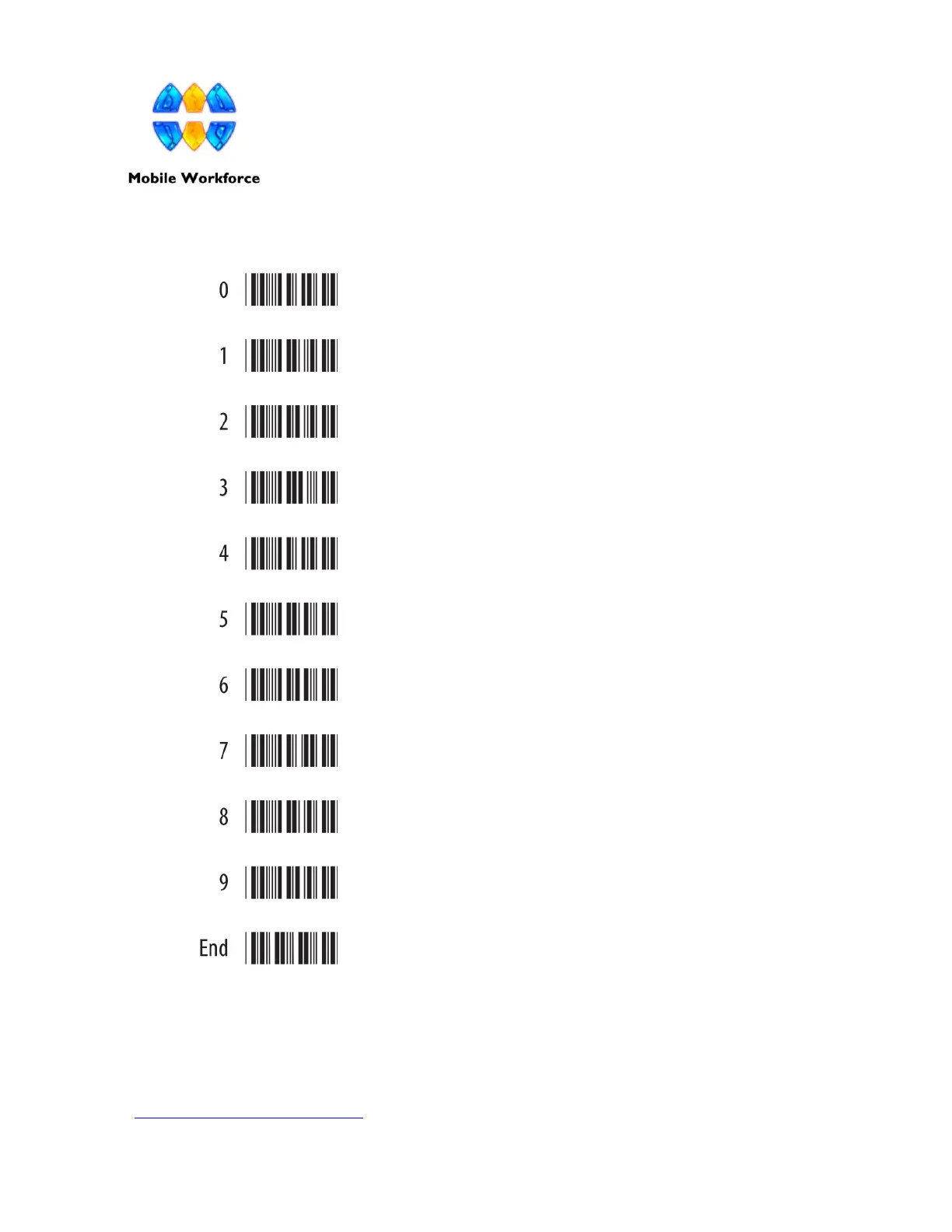P a g e | 3
“END” when you have scanned in all of the numbers. Your scanner should then beep
and the blue led light will go from blinking rapidly to blinking slowly.
G. Once the scanner is blinking slowly you can begin to use workSmart! LT to scan your
barcodes. Please note that scanning directly into workSmart! Web is not supported, you
will need workSmart! LT installed on your computer.
Support information:
Email: support@mobile-workforce.com
Phone: (360) 874-2424