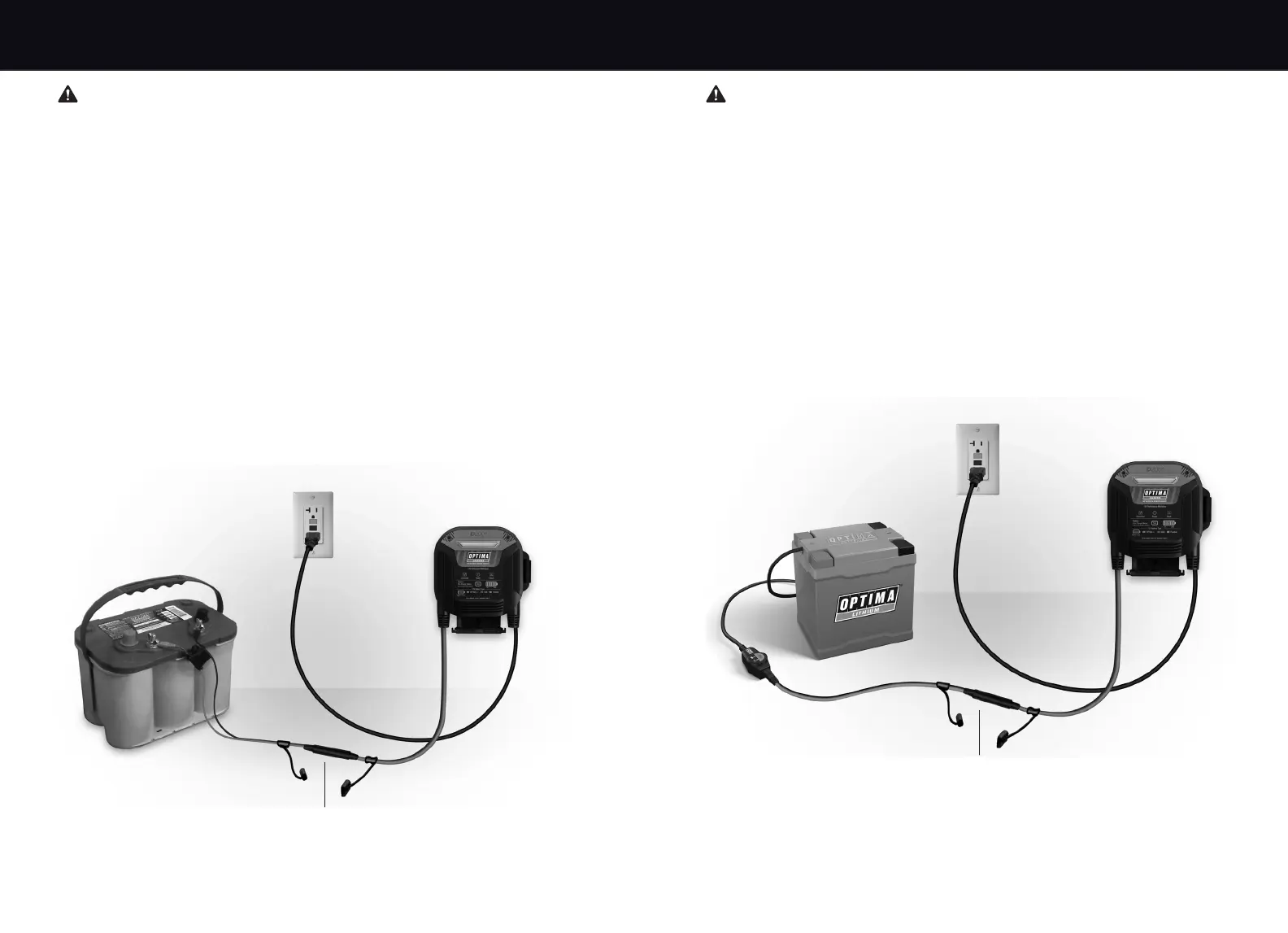2019
Easy Set up - Charging w/ Ring Terminal Cables
WARNING - FAILURE TO FOLLOW INSTRUCTIONS MAY CAUSE SERIOUS INJURY,
DAMAGE OR EXPLOSION, ALWAYS SHIELD EYES WITH SAFETY GLASSES.
FOLLOW THESE STEPS WHEN BATTERY IS INSTALLED IN A VEHICLE OR OUTSIDE VEHICLE.
A SPARK NEAR BATTERY MAY CAUSE BATTERY EXPLOSION. TO REDUCE RISK OF A SPARK
NEAR A BATTERY:
a. Connect the interchangeable ring terminal cable by disconnecting the charging clamps at
the Trailer Pin Style Connector.
b. Check polarity of battery posts. POSITIVE (POS, P, +) battery post usually has a larger
diameter than the NEGATIVE (NEG, N, -) post.
c. Connect the RED POSITIVE (POS, P, +) ring terminal to the POSITIVE (POS, P, +) post of battery.
d. Connect the BLACK NEGATIVE (NEG, N, -) ring terminal to the NEGATIVE (NEG, N, -) post
of battery.
e. Do not face battery directly when making final connection.
f. Plug charger into a properly grounded GFCI protected outlet.
g. When disconnecting charger, always do so in reverse sequence of connecting procedure
and break first connection while standing as far away from the battery as practical.
h. A marine (boat) battery must be removed and charged on shore. To charge it on board
requires equipment specially designed for marine use.
i. Replace dust cap when done charging.
Trailer Pin Style Connector
Pictured: Typical maintainer cable assembly connections for auto-maintaining a fully charged
battery in or out of a vehicle with a hardwired cable connection. Cable supplied.
WARNING - FAILURE TO FOLLOW INSTRUCTIONS MAY CAUSE SERIOUS INJURY,
DAMAGE OR EXPLOSION, ALWAYS SHIELD EYES WITH SAFETY GLASSES.
For charging or auto-maintaining an OPTIMA
®
LiFePO4 battery, please find below the steps
for setting up your charger.
a. Connect the OPTIMA
®
LiFePO4 Cable (comes with the charger) to the OPTIMA
®
D200+ DC
Cable through the AUX connection.
b. Connect the OPTIMA
®
POWERLINK Cable (comes with the battery) to the OPTIMA
®
LiFePO4 battery.
c. Connect the OPTIMA
®
LiFePO4 Cable to the OPTIMA
®
POWERLINK Cable.
d. Plug the charger into a properly grounded GFCI-protected outlet.
e. Replace dust cap or remove OPTIMA
®
LiFePO4 cable when done charging.
Note: DO NOT connect the charger directly to the OPTIMA
®
LiFePO4 battery terminals using
DC Clamps or Ring Terminal Cables. Always charge the OPTIMA
®
LiFePO4 battery through the
OPTIMA
®
LiFePO4 Cable and the OPTIMA
®
POWERLINK Cable.
Pictured: Typical DC charging clamp connections for a precharge status (with engine OFF and
charger unplugged from AC power), charging or auto-maintaining an OPTIMA
®
LiFePO4 battery
in or out of a vehicle through the OPTIMA
®
POWERLINK Cable.
Easy Set up - Charging w/ OPTIMA
®
HYPERCORE LITHIUM
™
Trailer Pin Style Connector
