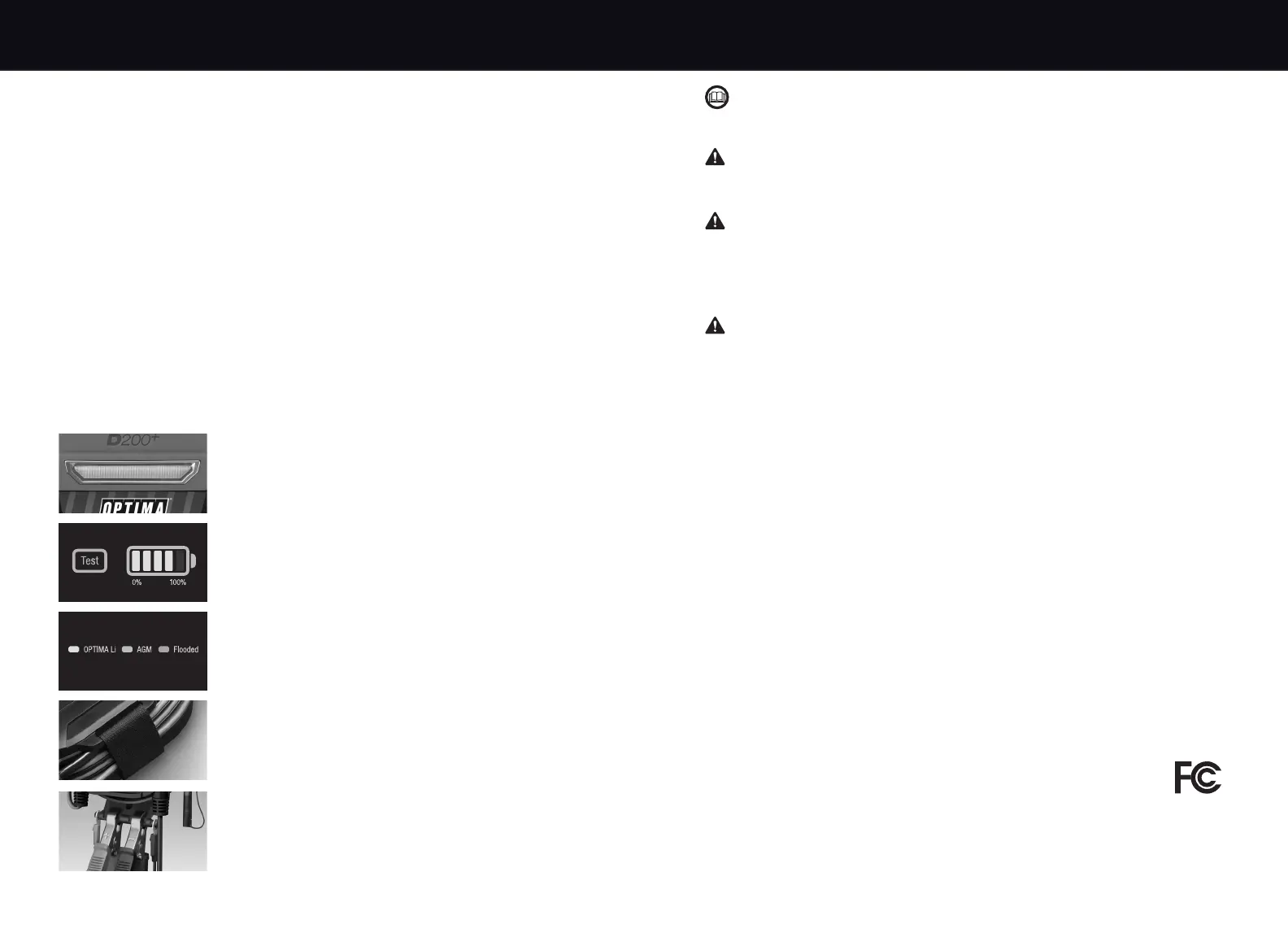Thank you for your recent purchase of the OPTIMA
®
D200+ 12V Performance Maintainer. Our
latest and most innovative design redefines the 12V performance battery maintainer, with industry
leading features not seen before, and more than 2x the power when compared to other 750mA
to 1 amp 12V maintainers.
The new D200+ boasts weatherproof construction with an integrated cable management wrap, and dual
use body design that allows for portable or wall mounted use with our wall organizer bracket.
Leveraging the latest in digital and software controlled power conversion technology, the D200+
is fully automatic and includes: a 4 color line of sight Charge Mode Status LED bar, dual-function
battery gauge, and 3 selectable performance profiles, covering a full range of OPTIMA
®
LiFePO4,
AGM and industry standard flooded batteries.
Designed to maximize reserve power performance and extend battery life, the D200+ will keep
12V batteries fully charged during short term and long term storage period. Our built-in Energy
Saver Mode will monitor and maintain your battery at a full state of charge, as needed, while
significantly reducing AC power consumption, lowering operating costs.
For 12V automotive, motorcycle, marine, tractor, power sports, RVs and more.
D200+ Best in Class Design Features:
21
Introduction Important Safety Instructions
SAVE THESE INSTRUCTIONS
This manual contains important safety and operating instructions for the OPTIMA
®
D200+
12V Battery Maintenance Charger.
CAUTION
To reduce the risk of injury, charge only lead-acid batteries and OPTIMA
®
LiFePO4 batteries.
Other types of batteries may burst, causing personal injury.
WARNING
To reduce the risk of injury to user or property; the user must read and understand the
instruction manual and all warnings on the charger and batteries before use.
Before connecting your batteries or applying AC power, read all instructions and cautionary
markings on the battery charger, cables and batteries.
CAUTION
Risk of Electric Shock. Connect only to properly grounded GFCI protected outlets.
If cords or wires/cables become damaged, return complete unit to OPTIMA
®
for service/repair
immediately.
IMPORTANT NOTICE: FCC CLASS B PART 15 NOTIFICATION
Your On-Board Battery Charger has been designed and tested to comply with FCC Class B
part 15. These regulations are to provide adequate protection against harmful interference
while operated in a commercial application. If in a residential setting, you are encountering
interference with TV and radio reception, simply remove AC power from the OPTIMA
®
unit
to confirm if your battery charger is causing interference. End user can explore the following
to minimize interference:
1) Chose a different AC circuit to power your On-Board Battery Charger.
2) Make sure your outlet is properly grounded.
3) Re-position receiving antenna.
4) Purchase a separate AC line filter.
5) Relocate charger so that it is at the furthest point from home receiving equipment,TV,
radio, etc.
Charge Mode LED Status Bar
Analyzing, Charging, Conditioning, Auto Maintain and Check
Battery fault indication.
Integrated Cable Wrap
Keep cables in place during use and storage. Reusable strap
holds cables in place.
Wall Mount or Portable
Use bracket with battery clamp and ring terminal cable holders
for wall mounting or use as a portable maintainer.
Digital Battery Type Selector Profiles
OPTIMA
®
LiFePO4, AGM and standard flooded batteries.
Dual Function Battery Gauge
Battery testing and charging status. Push the test button for
battery charge level without AC power. LED battery gauge for
charging progress.
