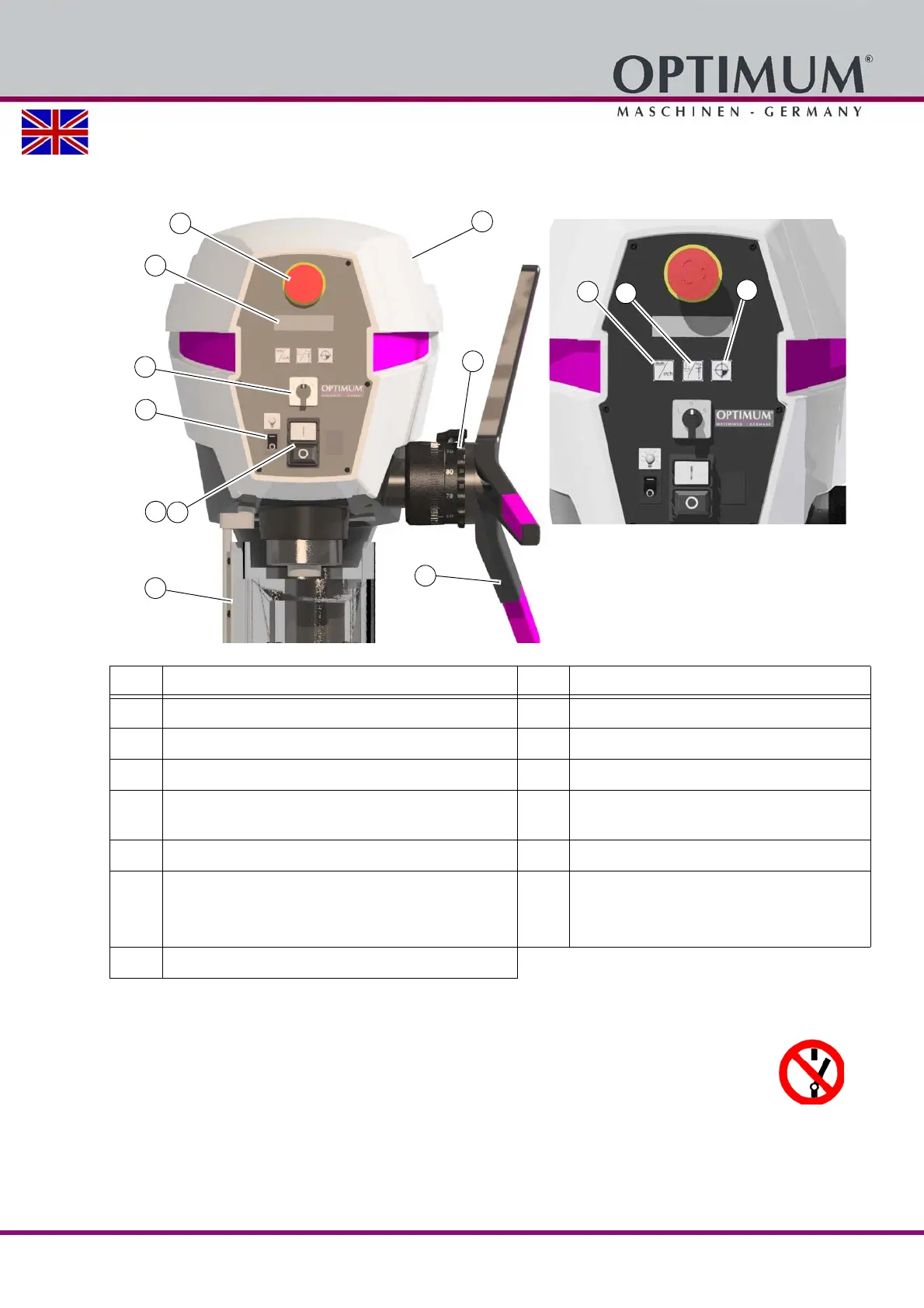Operation
Version 1.0.2 - 2020-07-07 21Translation of original instructions
DP26 EN
DP26_GB.fm
4 Operation
4.1 Safety
Only put the drill into operation under the following conditions:
The technical condition of the drilling machine is perfect.
The drilling machine is used as intended.
The operating instructions are observed.
All safety devices are installed and activated.
Eliminate or have all malfunctions rectified promptly. Stop the machine immediately in the event
of any abnormality in operation and make sure it cannot be started up accidentally or without
authorisation. Notify the person responsible immediately of any modification.
Pos. Designation Pos. Designation
1
Push button "Off"
2
Push button "On"
3
Emergency-stop switch
4
Drill depth stop
5
Protective cover of V-belt housing
6
Digital readout
7
Direction of rotation switch, only on 400V
machines
8
Lever for spindle sleeve feed
9
Machine illumination
10
Drill chuck guard
11
Switchover of the digital drilling depth display
mm
inches
12
Digital display switching
Speed
Drill depth
13
Setting the zero point for the digital drilling depth
