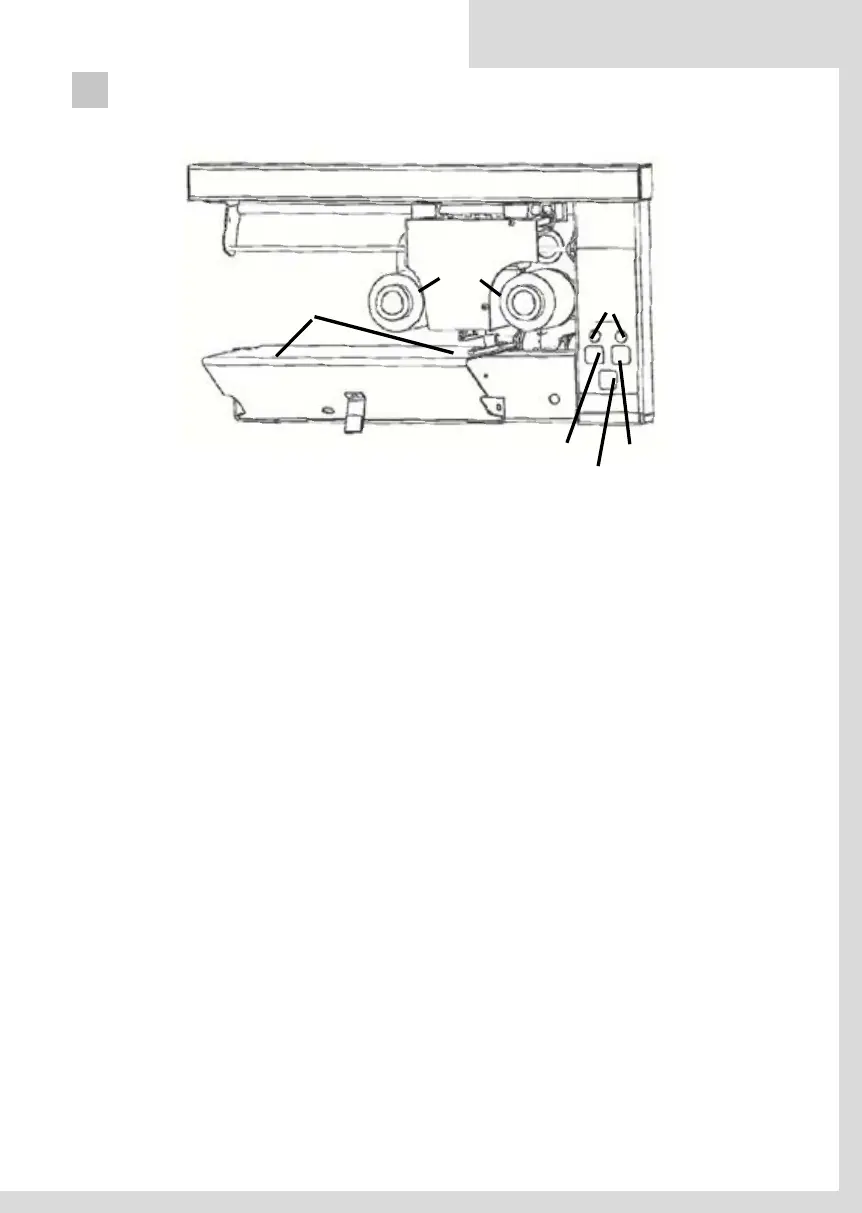REVIEWING FOIL XPRESS DIRECT
18
Chapter 2
Reviewing Foil Direct
This chapter describes the components of
Foil Direct.
Power
Indicators and Buttons
Digital Decorating Film Handling System
Printhead
Print Area
Figure 2-1.
Foil Direct
Power
Instructions for connecting power are included
in Chapter 1. The enclosure protects the
operator from electric shock and shields the
electronics from potentially destructive electro-
static discharge.
Caution: The electronics enclosure should not
be opened except by qualified, trained person-
nel.
Print Area
Foil
Reset Mode
Print
Table/Bed
Power
& Ready
POWER
Instructions for connecting power are included in Chapter 1. The enclosure protects the
operator from electric shock and shields the electronics from potentially destructive elec-
trostatic discharge.
Caution: The electronics enclosure should not be opened except by qualified, trained
personnel.
INDICATORS AND BUTTONS
Figure 2-1
shows the location of the indicators and buttons necessary to operate Foil Xpress Direct .
Power
This indicator illuminates a solid amberwhen Foil Xpress Direct is ON.
Ready
This indicator illuminates a solid green when Foil Xpress Direct is ready to print.
Print
Printing can only be initiated after data has been successfully downloaded. Press Print
button to initiate the print.
Reset
This button is used to cancel a print job and put Foil Xpress Direct back to normal operation
after using one of the “Modes” (see below).
Mode
This button is used to put the printer into various “Modes”. For example, pressing the for
Foil Xpress Direct user guide
EN
52
Figure 2.1. Foil Xpress Direct
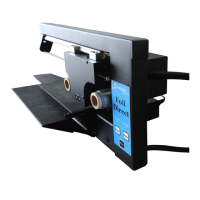