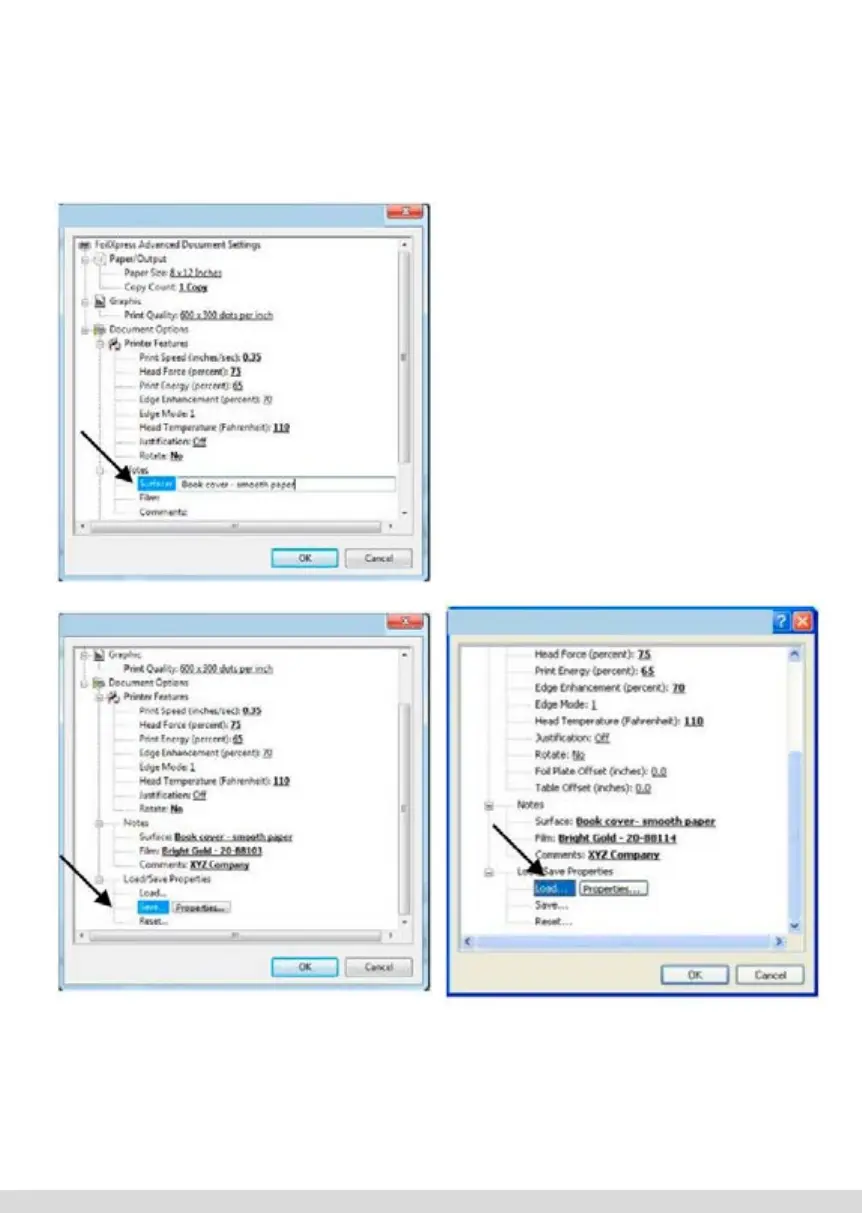[Wpisz tekst] 62 [Wpisz tekst]
Uwagi
Aby ułatwić ewentualne ponowne wykorzystanie,
należy zapisywać i przechowywać informacje
dotyczące poszczególnych zadań drukarskich (np.
materiał lub podłoże - pod “Surface (Powierzchnia)”,
numer dekoracyjnej folii cyfrowej – pod “Film”; a
nazwę klienta i/lub numer zadania, użyty rodzaj folii
oraz charakter przedmiotu przeznaczonego do
nadruku – pod “Comments (Uwagi)”.
Zapisywanie i
ładowanie
właściwości
Ustawienia dla poszczególnych zadań mogą być
zapamiętywane, a następnie stosowane ponownie,
tworząc w ten sposób bibliotekę ustawień.
[Wpisz tekst] 63 [Wpisz tekst]
[Wpisz tekst] 63 [Wpisz tekst]
NOTES
For easy reference, store information regarding print job (e.g., material or substrate
under “Surface”; digital decorating film/foil number under (“Film”); and customer name
and/or job number; film used; and style of item to be printed under “Comments”
SAVING AND LOADING PROPERTIES
Settings for jobs can be saved and
then reopened thereby creating a
library of settings.
RESETTING DEFAULT SETTINGS
Default factory settings can be reset by selecting “Reset” Tab.
Note: If new default settings are created in Control Panel, these settings will appear
when Reset is selected.
73
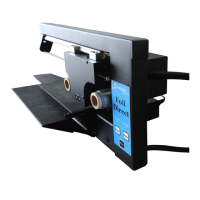