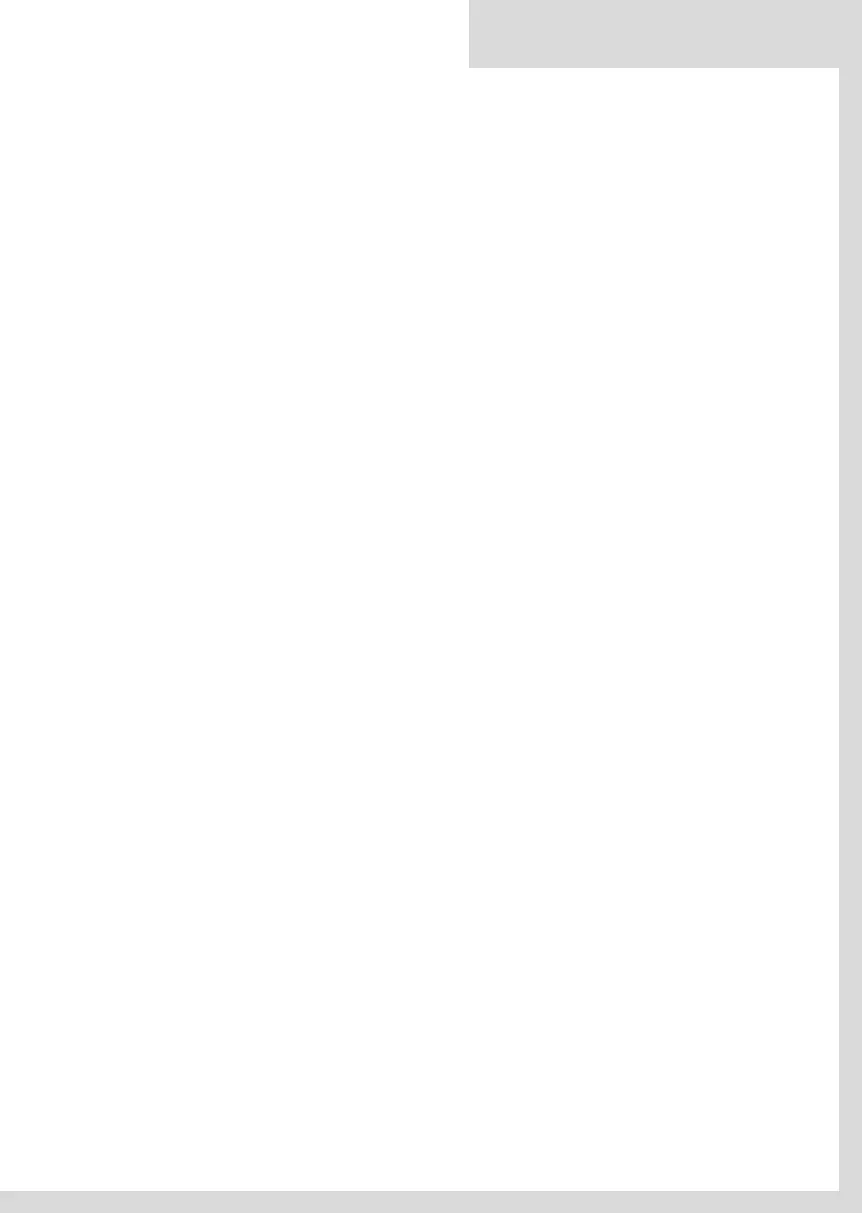Appendix B - Specifications
Workstation
Requirements Recommended: Windows XP, Windows 7 (32 bit & 64 bit), 8,
8.1, and 10 compatible PC,
Dimensions 21” (530 mm) W x 11” (280 mm) H x 14” (360 mm) D
Weight 20 lbs. (10 kg)
Print Resolution 300 x 300 dpi or 600 x 300 dpi
Print Substrates Smooth, semi-smooth, and coated flat surfaces
Print Width 8” (203 mm)
Print Length (Height) 12” (305 mm)
Print Speed User selectable - up to 1 in/sec (25 mm/sec)
Image Requirements Must be Black and White and minimum 600 dpi x 600 dpi
resolution. Images that are either color or grayscale will not
print properly.
Operating System Windows XP & Windows 7 - When using Windows 8, 8.1 or
10, need to follow instructions - included in the User CD - to
install unsigned driver before attempting to install driver
Printer Driver ImPress Systems Custom Printer Driver
Software Compatibility Most Windows Applications
I/O Interface Univeral Serial Bus (USB)
Power Requirements Input Voltage: 115 - 230V, 50 - 60 Hz, 120 W
Operating Environment 50
°F to 95°F (+10°C to +35°C); Humidity 45% to 85%
(non-condensing)
Shipping Environment 41
F to 113F (+5C to +45C) (Short Term); Humidity
20% to 85% (non-condensing)
Storage Environment 32
F to 104F (+0C to +45C) (Long Term); Humidity
20% to 85% (non-condensing)
Safety Standards FCC Class A; EC Declaration of Conformity (CE Mark); and
Curtis-Straus NRTL (Nationally Recognized Test Laborato-
ries) Listing Mark. Listed to US and Canadian safety
standards. These standards include IEC 60950-1:2005
(2nd Edition), EN 60950-1:2006+A11:2009, CAN/CSA-C22.2
No. 60950-1-07, and ANSI/UL 60950-1, 2nd Ed, 2007.
Noise Level Less than 70 db
Foil Xpress Direct user guide
EN
78