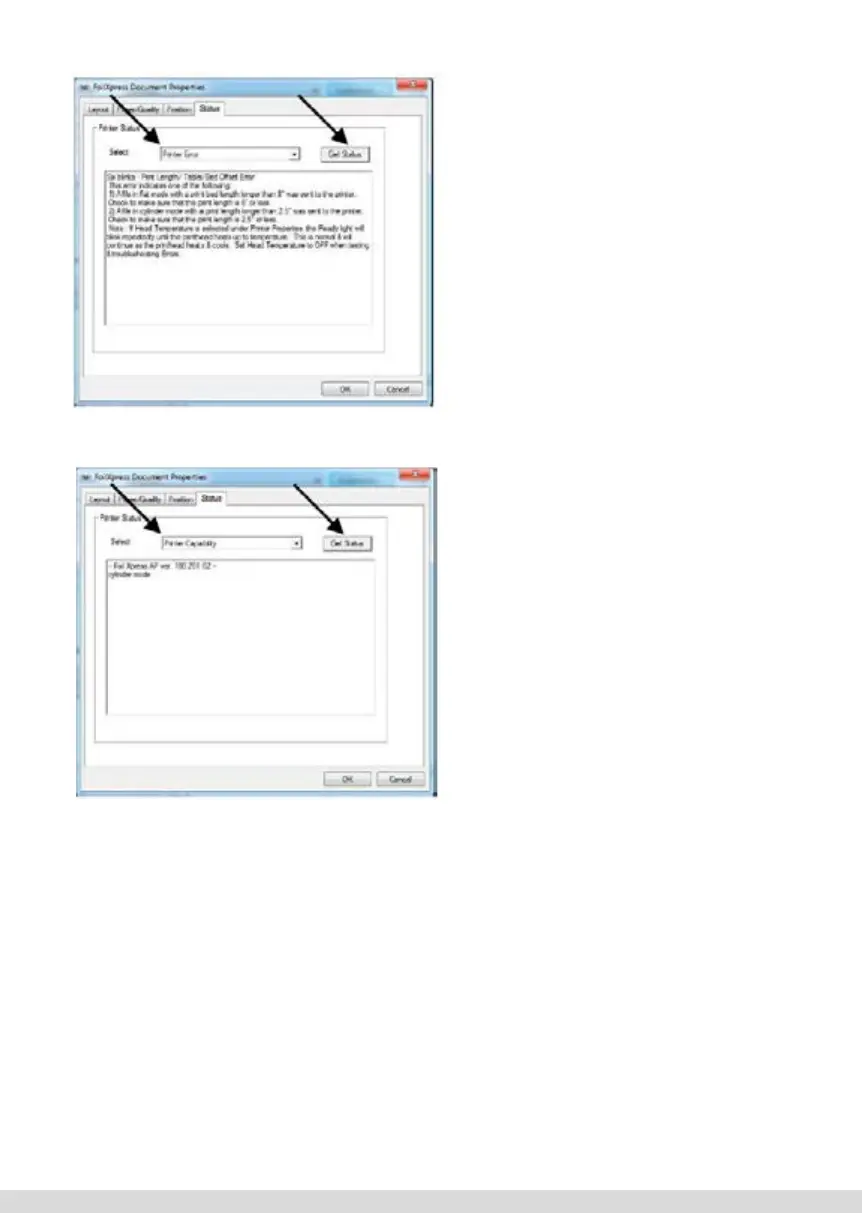[Wpisz tekst] 71 [Wpisz tekst]
Aby określić, czy drukarka jest w trybie płaskim, czy
cylindrycznym, wybrać “Printer Capability
(Wydajność Drukarki)” i “Get Status (Podaj Stan)”.
Pojawi się poniższe okno, ujawniając wersję
oprogramowania sprzętowego i tryb..
[Wpisz tekst] 71 [Wpisz tekst]
Aby określić, czy drukarka jest w trybie płaskim, czy
cylindrycznym, wybrać “Printer Capability
(Wydajność Drukarki)” i “Get Status (Podaj Stan)”.
Pojawi się poniższe okno, ujawniając wersję
oprogramowania sprzętowego i tryb..
To determine whether printer is in
flat or cylinder mode, select “Print-
er Capability” and “Get Status”. This
window will display firmware version
and mode.
77