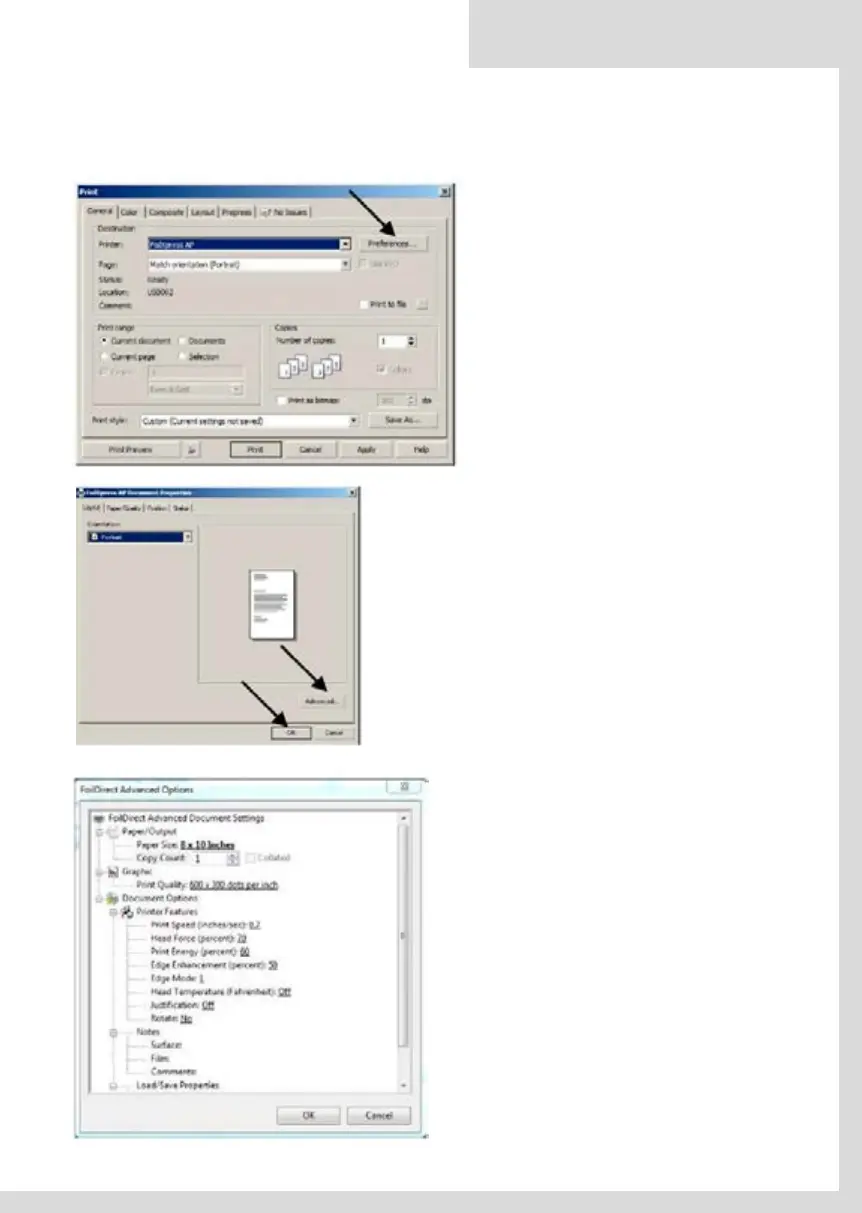[Wpisz tekst] 46 [Wpisz tekst]
Wybór ustawień
drukarki
Wybrać “Print (Drukuj)” z Menu Pliku (File) i
upewnić się, że Foil Direct jest wybraną drukarką.
Wybrać “Preferencje”.
Wybrać „Zaawansowane” i „OK”
[Wpisz tekst] 46 [Wpisz tekst]
Wybór ustawień
drukarki
Wybrać “Print (Drukuj)” z Menu Pliku (File) i
upewnić się, że Foil Direct jest wybraną drukarką.
Wybrać “Preferencje”.
Wybrać „Zaawansowane” i „OK”
SETTING UP PRINTER SETTINGS
Select “Print” from the File Menu and make sure that Foil Xpress Direct is the selected
printer.
Note: ImPress Systems manufacturers
several versions of “Foil Xpress
Direct”. All references in this manual
to “Foil Xpress Direct” refer to other
versions of “Foil Xpress Direct”.
Screen captures will appear as “Foil
Xpress Direct” on your workstation.
DEFAULT SETTINGS
This window contains Foil Xpress Direct default
factory settings. Printer Settings for a particular
application are selected in this window and are
determined by that application and film with
the correct transfer properties for the substrate
being printed . Once optimal settings have been
determined, they can be Saved and Loaded for
printing similar jobs.
Note: Contact ImPress Systems if there are
any questions regarding settings for a particu-
lar job.
[Wpisz tekst] 47 [Wpisz tekst]
Uwaga: Firma ImPress Systems produkuje kilka
wersji drukarki „Foil Direct”. Wszystkie
odniesienia do „Foil Direct” w niniejszej instrukcji
mają zastosowanie także do innych wersji drukarek
„Foil Direct”.
Zrzuty ekranowe będą się pojawiały na naszym
komputerze jako “Foil Direct”
Okno to zawiera fabryczne ustawienia domyślne
drukarki Foil Direct. W oknie tym można wybrać
ustawienia drukarki do konkretnego zastosowania,
które są właściwe dla tego zastosowania i folii z
odpowiednimi własnościami transferowymi dla
nadrukowywanego podłoża. Gdy wybrane zostaną
optymalne ustawienia, można będzie je zapisać i
załadować do wykorzystania przy realizacji
podobnych zadań.
Uwaga: W wypadku jakichkolwiek pytań związanych
z ustawieniami dla konkretnego zadania można
skontaktować się z ImPress Systems.
CHANGING FACTORY DEFAULT SETTINGS
Changing factory default settings is pos-
sible by selecting: Control Panel; Printers;
and right clicking the Foil Direct Icon. Se-
lect “Printing Preferences”. Changing Fac-
tory Default Settings Select “Advanced”.
Select new default settings in the “Foil
Xpress Direct Advanced Options” Window
and Select “OK”. These settings will now
appear when a new file is opened.
Note: The next several pages describe
setting up Printer Settings in greater
detail.
Foil Xpress Direct user guide
EN
66
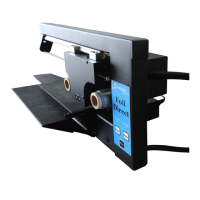