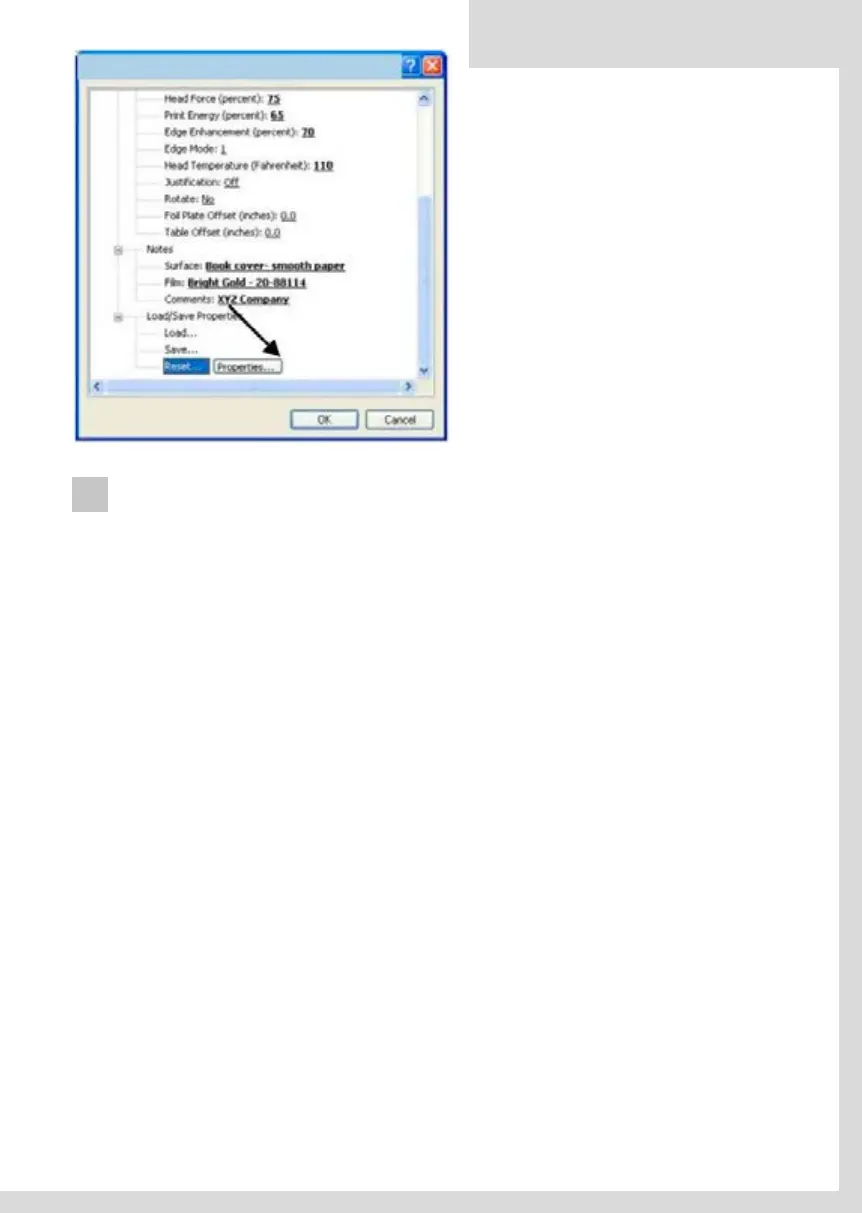[Wpisz tekst] 64 [Wpisz tekst]
Resetowanie
ustawień
domyślnych
Fabryczne ustawienia domyślne można zresetować
wybierając zakładkę “Reset”.
Uwaga: Jeśli zostały utworzone nowe ustawienia
domyślne w Panelu Sterującym (Control Panel), to
one właśnie się pojawią po wybraniu rozkazu
„Reset”.
MAINTENANCE & TROUBLESHOOTING
ABOUT THE PRINTHEAD
The printhead is manufactured to the highest quality standards; however, it is a sensitive
electronic device and can exhibit premature failure due to mechanical abuse or static di-
scharge. Static discharge (a shock when you touch a grounded metal object after walking
across a carpet) is prevalent in a dry environment. To reduce the risk, maintain sucient
humidity levels in the area where Foil Xpress Direct is being used. Never touch the printhe-
ad when cleaning or replacing or when making adjustments in the area of the printhead
without first discharging yourself by touching a grounded metal object (e.g., the frame).
The surface of the printhead (which makes contact with the foil and protects the print
array) is a thin layer of silica. This material is extremely hard but can be cracked or
chipped by hard objects. Follow these guidelines to reduce the risk of damage:
1. Never allow the printhead to contact a metal object (e.g., all tooling and fixturing
should bemade of plastic).
2. Use the lowest Print Force required to achieve the desired print quality.
3. Make sure that the job set-up and product positioning are correct and that the
printhead will come down in the appropriate print location.
4. Insure the surface of the item to be printed is clean and free from hard surface defects.
5. Insure that the work area is as clean as possible.
CLEANING THE PRINTHEAD
The printhead should be cleaned using the Cleaning Procedure detailed below after every
5,000 prints. Over time, residue from the film accumulates on the printhead. Foil Xpress
Direct will not print properly if there is any residue on the printhead. Also, if for any reason
Foil Xpress Direct user guide
EN
74
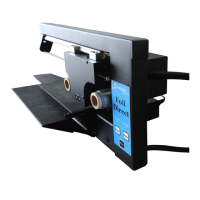