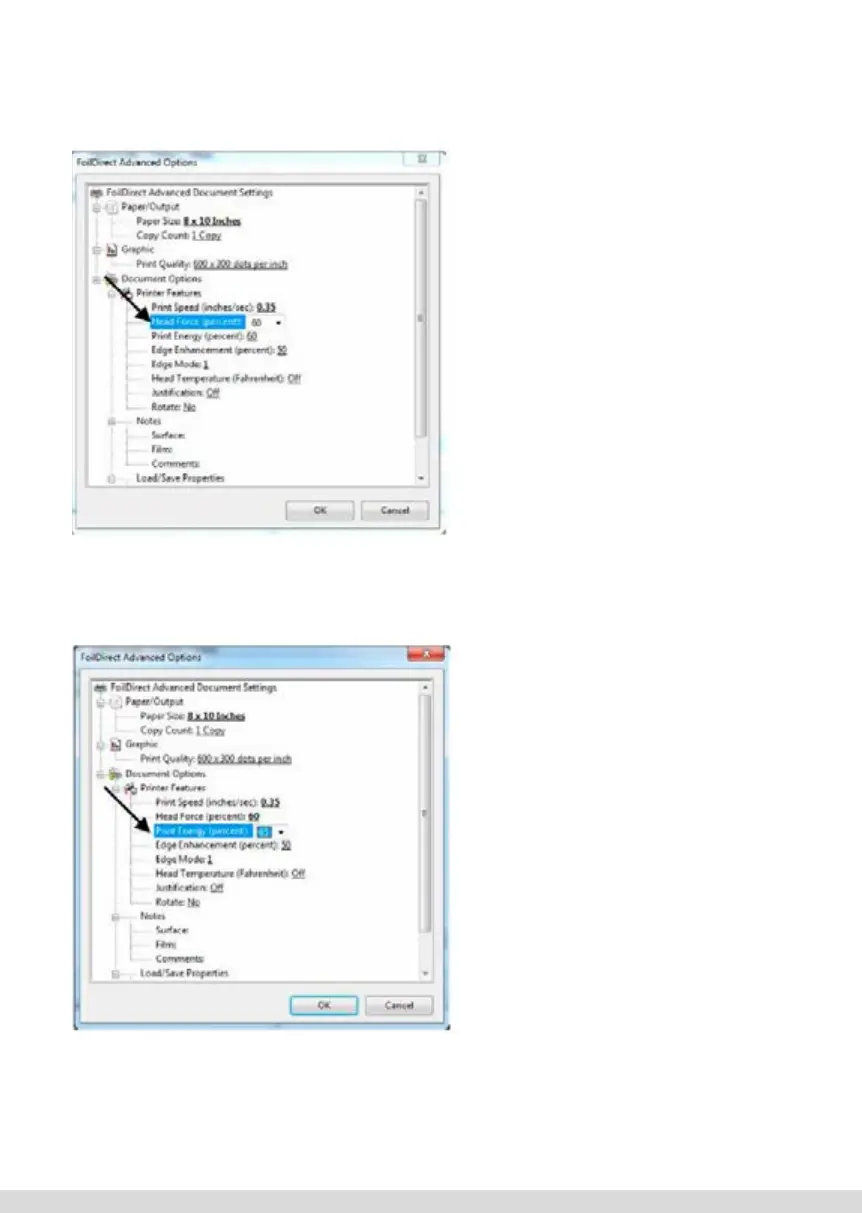complete. Suggested range for Print Speed for a smooth paper book cover is between .35
and .55 inches per second.
HEAD FORCE
The downward pressure the print-
head exerts causing contact and
adhesion of the film to the substrate.
Printhead force is measured in lbs.
Increase force to improve adhesion
of film to substrate. Decrease force if
marring or excessive substrate com-
pression results.
Suggested range for Head Force is
between 40 and 85 percent. These
numbers are relative to the maxi-
mum setting for the printer.
Note: When printing on paper or cardstock, Head Force should be set on the lower side
(for example - 40 percent). When printing on a book cover, more force will be needed
to transfer an image (for example - 85 percent).
PRINT ENERGY
The relative energy delivered to each
printhead element when the element
is on. This determines the tempera-
ture of the printhead elements when
printing.
Increase print energy to improve
edge definition and fill. Decrease
print energy to prevent film melt-
ing and sticking to the printhead or
excessive bridging. An increase in
speed will most likely require in in-
crease in energy. In most cases, print
energy should be set at 65.
Note: Settings of over 65 - 70 will
result in the film sticking to the
printhead - so do not use settings
higher than 70.
[Wpisz tekst] 54 [Wpisz tekst]
Nacisk głowicy
Głowica wywiera nacisk skierowany w dół,
powodując zetknięcie i adhezję folii do podłoża. Siła
nacisku głowicy mierzona jest w funtach (lbs).
Zwiększenie siły powoduje poprawę adhezji filmu
do podłoża, jednak w wypadku zniekształcenia lub
nadmiernego spłaszczenia podłoża należy nacisk
zmniejszyć.
Sugerowany zakres nacisku głowicy (Head Force)
zawiera się w granicach 40 do 85 procent. Są to
liczby względne w stosunku do maksymalnych
możliwych do osiągnięcia przez drukarkę.
Uwaga: Przy druku na papierze lub kartonie siła
nacisku powinna być wyznaczona w pobliżu dolnej
granicy (np. 40%). W wypadku druku na okładce
książki potrzebne będzie więcej nacisku, aby
przenieść obraz (np. 85%).
[Wpisz tekst] 55 [Wpisz tekst]
Energia drukowania
Jest to względna energia dostarczona do każdego z
elementów głowicy drukującej, który jest włączony.
Określa ona temperaturę elementów głowicy
drukującej podczas drukowania.
Wzrost energii drukowania poprawia ostrość
krawędzi i wypełnienie, natomiast obniżenie energii
drukowania przeciwdziała topieniu folii i jej
przyklejaniu się do głowicy, oraz nadmiernemu
zlewaniu się druku. Jest wysoce prawdopodobne, że
zwiększenie prędkości druku będzie wymagało
podwyższenia energii. W większości wypadków,
wartość energii drukowania powinna być ustawiana
na poziomie 65.
Uwaga: Ustawienia powyżej 65 - 70 będą
powodowały przyklejanie folii do głowicy
drukującej, dlatego wartości powyżej 70 nie są
zalecane.
69