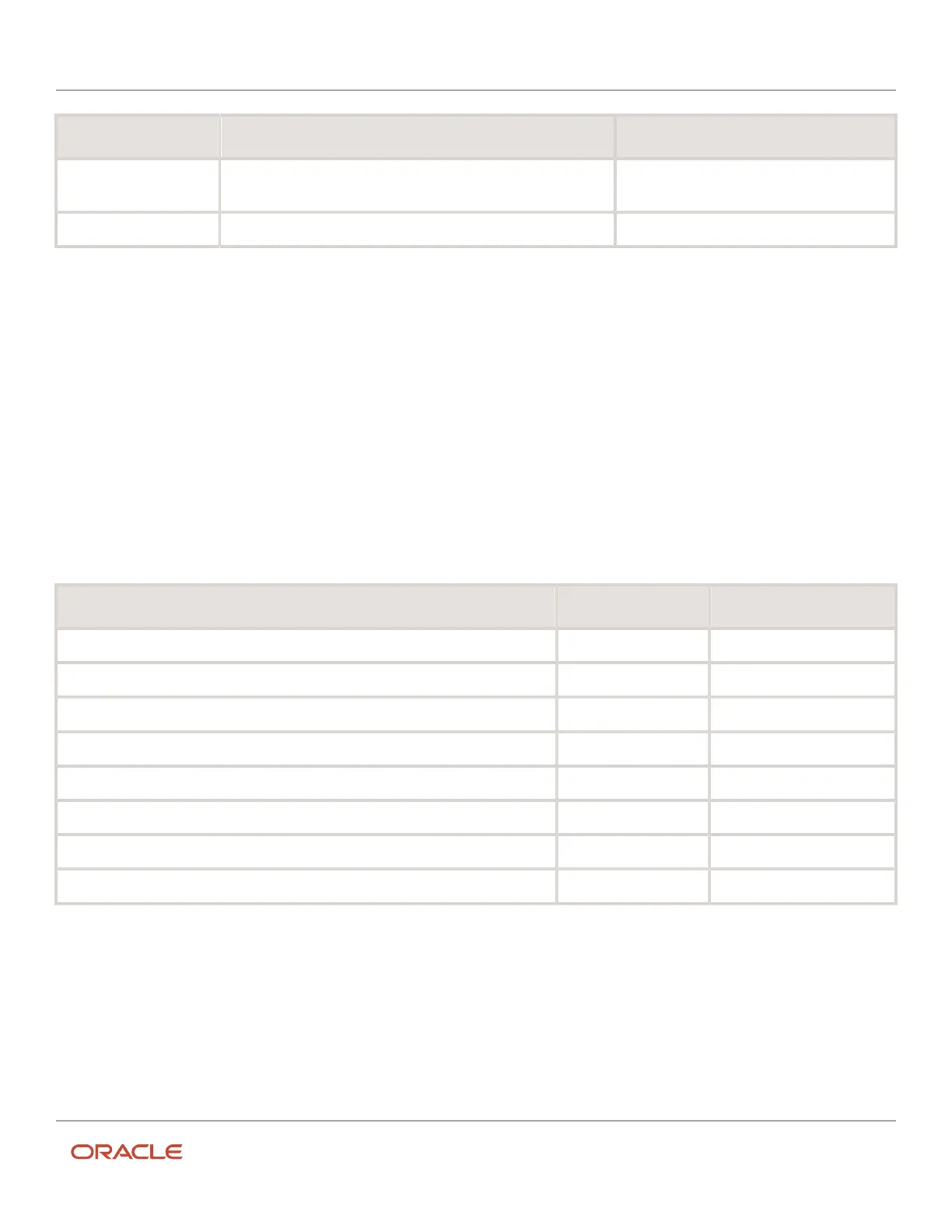Oracle Field Service
Using Core Application
Chapter 1
Overview of Oracle Field Service Core Application
Service Description Document
Routing Lets you assign activities to resources based on activity location,
skill set, and resource work history
Using Routing Cloud Service
Smart Location Lets you find the location and track the travel patterns of a resource Using Smart Location Cloud Service
Accessibility
We recommend that you use the accessibility features provided by your operating system, browser, or your mobile
device. People who are visually impaired can use a screen reader to interpret the user interface components. Further,
you can use your device settings to change the color contrast and font size.
Date and time editors are optimized for people with special needs, so that they can easily populate data in the date and
time editors. The editors support keyboard navigation and voice assistants, provide access to elements through the
keyboard, and introduce instructions for input format.
This table lists the applications that are rich in graphics and/or text, so you can adjust the color contrast (in your
operating system or browser) or font size to view these pages:
Module Text rich Graphic rich
Oracle Field Service Capacity Cloud Service No Yes
Oracle Field Service Core Application Yes Yes
Oracle Field Service Collaboration Cloud Service No Yes
Oracle Field Service Forecasting Cloud Service No Yes
Oracle Field Service Routing Cloud Service No Yes
Oracle Field Service Reporting Cloud Service No Yes
Oracle Field Service Smart Location Cloud Service Yes No
Oracle Field Service Administration Cloud Service Yes No
Documentation Accessibility
For information about Oracle's commitment to accessibility, visit the Oracle Accessibility Program website. Videos
included in this guide are provided as a media alternative for text-based help topics also available in this guide.
4