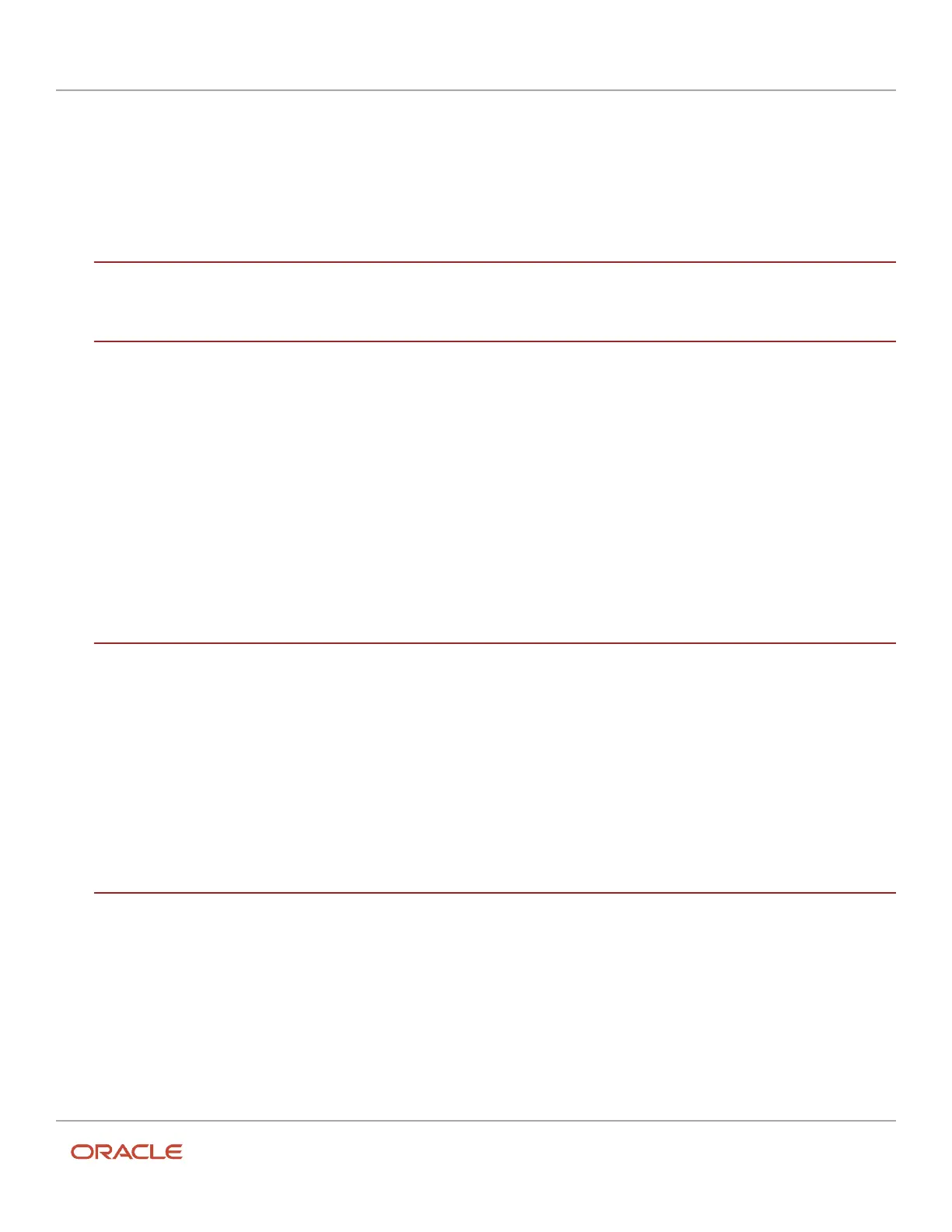Oracle Field Service
Using Core Application
Contents
Preface .................................................................................................................................. i
1
Overview of Oracle Field Service Core Application
1
About the Core Application .......................................................................................................................................................... 1
Supported Browsers ....................................................................................................................................................................... 1
Log In ................................................................................................................................................................................................. 1
Reset Your Password ...................................................................................................................................................................... 1
Offline Mode Tasks ........................................................................................................................................................................ 2
Services Available ........................................................................................................................................................................... 3
Accessibility ..................................................................................................................................................................................... 4
Keyboard Shortcuts ........................................................................................................................................................................ 5
Restart or Reload the Application .............................................................................................................................................. 6
2
Dispatcher Activities
7
How the User Interface is Organized ......................................................................................................................................... 7
Dispatch Console Activities ....................................................................................................................................................... 48
Resources ...................................................................................................................................................................................... 117
Inventory ....................................................................................................................................................................................... 152
Dashboard Charts and Reports ............................................................................................................................................... 167
Work Offline ................................................................................................................................................................................. 168
Monitoring .................................................................................................................................................................................... 170
3
Field Resource Activities
177
Best Practices .............................................................................................................................................................................. 177
Start Your Day ............................................................................................................................................................................. 177
Field Resource User Interface .................................................................................................................................................. 185
Activities ....................................................................................................................................................................................... 202
Working with Segmentable Activities .................................................................................................................................... 229
Use Maps ...................................................................................................................................................................................... 231
Time View .................................................................................................................................................................................... 237
Unrouted Activities .................................................................................................................................................................... 243