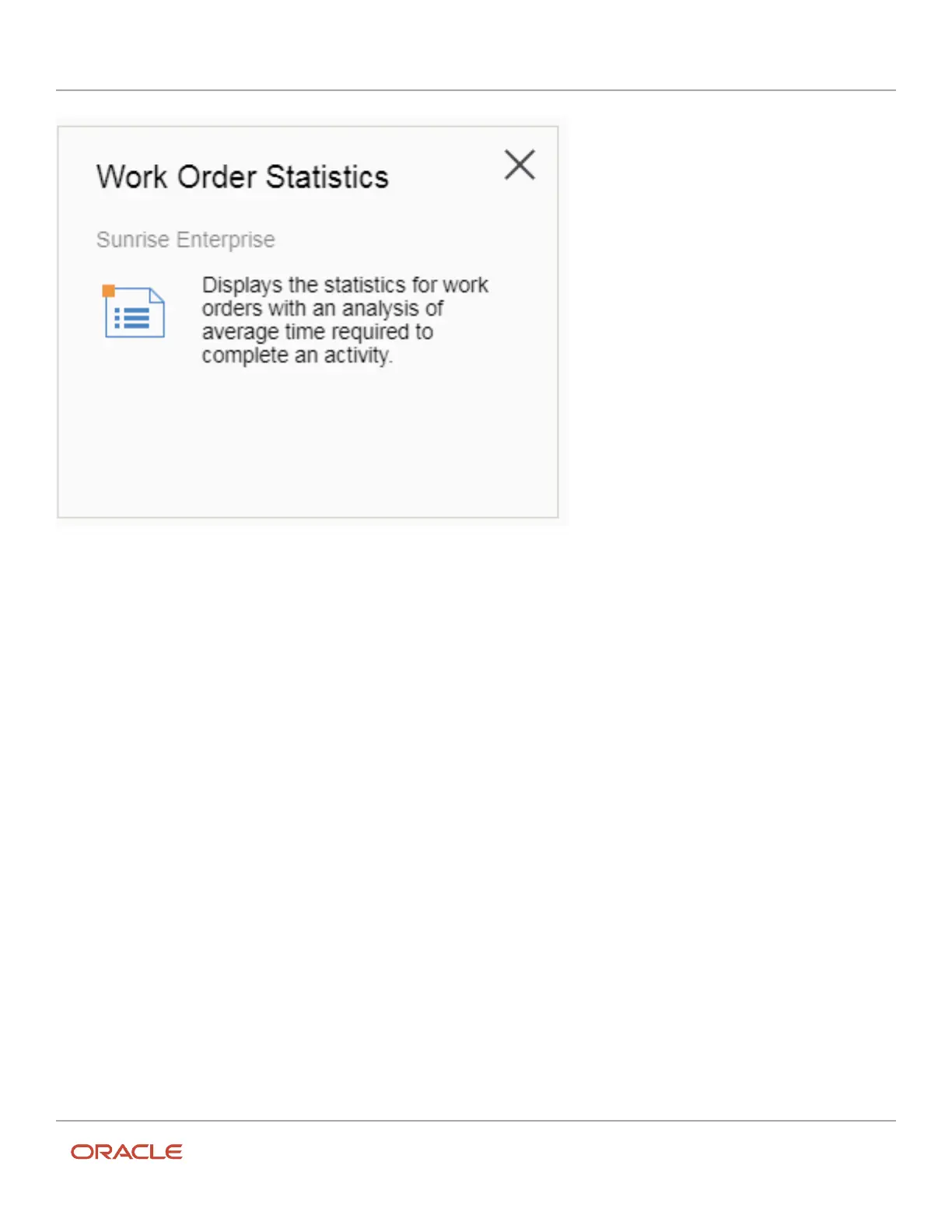Oracle Field Service
Using Core Application
Chapter 2
Dispatcher Activities
While configuring a dashboard tab, you can add or remove the report tile from a tab. The Close button is available while
configuring a dashboard. Clicking this button removes the report from dashboard tab. If the Available reports menu is
hidden, you cannot remove or add reports to the dashboard tab.
Note that the following functionality is not available in the Core Application Dashboards:
• Reports export option
• Print the route option
• Schedule report option
• Report Resource-User association
Work Offline
When you don't have Internet access while using the application, you still can manage your route and continue to
perform many of your activity-related tasks. When the Internet connection is restored, your data is synchronized with
Oracle Field Service Core Application
The application checks for the connection either periodically or when you perform some action. When your Internet
connection is restored, it sends data about all the performed actions to Oracle Field Service and updates the data in the
browser. All the actions performed offline are transferred in their chronological order, and the changes you made offline
are merged with the changes in the application. This way, data in your mobile device browser is synchronized with the
data in Oracle Field Service.
168