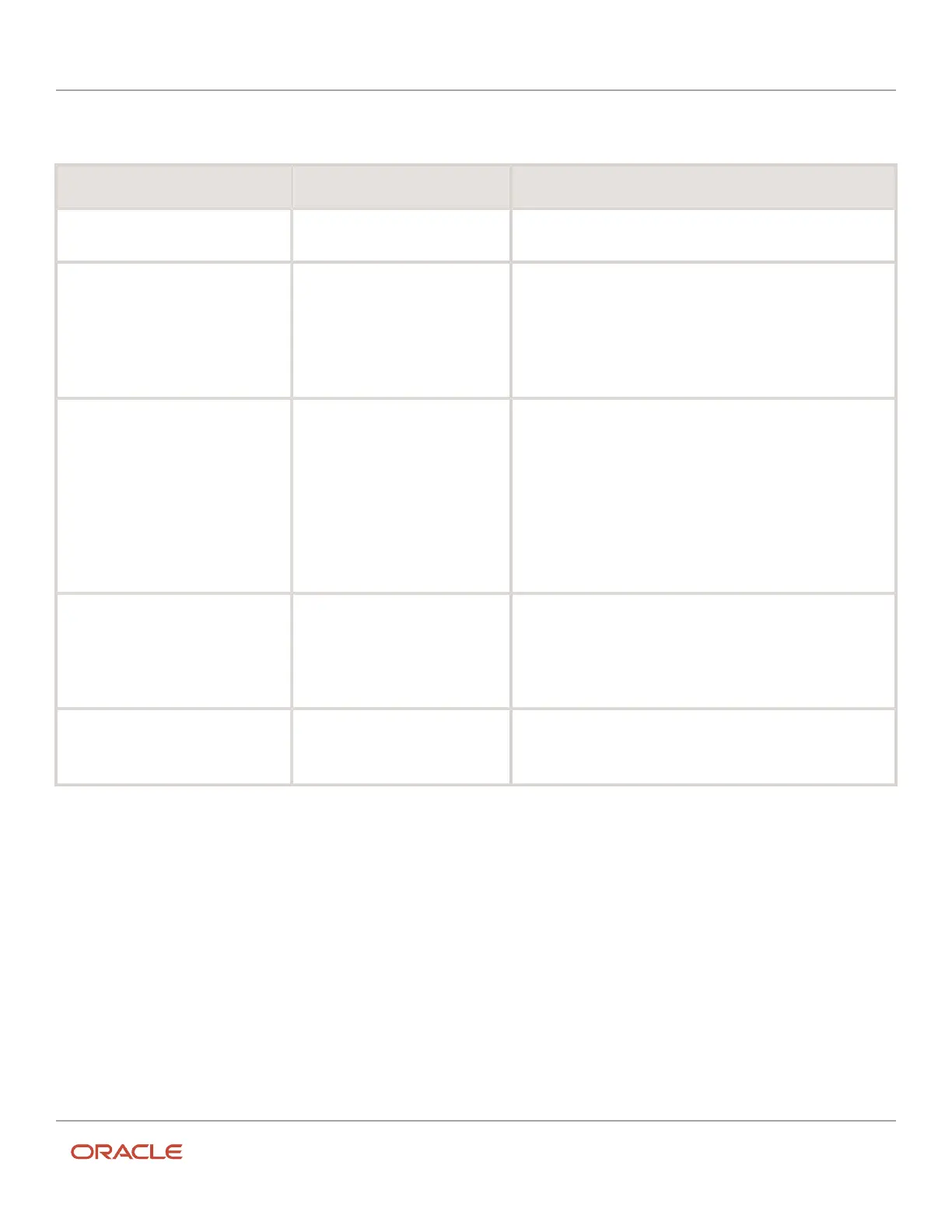Oracle Field Service
Using Core Application
Chapter 2
Dispatcher Activities
Alerts Details
Alert Details Fix
Resource start/final location is not
defined *
Either one or both of the resource
locations are empty
efine start and/or final location for a resource
Resource start/final location is
geocoded with low accuracy
• Address of the resource
start and/or final locations is
incorrect
• Address of the resource start
and/or final locations is correct
but cannot be geocoded
properly
• check if the address of the resource start and/or final
locations is correct
• provide coordinates for those locations manually
Activity neither has coordinates nor
travel key filled
• Activity address is incorrect
• Activity address was not
geocoded yet
• Activity address cannot be
geocoded
• Activity travel key fields are
(partially) missing
• Too few statistical data for the
given travel key value
• check if the activity address is correct
• provide missing information for key travel fields
• review travel key field use more broad configuration, if
possible.
• provide activity coordinates manually
Activity was not geocoded
• Activity address is incorrect
• Activity address was not
geocoded yet
• Activity address cannot be
geocoded
• check if the activity address is correct
• provide coordinates for the activity manually
Activity is geocoded with low accuracy
• Activity address is incorrect
• Activity address cannot be
geocoded properly
• check if the activity address is correct
• provide coordinates for the activity manually
Travel Estimation Method
The travel estimation method is not only available in the Routing report, but also in the Activity details and Activity
history.
In Routing report alerts, travel estimation methods with low accuracy (Expansion and Company Default) have warning
sign - red circle with white exclamation sign in it next to the method.
Geocoding Accuracy in Activity Details
Geocoding accuracy is now available in Activity details. Geocoding accuracy may have one of following three values:
• High - activity is geocoded with high accuracy, coordinates will be used in all travel calculations, no actions
needed.
• Medium - activity is geocoded with OK accuracy, coordinates will be used in all travelcalculations. However,
minor issues are possible; so, it is better to re-check the activity address.
115