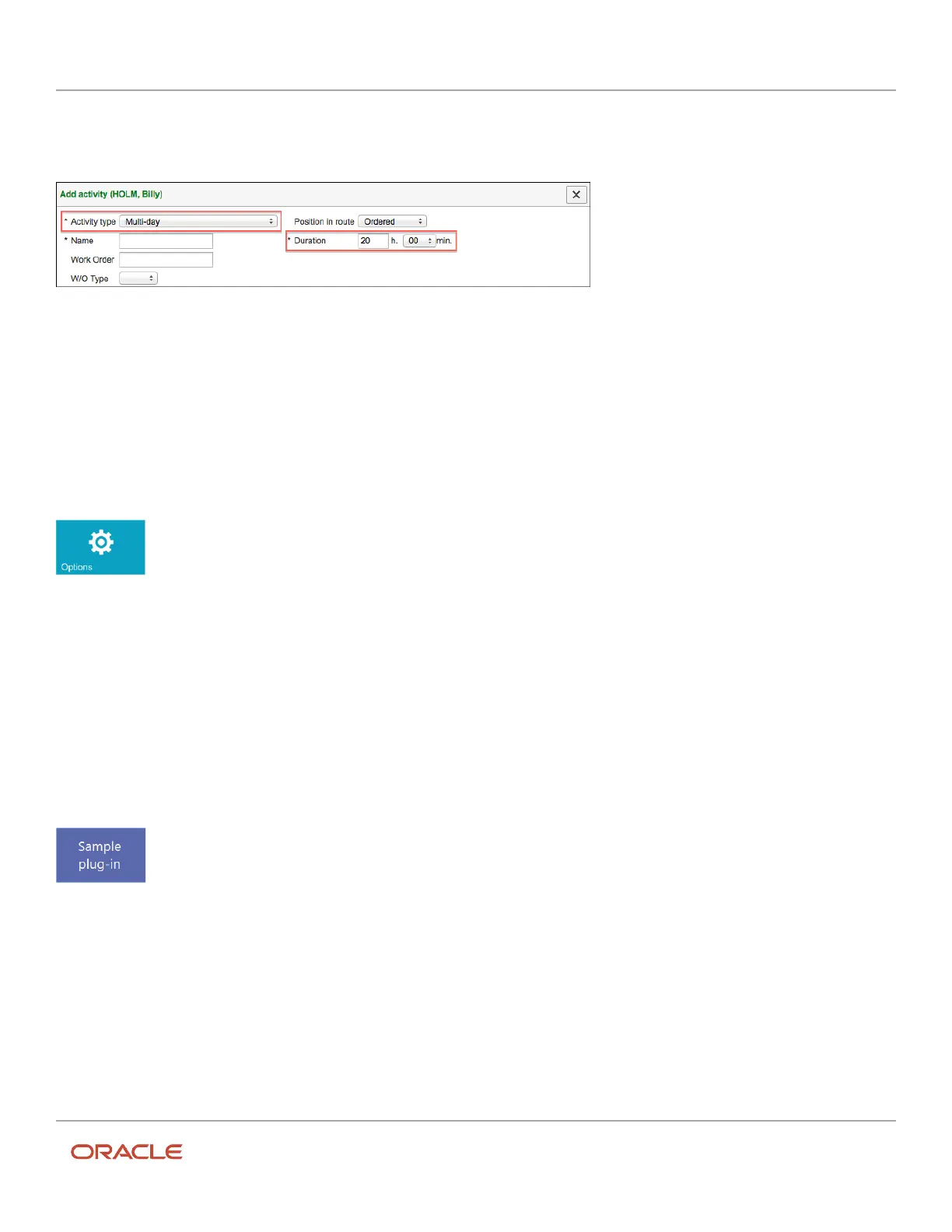Oracle Field Service
Using Core Application
Chapter 3
Field Resource Activities
This tile is displayed if your administrator has configured the add_activity button on the Activity List Context layout
structure.
Options Tile
You can use this tile to navigate to the Options page.
This tile is displayed if your administrator has configured the Options button on the Activity List Context layout
structure.
Sample Plug-In Tile
You can open any plug-in that is configured for your organization. The Plug-In tile can contain the plug-in name or an
icon, and it’s color can be changed as well.
A separate tile is displayed for each plug-in that your administrator has configured as a button on the Activity List
Context layout structure.
Custom Forms on the Landing Page
You can view custom Forms on the Landing page and can navigate to them quickly. Examples of custom forms are
vehicle or safety inspection details and expense reports.
195