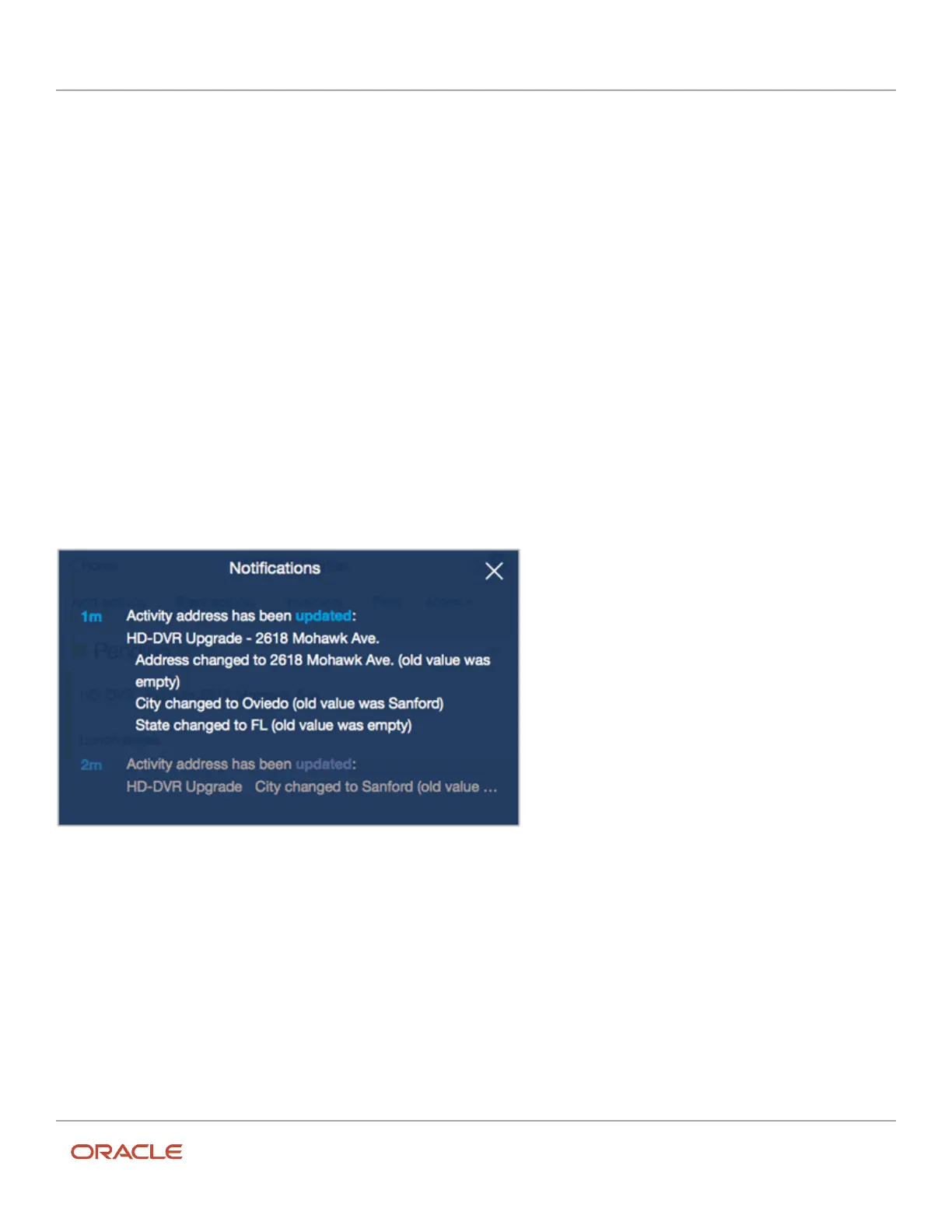Oracle Field Service
Using Core Application
Chapter 3
Field Resource Activities
Notifications Panel
The Notifications panel notifies you about the route changes or activities that are no longer on your route.
A notification can save you time by stopping you from driving to a canceled activity. All notifications become available
as soon as you activate your route, and a bell icon appears on your Activity details page.
There are three types of notification messages:
• Activity has been added
• Activity has been deleted
• Activity address has been updated
When an activity is added or removed from your route or when the address of an activity on your route changes, a
number indicating how many notification messages you have displays on the bell icon.
Clicking the icon opens the Notifications panel.
New information appears in bold white text. Once read and closed, the information will appear in bold gray text if you
access the message again.
When you refresh your browser, messages that are read are not displayed on the page. If you are offline for some time,
all notifications accumulated during that time display when you log in again.
Separate address-change notifications contain the updated information (in bold white text), as well as the old (in bold
gray text).
You receive this type of notification when any of these information changes:
• Address
• City
• State
• ZIP/Postal code
210