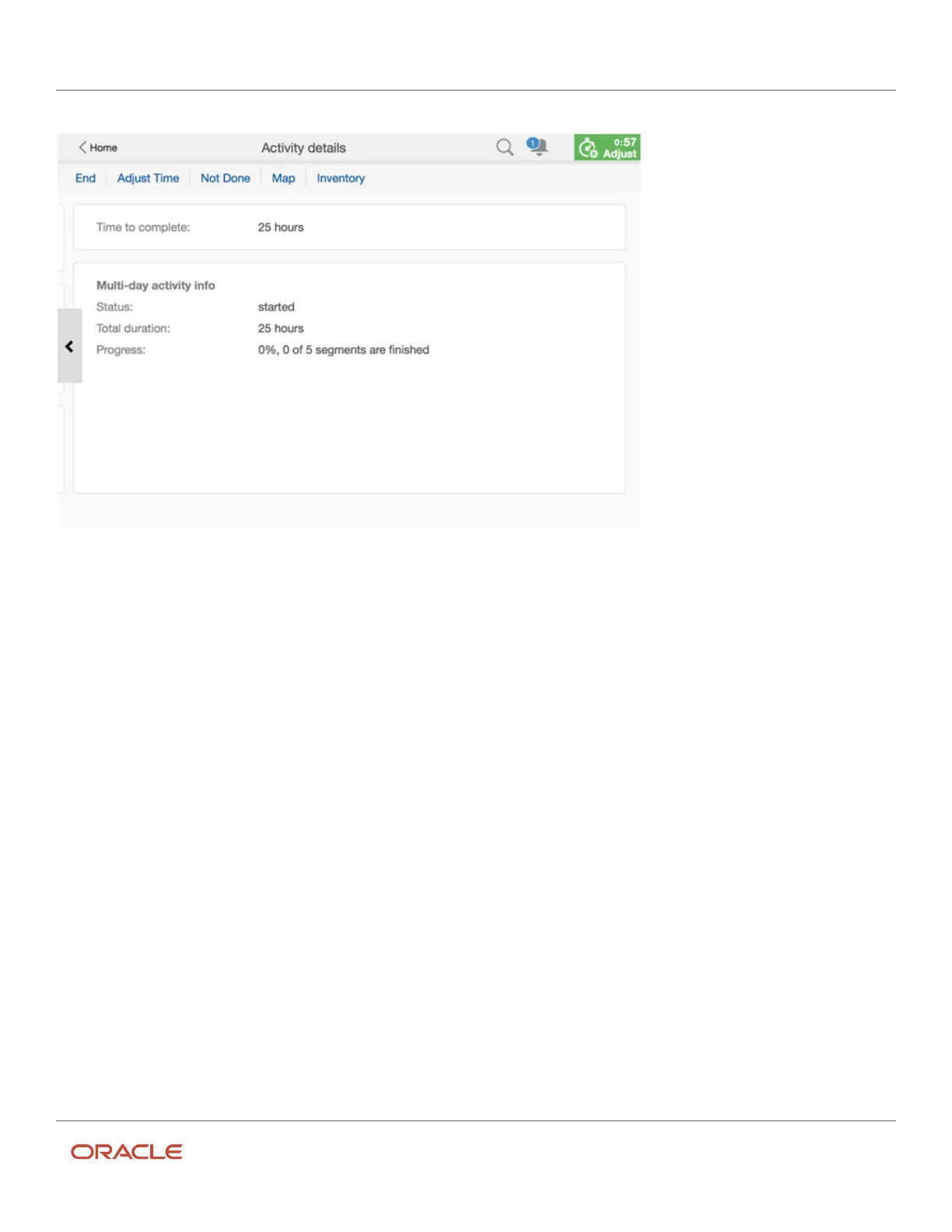Oracle Field Service
Using Core Application
Chapter 3
Field Resource Activities
Cancel a Segmentable Activity
You can cancel any pending segmentable activity or pending segment of a segmentable activity.
In addition to the fields usually present on the Cancel activity page for single-day activities, this page has a special
segmentable activity is finished check box that allows you to cancel the entire segmentable activity together with
the current segment. Checking the check box, confirms that you are completing the entire activity, together with the
segment. When the current segment is the last segment of a segmentable activity, this check box is enabled by default,
otherwise it is disabled.
If you choose to cancel only the current segment (by leaving the check box unchecked), the Cancel activity page has
the Time to complete field showing the remaining duration of the segmentable activity. Initially, the Time to complete
value is the total duration of the segmentable activity minus the duration of the finished segments. The Time to
complete can be adjusted simultaneously with canceling a segment.
If you choose to cancel the entire segmentable activity and check the check box, the Time to complete field is hidden.
Complete a Segmentable Activity
You can complete a started segment of a segmentable activity by clicking End and entering the required information.
In addition to the single-day activity fields, a segmentable activity is finished check box displays on the on the End
activity page. When checked, you confirm that you are completing the entire activity together with the segment. When
230