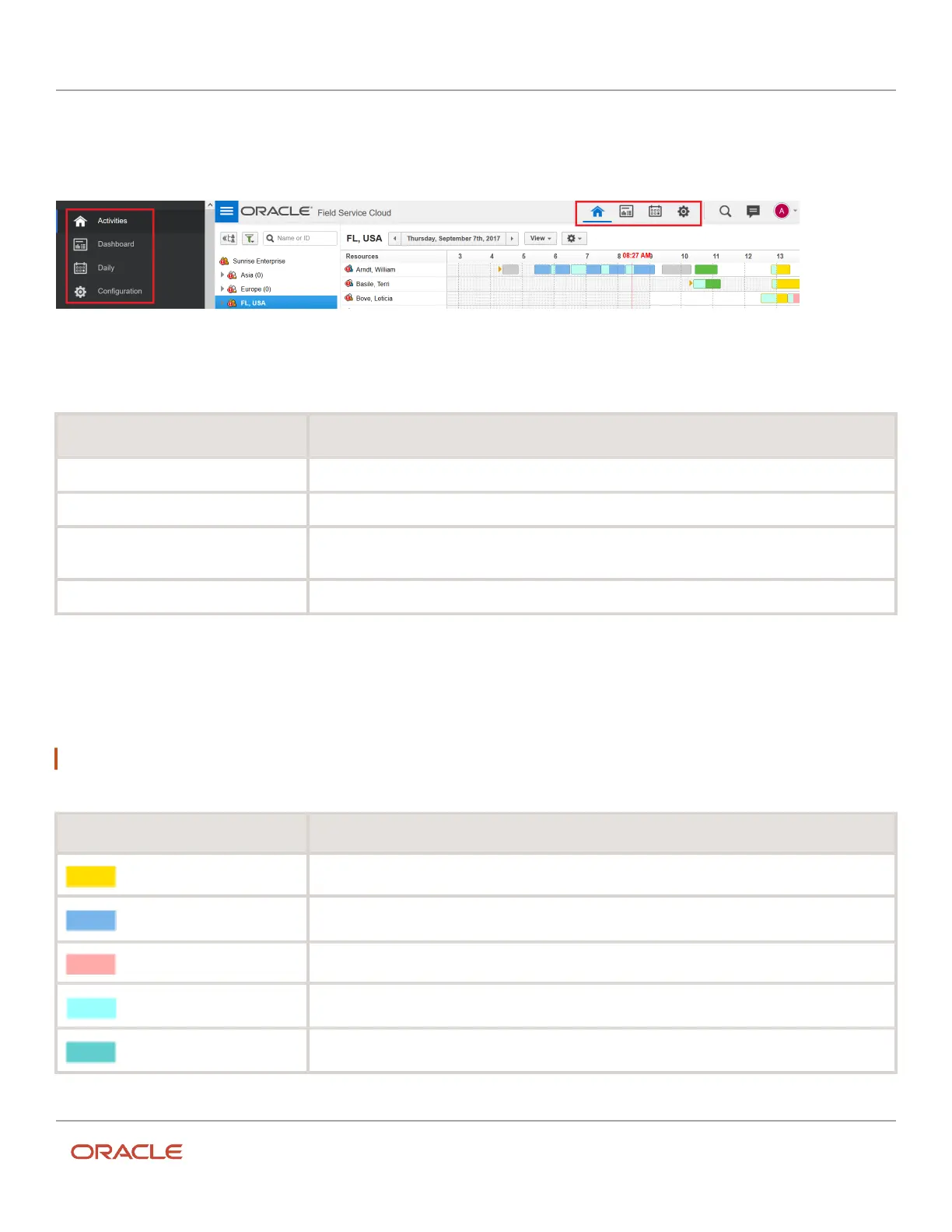Oracle Field Service
Using Core Application
Chapter 2
Dispatcher Activities
As a Dispatcher, you typically perform most of the work in the Dispatch Console. The items you see listed for your
company’s configuration may be different based on your user type.
This screenshot shows the menu tabs, which include Activities, Dashboard, Daily, and Configuration:
Note that the menu tabs at the top are in the same order as the menu on the left. The first four items in the menu on the
left are displayed as the menu tabs on top, so you can decide which items you want to display.
Menu Description
Dispatch Console Access the Dispatch Console to perform most of the dispatch work.
Dashboard Access the reports Dashboard to generate reports.
Daily Access the Daily view of a resource, a bucket, or an organization unit. This view is available only in
Legacy Manage.
Configuration Access the configuration menus for Oracle Field Service.
Color Codes
You can determine the status of the day’s activities quickly, as the activities are classified by color codes.
This table explains the default colors and their corresponding statuses:
Note: You can change the color codes during implementation to show the colors that your company prefers.
Color code Status
Color: Yellow; Hex: FFDE00
Pending activity (on time)
Color: Blue; Hex: 79B6EB
Completed activity
Color: Pink; Hex: FFAAAA
Pending activity (in jeopardy of being late)
Color: Electric blue; Hex: 99FFFF
Suspended activity or teamwork
Color: Turquoise; Hex: 60CECE
Not done activity
18