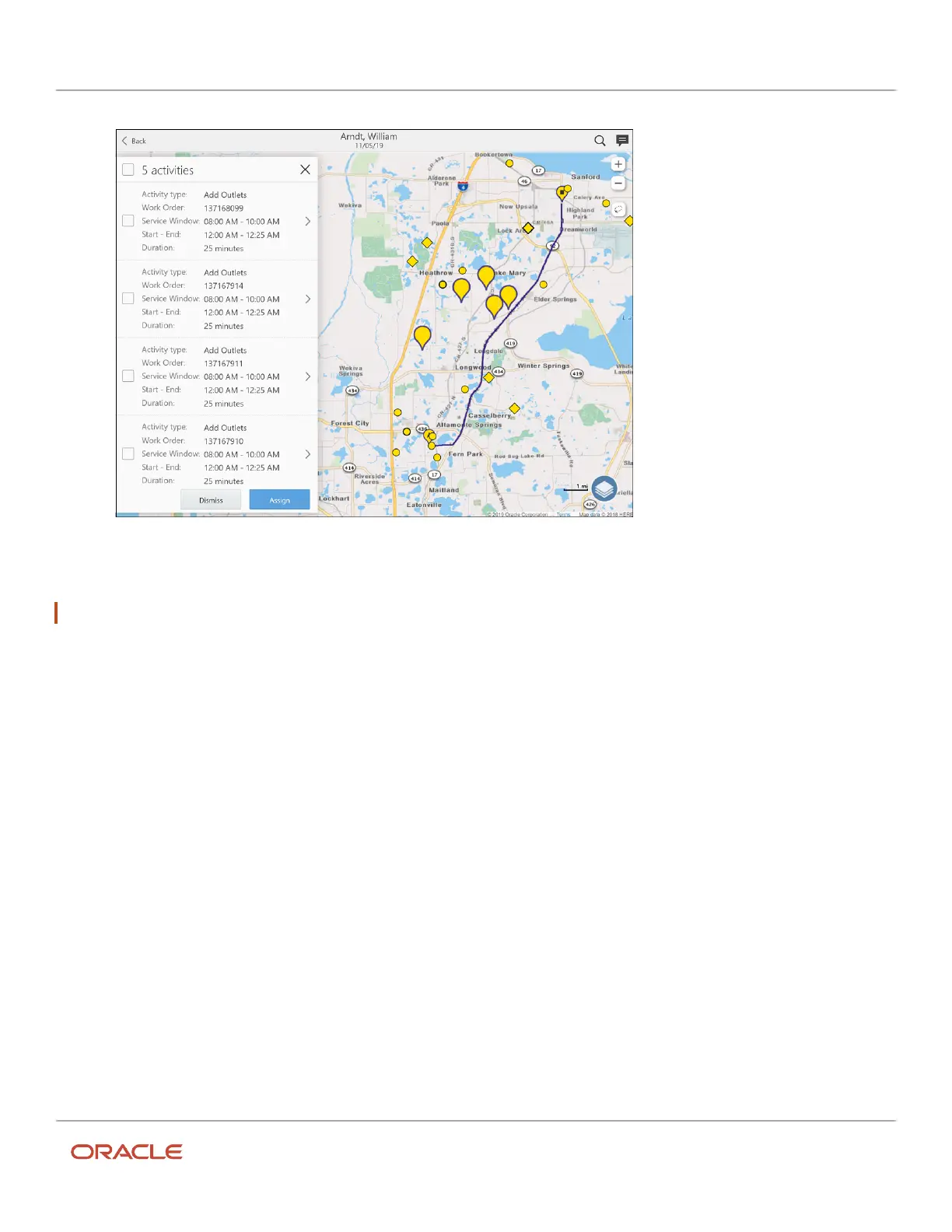Oracle Field Service
Using Core Application
Chapter 2
Dispatcher Activities
3. To cancel the drawing mode, you must close the message hint or zoom the map in or out.
Note: The drawing functionality is available in online mode only.
Show Selected Activities on the Dispatch Map
When you select multiple activities on the Dispatch map (by drawing polygon or selecting clustered activity), the
selected activities appear on the right panel on the map. When marking one or several activities in the panel, the top
panel displays the number and total duration of the marked activities. To assign them to other resources:
• Drag the marked activities to a resource from the tree.
• Click Click on the Move action at the top of the panel and move the activities.
In the panel, the activities are listed according their priority (Urgent, Under risk, Other). The activities appear on the map
with different markers - bubbles.
Show identifiers on the route map
When you select multiple activities on the Route map (by drawing polygon or selecting clustered activity), the panel
displays activity marker and activity identifier for the activities.
View Resources and Activities in Two Panels
You can operate the upper and lower panels independently, within the Time view, as the panels have their own controls.
Since you can access the resource tree independently from each panel, you can compare availability in two sections of
the Tree at the same time.
1. Open the resource tree.
36