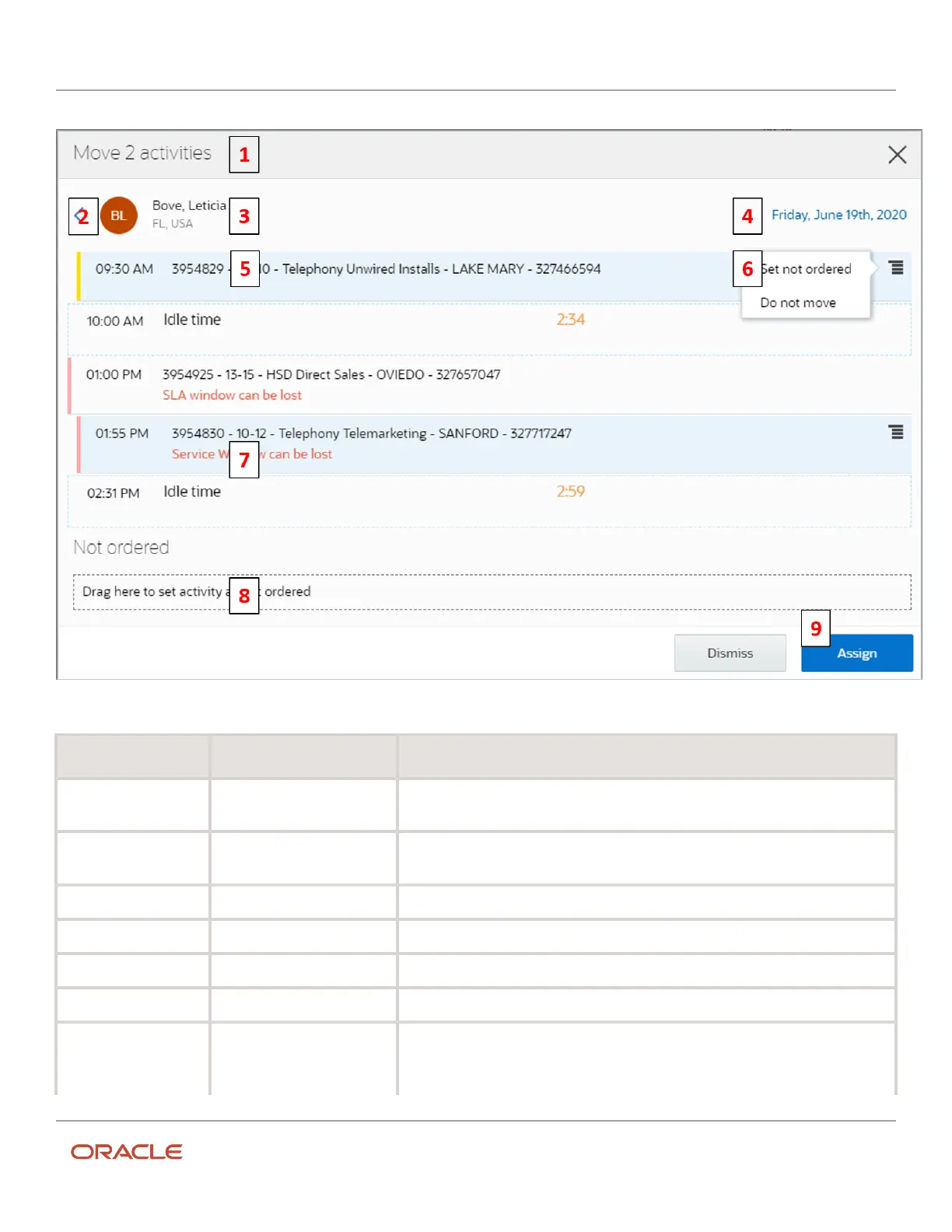Oracle Field Service
Using Core Application
Chapter 2
Dispatcher Activities
Legend Component Action or Description
1 Header If you are moving a single activity, you can view the activity identifier. If you are
moving multiple activities, you can view the count of activities.
2 Back link Click to go to the Main page. If you click the back link before clicking Assign on this
page, you will lose all the route changes made here.
3 Resource details View the resource name, photo/avatar/icon, and the parent resource name.
4 Date View the date for which you are moving the activities. You cannot change the date.
5 Activity details View the activity details such as activity identifier, activity type, location, and idle time.
6 Stack menu Use the stack menu to set the activity as not ordered or cancel the move.
7 Warnings View warnings, if any, for the activity. You can see these warnings:
• SLA window can be lost
63