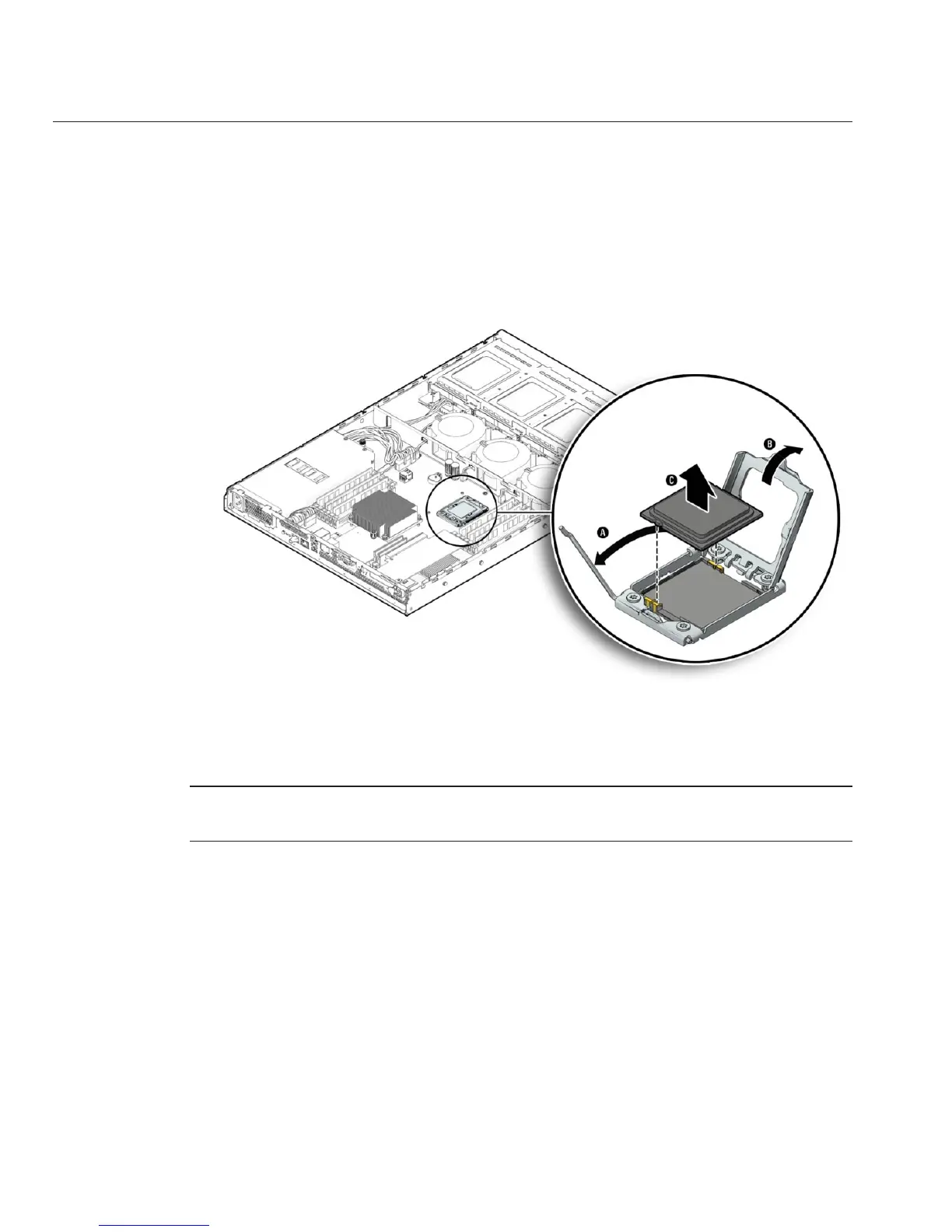Place the heatsink upside down on a at surface to prevent the thermal compound from
contaminating other components or the work space.
To open the socket release lever, push the lever down and move it slightly away from the CPU.
This action releases the lever from the retaining clip.
Lift the lever to its fully-opened position.
Lift the CPU cover to its fully-opened position.
Remove the CPU, leaving the release lever in the open position.
Note – Ensure that no thermal compound that might be left from the heatsink comes into
contact with the CPU socket or underside of the CPU chip.
“How to Install a CPU and Heatsink” on page 68
▼
How to Install a CPU and Heatsink
See:
■
“Locations of Internal Server Components” on page 30
■
“How to Remove a CPU and Heatsink” on page 67
Ensure that the socket release lever and the CPU cover are in their fully-open position.
6
7
8
9
10
Next Steps
BeforeYou Begin
1
Removing, Installing, and Adding a CPU and Heatsink (FRU)
Sun Fire X2270 M2 Server Service Manual • January, 2012, –1268
