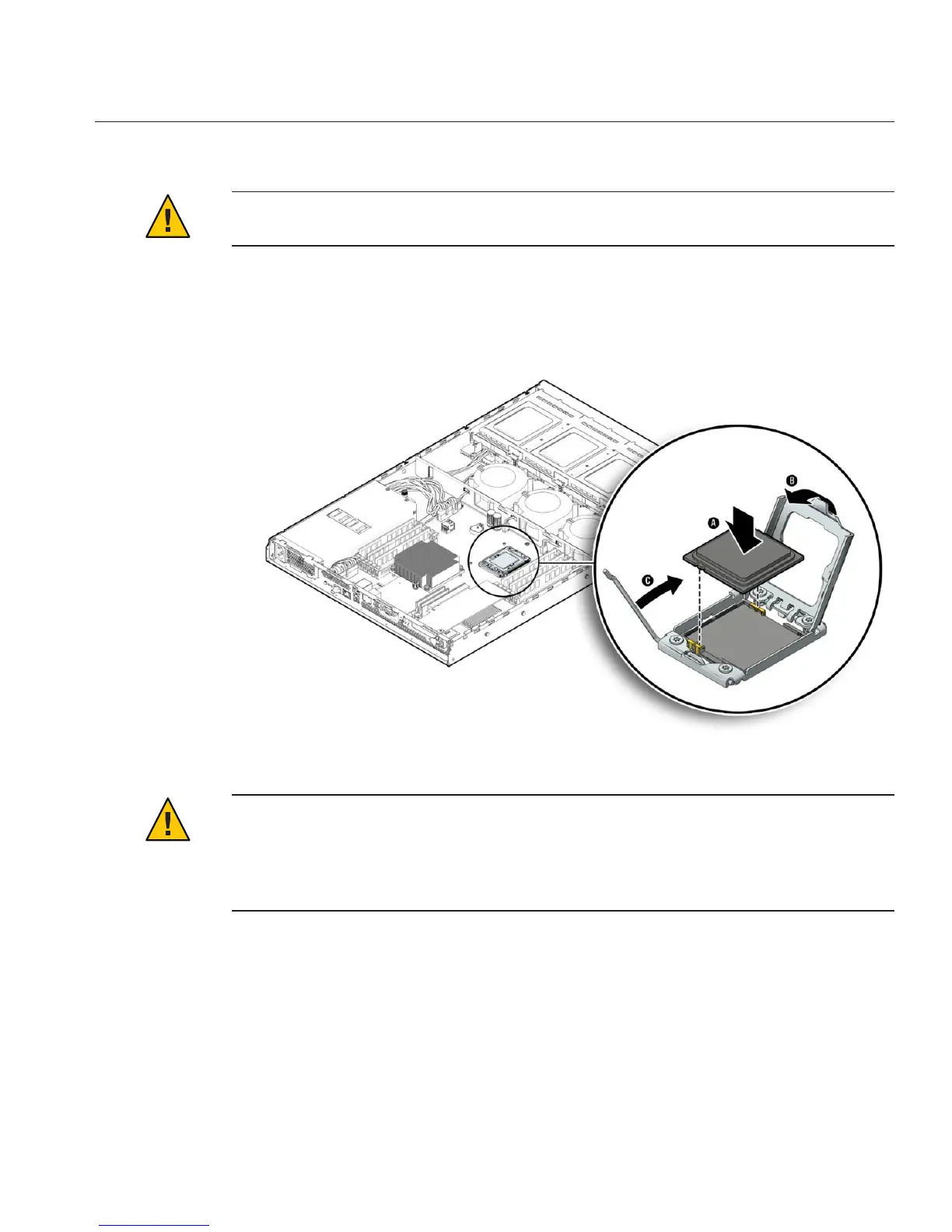Unpack the new CPU.
Caution – ESD component damage. The CPU is highly sensitive to static electricity. Observe ESD
precautions before handling the CPU. See
“Antistatic Procedures and Precautions” on page 18.
Align the small triangle on the upper-left corner of the CPU with the alignment triangle on the
socket.
In addition, ensure that the alignment post on the socket engages the semicircular cutout on the
CPU.
Set the CPU in the socket.
Caution – Component and motherboard damage. Do not force the CPU into the socket. The
CPU does not need to be pushed downward. When the CPU is correctly aligned, you should be
able to easily place the CPU in the socket and it should have minimal movement within the
socket. Forcing a misaligned CPU into the socket can permanently damage the component and
the motherboard.
When the CPU is seated in the socket, close the CPU cover.
To secure the CPU in the socket, lower the socket release lever down until it snaps into place
under the retaining clip.
If you are installing a new heatsink, remove the protective plastic from the base of the heatsink
to expose the pre-applied thermal compound and go to
Step 10.
2
3
4
5
6
7
Removing, Installing, and Adding a CPU and Heatsink (FRU)
69
