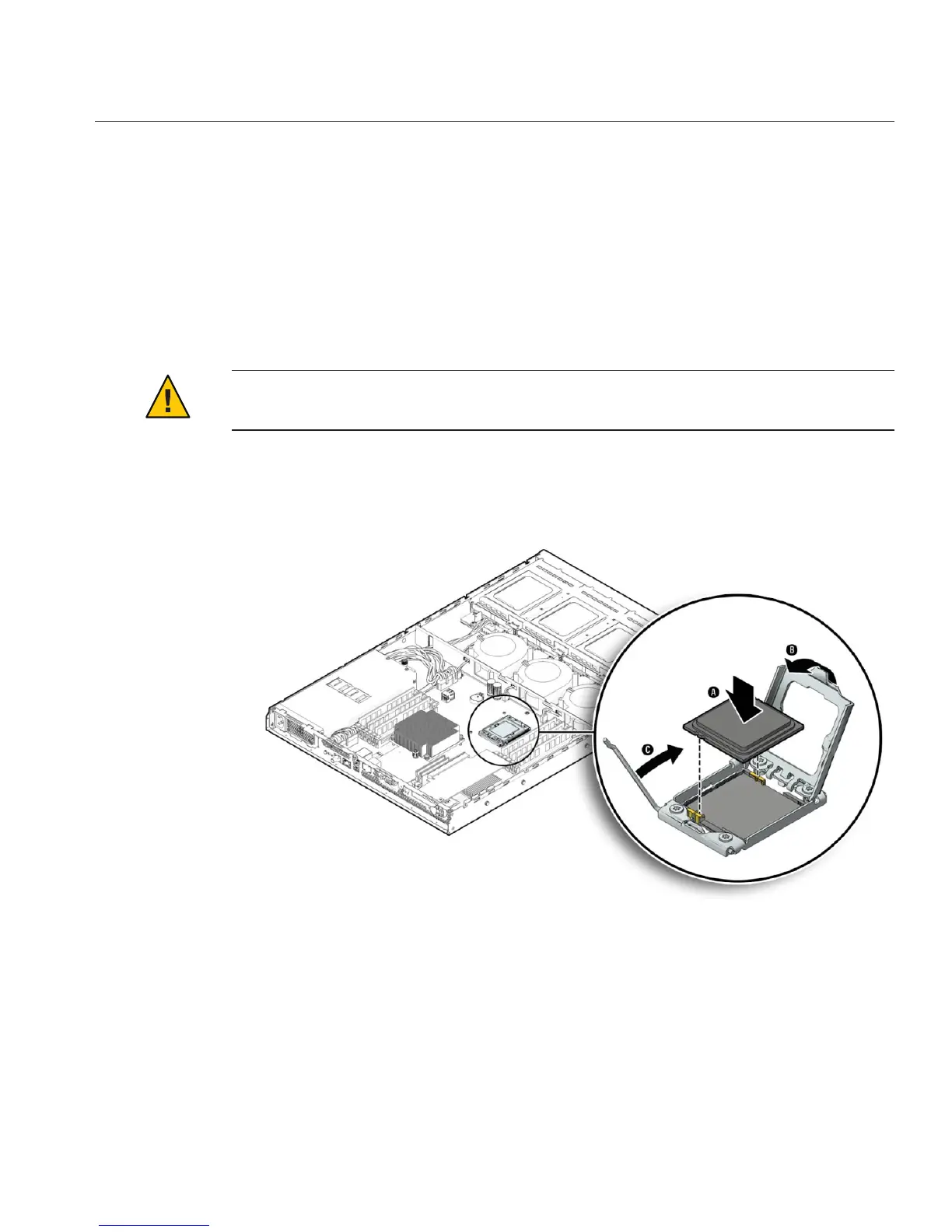To unlock the CPU cover, gently push downward on the CPU retaining lever and move it slightly
away from the CPU.
This action releases the lever from the retaining clip.
Lift the lever to its fully open and upright position.
Lift the CPU cover to its fully open position.
Remove the new CPU from its packaging.
Caution – ESD component damage. The CPU is highly sensitive to static electricity. Observe ESD
precautions before handling the CPU. See
“Antistatic Procedures and Precautions” on page 18.
Align the small triangle on the upper-left corner of the CPU with the alignment triangle on the
motherboard.
In addition, the alignment post on the socket must engage the semicircular cutout on the CPU.
Set the CPU in the socket.
3
4
5
6
7
8
Removing, Installing, and Adding a CPU and Heatsink (FRU)
71
