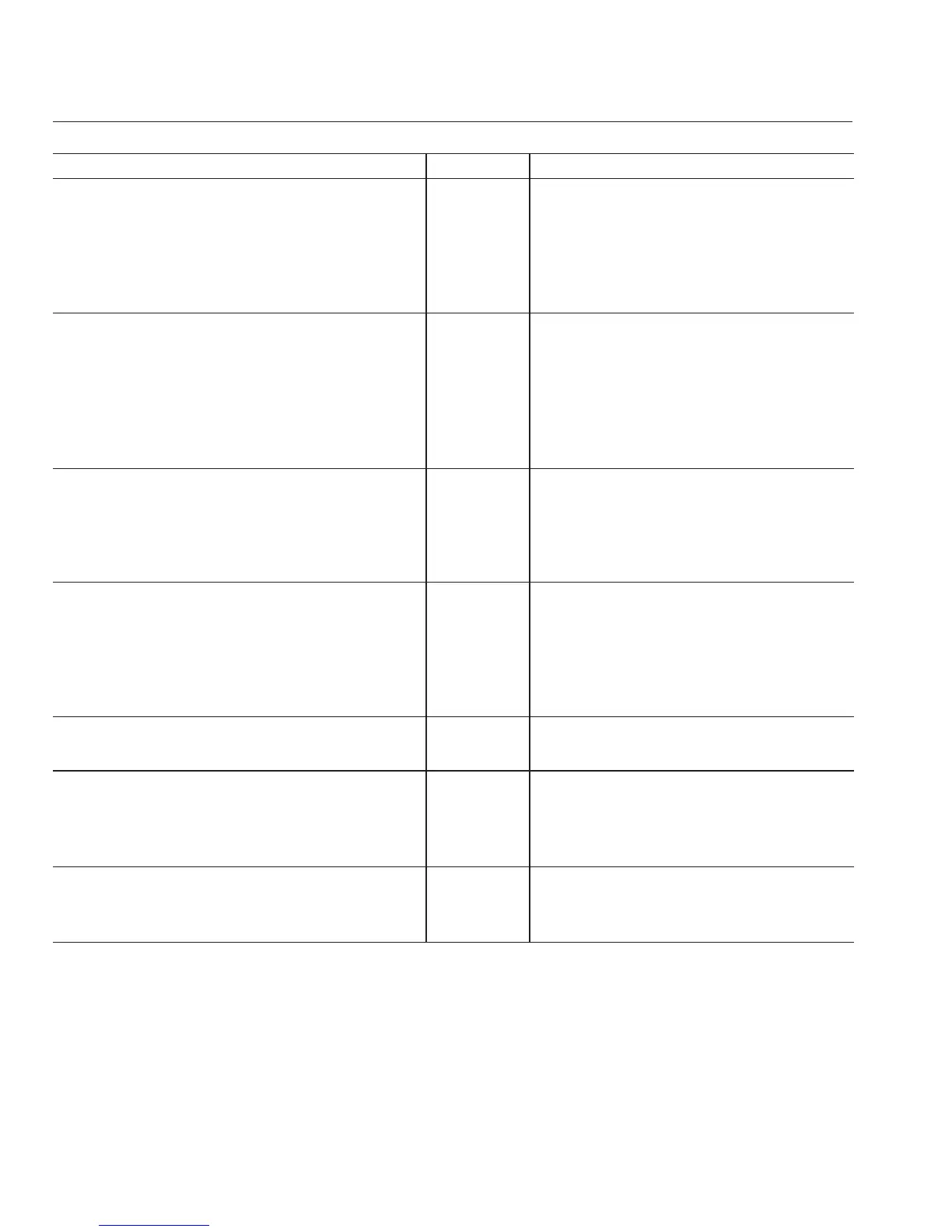BIOS POST Error Message ErrorType Resolution
■
Primary Master Hard Disk Error
■
Primary Slave Hard Disk Error
■
Secondary Master Hard Disk Error
■
Secondary Slave Hard Disk Error
IDE/ATAPI
error
■
Press F1 to continue.
■
Check the SP event log in ILOM for more details.
Note – These error messages appear when the
BIOS is attempting to congure IDE/ATAPI
devices in POST.
Timer Error 8254 timer
error
■
Press F1 to continue.
■
Check the SP event log in ILOM for more details.
Note – This type of error typically indicates an
error while programming the count register of
channel 2 of the 8254 timer. This could indicate a
problem with system hardware.
RAM R/W test failed Memory test
failure
■
Press F1 to continue.
■
Check the SP event log in ILOM for more details.
Note – This type of error typically indicates that
the RAM read/write (R/W) test failed.
KBC BAT Test failed Keyboard
controller basic
assurance test
error
■
Press F1 to continue.
■
Check the SP event log in ILOM for more details.
Note – Keyboard controller BAT test failed. This
error might indicate a problem with keyboard
controller initialization.
Display memory test failed Video display
error
■
Press F1 to continue.
■
Check the SP event log in ILOM for more details.
CMOS Battery Low CMOS battery
error
■
Press F2 to enter BIOS Setup utility to load
system defaults.
■
Check the SP event log in ILOM for more details.
■
If necessary, replace CMOS battery.
■
CMOS Checksum Bad
■
CMOS Date/Time Not Set
CMOS error
■
Press F2 to enter BIOS Setup utility to load
system defaults.
■
Check the SP event log in ILOM for more details.
BIOS POST F1 and F2 Errors
Sun Fire X2270 M2 Server Service Manual • January, 2012, –1286
