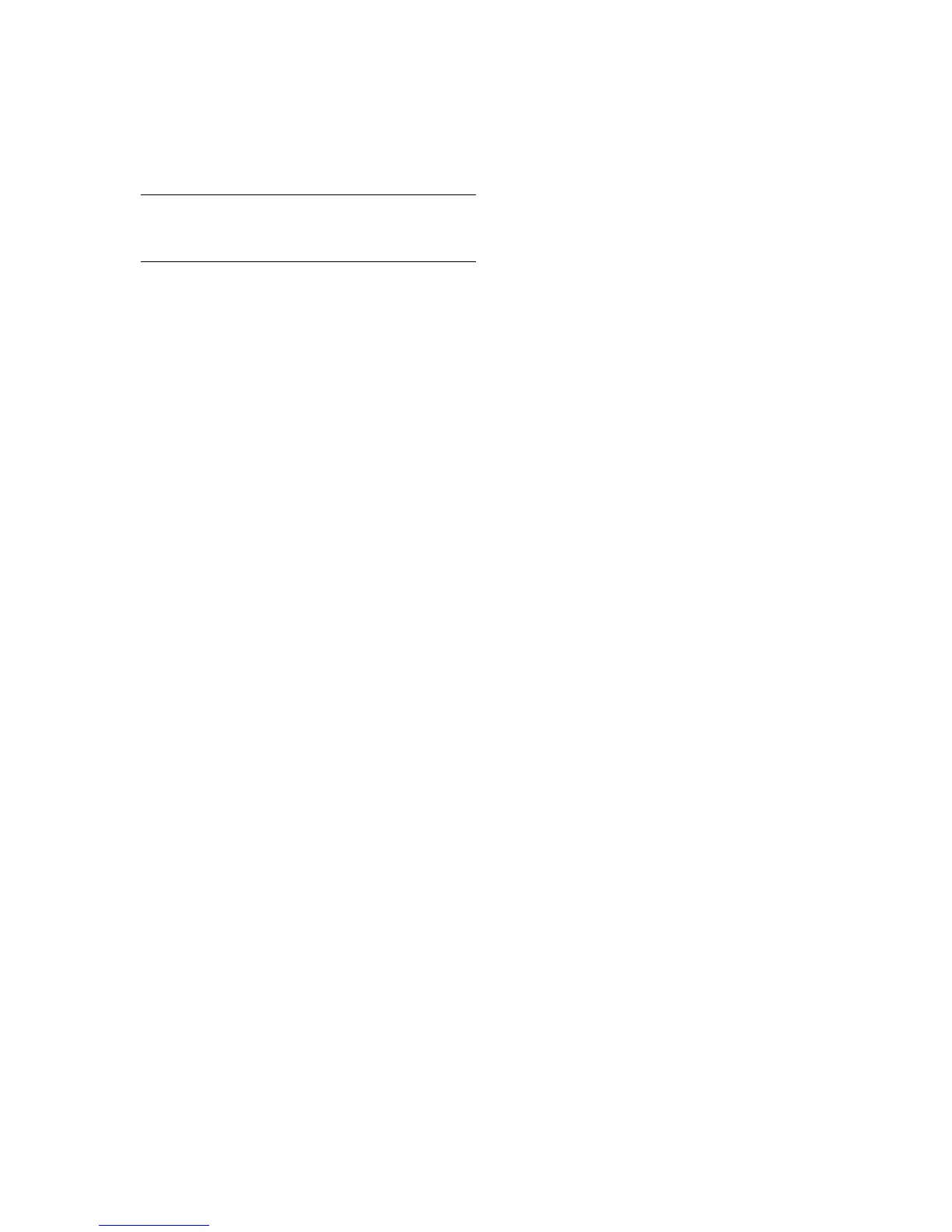Index-3
VMM, Glossary-3
VMware virtual machine conversion, 8-1
VNC access to guests, E-2
W
Wallclock Time Skew, E-5
X
Xen, Glossary-3
Xen hypervisor, 1-2, Glossary-3
xend-config.sxp configuration file, B-2
xen.independent_wallclock
Setting, E-5
xm, A-7
xm command, 5-1
xm top command, 5-2
XML-RPC interface, B-2