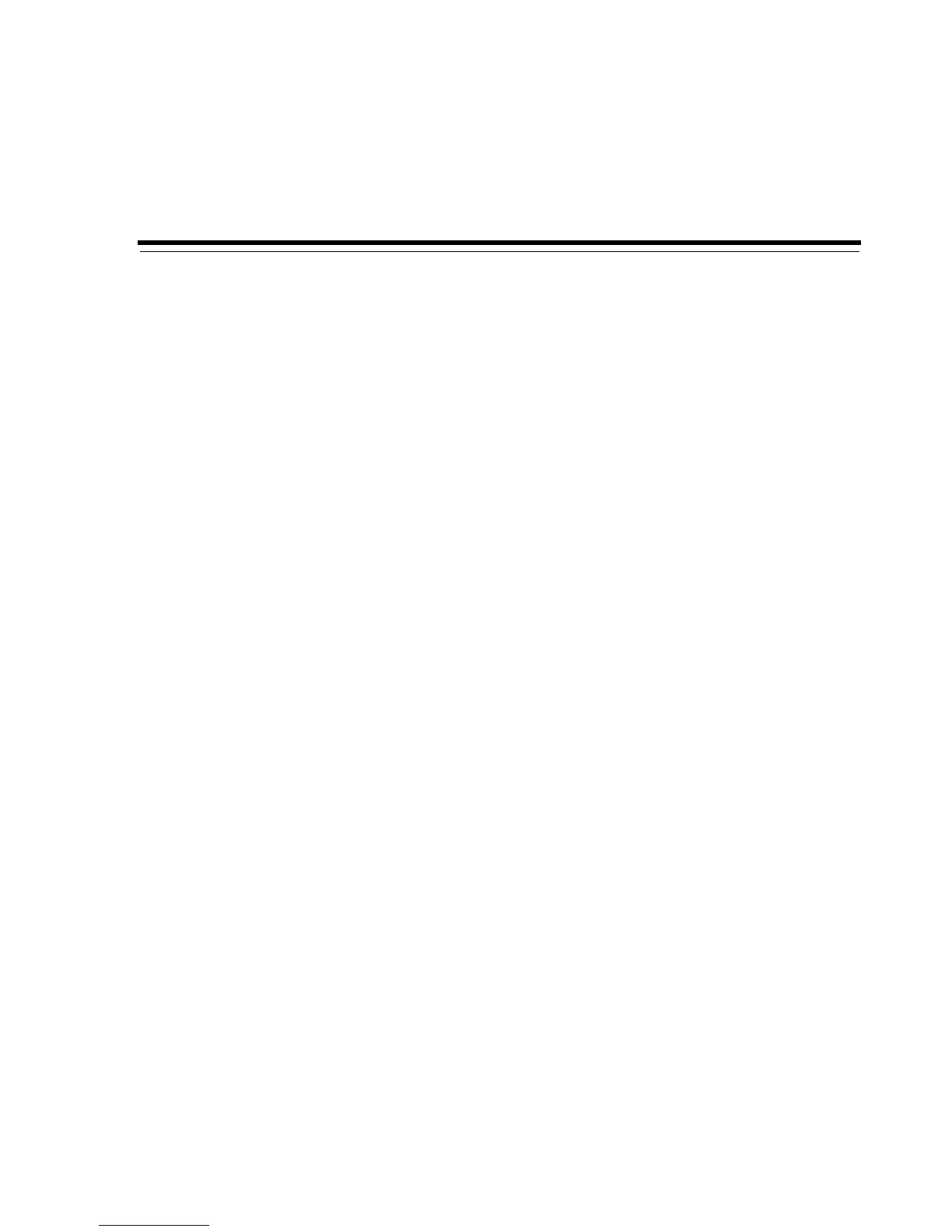E
Troubleshooting E-1
ETroubleshooting
This Appendix contains information on troubleshooting Oracle VM Server. It contains:
■ Debugging Tools
■ Using DHCP
■ Guest Console Access
■ Cannot Display Graphical Installer When Creating Guests
■ Hardware Virtualized Guest Devices Not Working as Expected
■ Setting the Guest’s Clock
■ Wallclock Time Skew Problems
■ Mouse Pointer Tracking Problems
■ Hardware Virtualized Guest Stops
■ Hardware Virtualized Guest Devices Not Working as Expected
■ Hardware Virtualized Guest Windows Installation
■ CD-ROM Image Not Found
■ Migrating Domains
■ Attaching to a Console with the Grub Boot Loader
E.1 Debugging Tools
If domain creation fails, check the Oracle VM Server log files and use the
command-line tools to help you find the cause of a problem. There are a number of
useful command-line tools, important directories, and log files that you should check
when troubleshooting problems with Oracle VM Server. This section discusses:
■ Oracle VM Server directories
■ Oracle VM Server log files
■ Oracle VM Server command-line tools
E.1.1 Oracle VM Server Directories
The important Oracle VM Server directories you should check when troubleshooting
problems with Oracle VM Server are listed in Table E–1, " Oracle VM Server
directories"