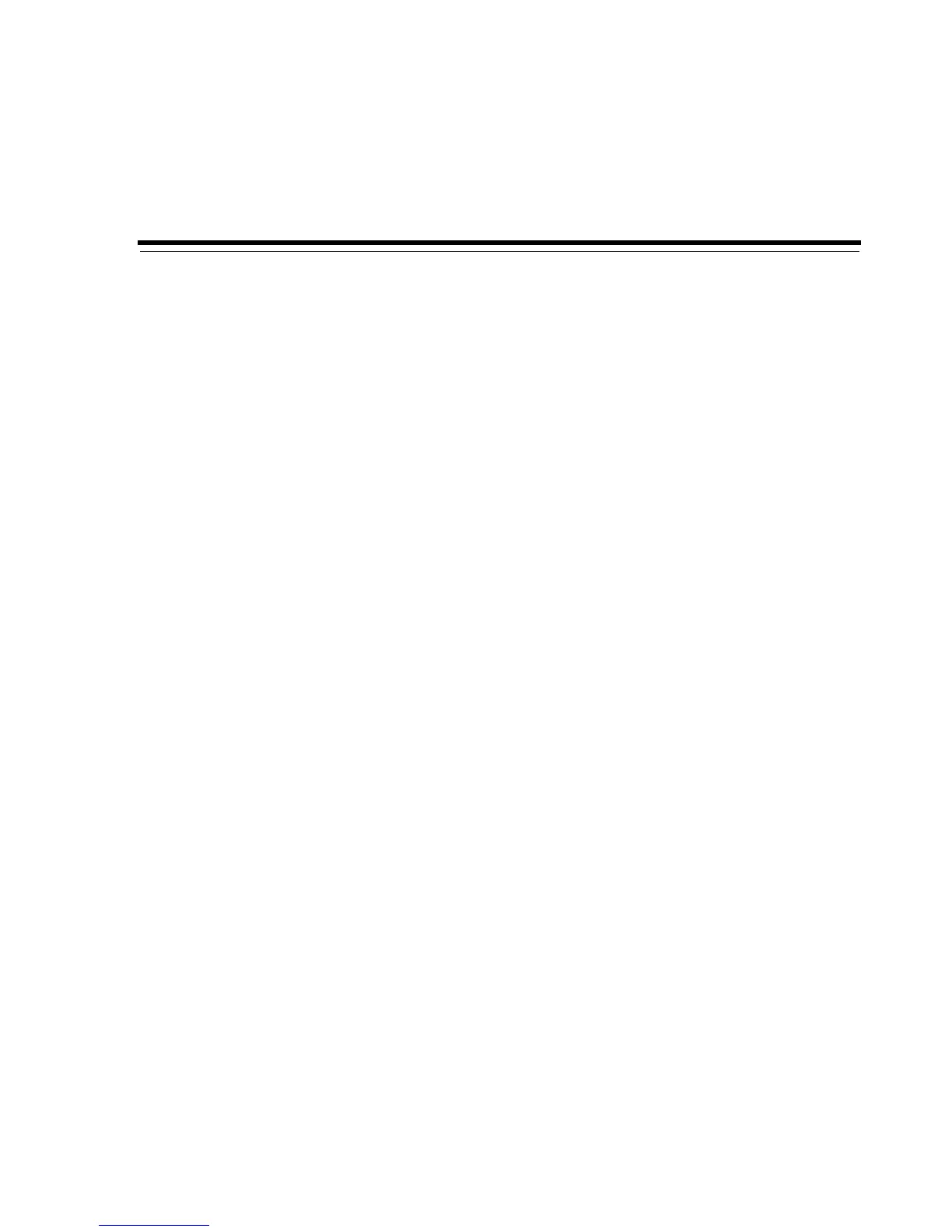iii
Contents
Preface ................................................................................................................................................................ vii
Audience...................................................................................................................................................... vii
Documentation Accessibility.................................................................................................................... vii
Command Syntax...................................................................................................................................... viii
Related Documents ................................................................................................................................... viii
Conventions ................................................................................................................................................. ix
What’s New in Oracle VM Server?...................................................................................................... xi
New Features in Release 2.1.5 ................................................................................................................... xi
New Features in Release 2.1.2 ................................................................................................................... xi
New Features in Release 2.1.1 .................................................................................................................. xii
1 Introduction to Virtualization
1.1 What is Virtualization?............................................................................................................... 1-1
1.2 Why Virtualize?........................................................................................................................... 1-1
1.3 Xen™ Technology....................................................................................................................... 1-2
1.4 Oracle VM .................................................................................................................................... 1-2
2 Oracle VM Server
2.1 Oracle VM Server........................................................................................................................ 2-1
2.2 Hypervisor ................................................................................................................................... 2-2
2.3 Domains, Guests and Virtual Machines .................................................................................. 2-2
2.4 Management Domain................................................................................................................. 2-3
2.5 Domains ....................................................................................................................................... 2-3
2.6 Paravirtualization, Hardware Virtualization, and Binary Translation............................... 2-3
2.7 Creating Virtual Machines......................................................................................................... 2-3
2.8 Managing Domains .................................................................................................................... 2-3
2.9 Configuring Oracle VM Server................................................................................................. 2-4
2.10 Managing Oracle VM Server Repositories.............................................................................. 2-4
3 Oracle VM Agent
3.1 Oracle VM Agent Command-Line Tool .................................................................................. 3-1
3.2 Configuring Oracle VM Agent.................................................................................................. 3-1
3.3 Starting Oracle VM Agent ......................................................................................................... 3-2