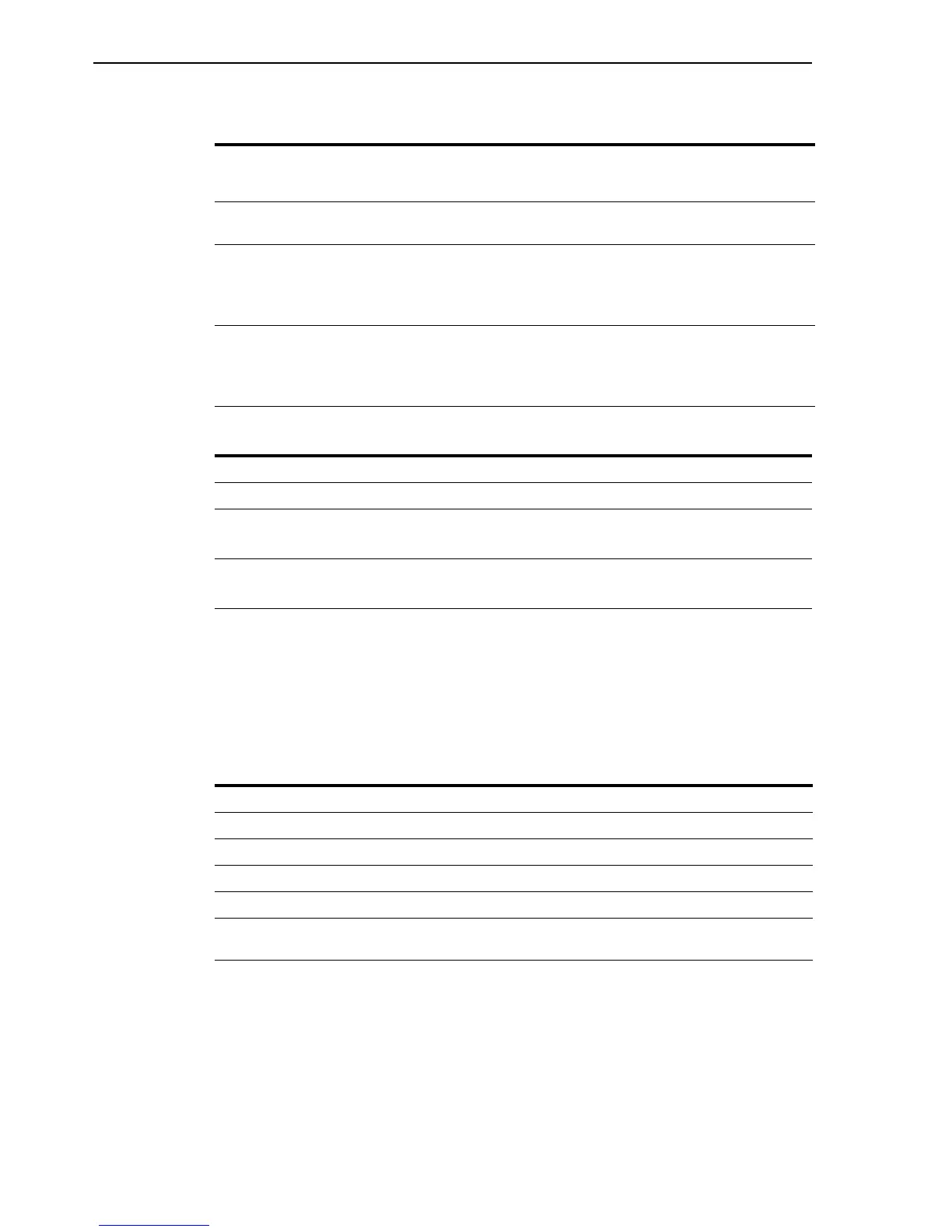Creating an Installation Tree
4-2 Oracle VM Server User's Guide
* Oracle Enterprise Linux paravirtualized drivers are available on the Oracle VM
Server CD for Release 3 Update 9, and Release 4 Update 4 onwards. The drivers are
also available on the Oracle Enterprise Linux Network (ULN).
The following guest operating systems have been tested and no issues have been
found other than as stated in the Oracle VM documentation.
4.2 Creating an Installation Tree
You cannot create a paravirtualized guest virtual machine from a local hard disk or
CD-ROM using either the virt-install command-line tool, or Oracle VM Manager. You
can, however, create an installation tree, and mount it as an NFS share. or make it
available via HTTP or FTP. For example, to create mount an ISO file and make it
available via NFS:
# mkdir -p /el/EL5-x86
Table 4–1 64-bit CPU Supported Guest Operating Systems
Guest Operating Systems
Paravirtualized
32-bit
Paravirtualized
64-bit
Hardware
Virtualized
32-bit
Hardware
Virtualized
64-bit
RedHat Enterprise Linux
3.x
Yes* No Yes Yes
Oracle Enterprise Linux
Release 4.x
RedHat Enterprise Linux
4.x
Yes* Yes* Yes Yes
Oracle Enterprise Linux
Release 5.x
RedHat Enterprise Linux
5.x
Yes* Yes* Yes Yes
Table 4–2 32-bit CPU Supported Guest Operating Systems
Guest Operating Systems Paravirtualized 32-bit Hardware Virtualized 32-bit
RedHat Enterprise Linux 3.x Yes* Yes
Oracle Enterprise Linux Release 4.x
RedHat Enterprise Linux 4.x
Yes Yes
Oracle Enterprise Linux Release 5.x
RedHat Enterprise Linux 5.x
Yes Yes
Table 4–3 Tested Guest Operating Systems
Guest Operating Systems Hardware Virtualized 32-bit Hardware Virtualized 64-bit
Microsoft Windows™ 2000 Yes Yes
Microsoft Windows™ 2003 Yes Yes
Microsoft Windows™ XP Pro Yes Yes
Microsoft Windows™ Vista Yes Yes
Microsoft Windows™ 2008
Service Pack 1
Yes Yes