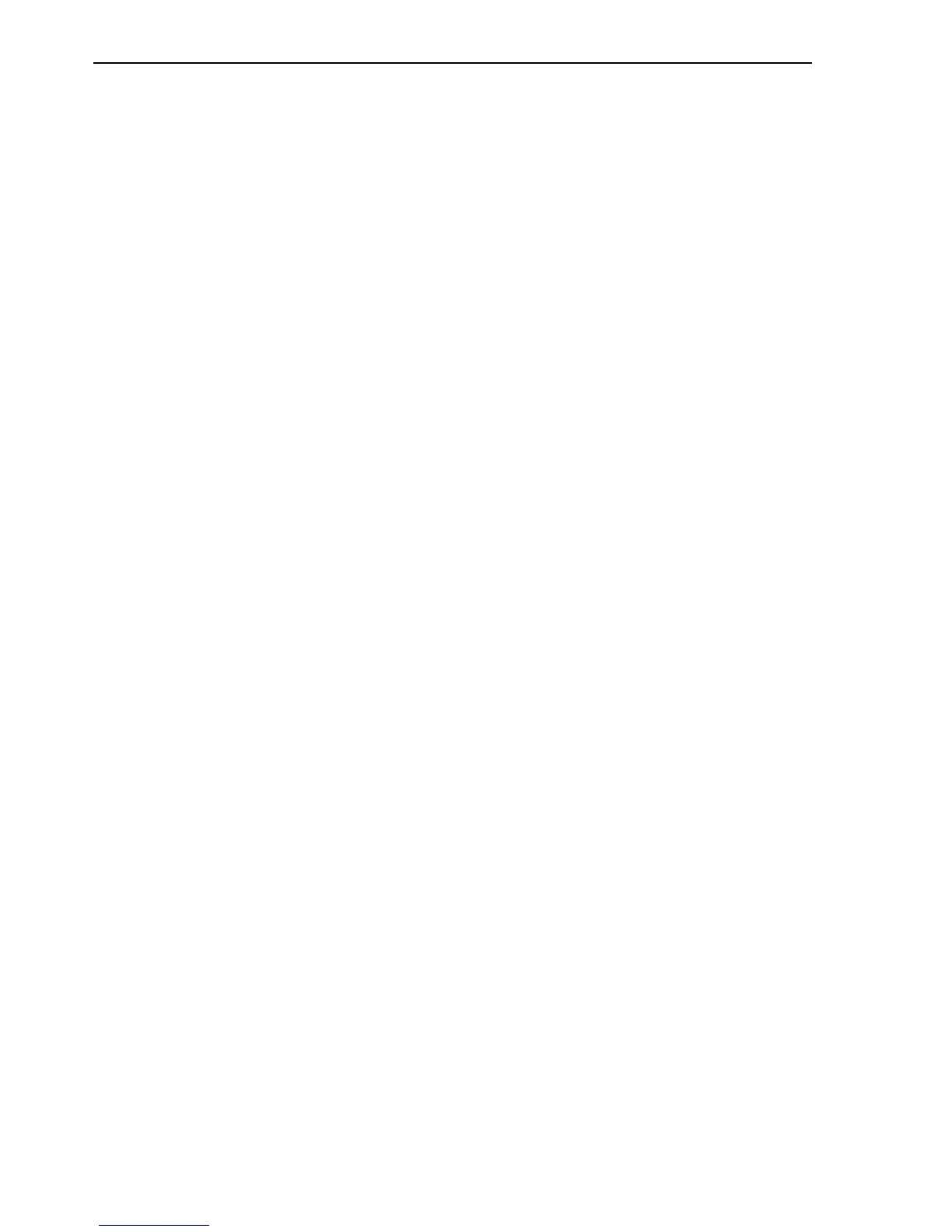Creating a Paravirtual Guest with Red Hat Enterprise Linux 3.8 or 3.9
4-14 Oracle VM Server User's Guide
on_crash = 'restart'
15. Start the guest and log in as root. Run the command:
# ifconfig eth0
Take note of the HWaddr (MAC address).
16. Replace the contents of the /etc/sysconfig/network-scripts/ifcfg-eth0 file with:
TYPE=Ethernet
DEVICE=eth0
BOOTPROTO=dhcp
ONBOOT=yes
HWADDR=xx:xx:xx:xx:xx:xx
Replace xx:xx:xx:xx:xx:xx with the actual MAC address reported by the ifconfig
command in the guest.
17. On the host, edit the domU configuration file /etc/xen/el4u5, and add the MAC
address to the vif entry:
vif = [ 'mac=xx:xx:xx:xx:xx:xx, bridge=xenbr0', ]
Replace xx:xx:xx:xx:xx:xx with the actual MAC address reported by the ifconfig
command in the guest.
18. Start the guest with the xm create command, for example
# xm create /etc/xen/el4u5
The guest is now ready for use.
4.8 Creating a Paravirtual Guest with Red Hat Enterprise Linux 3.8 or 3.9
A paravirtual guest cannot be created using Red Hat Enterprise Linux 3.8 or 3.9. You
must first create a hardware virtualized guest, then convert it to a paravirtualized
guest:
1. Create a hardware virtualized guest using Red Hat Enterprise Linux 3.8 or 3.9 as
shown in Section 4.4, "Creating a Guest Using virt-install".
2. Switch the guest operating system network update server to the Oracle update
server (ULN) by following the instructions at
https://linux.oracle.com/switch.html.
3. Convert the hardware virtualized guest as shown in Section 4.7, "Converting a
Hardware Virtualized Guest to a Paravirtualized Guest".
4.9 Installing Paravirtual Drivers
For optimized performance, you can install paravirtualized drivers on hardware
virtualized guests. Paravirtual drivers are optimized and improve the performance of
the operating system in a guest virtual machine.
Installing Oracle Enterprise Linux Release 4 Update 4 as a hardware virtualized guest
may require that you install paravirtual drivers for your hardware. This section lists
the steps for installing these paravirtual drivers. To install paravirtual drivers for
Oracle Enterprise Linux guest operating systems:
1. Download and install the paravirtual drivers from the Oracle Unbreakable Linux
Network (ULN):