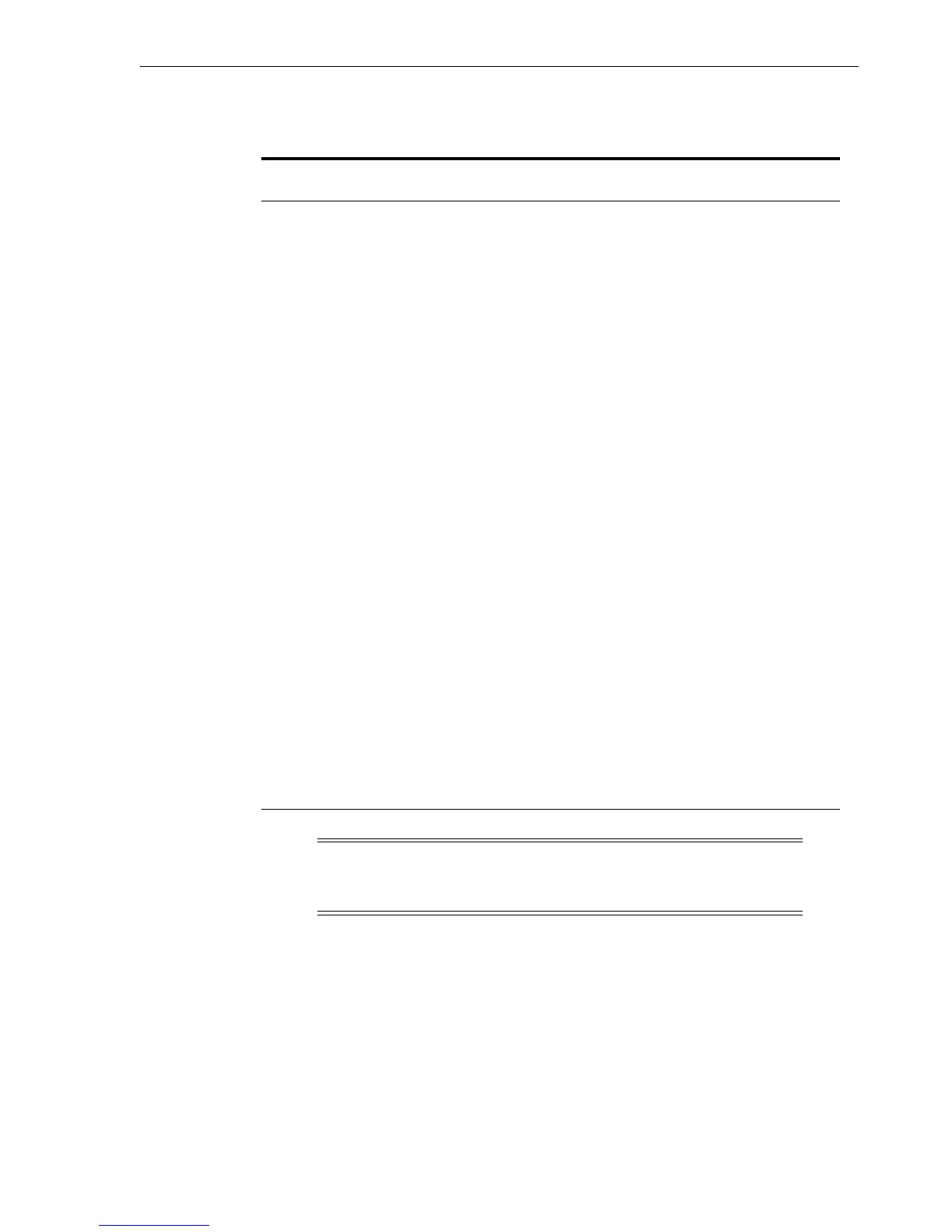virt-install
Command-Line Tools A-5
The following table lists the possible values available for os-variant for each
os-type option.
# virt-install --os-type=windows --os-variant=winxp
[--noapic]
Disables APIC (Advanced Programmable Interrupt Controller) for a fully virtualized
guest. Overrides the value set in --os-type and --os-variant.
[--arch=arch]
Sets the CPU architecture to simulate.
# virt-install --arch=x86
Possible values for
os-type=windows
Possible values for
os-type=unix
Possible values for
os-type=other
Possible values for
os-type=linux
win2k3 solaris9 netware6 generic24
win2k solaris10 generic generic26
vista freebsd6 netware4 rhel2.1
winxp openbsd4 msdos fedora7_64
netware5 el5_64
fedora6
fedora7
fedora5
centos5_64
generic26_64
centos5
sles10
sles10_64
el4_64
rhel4
rhel5
rhel4_64
rhel3
fedora6_64
rhel5_64
fedora5_64
el4
el5
Note: Not all operating system variants are supported by Oracle for
use with Oracle products, but are made available for your
convenience.