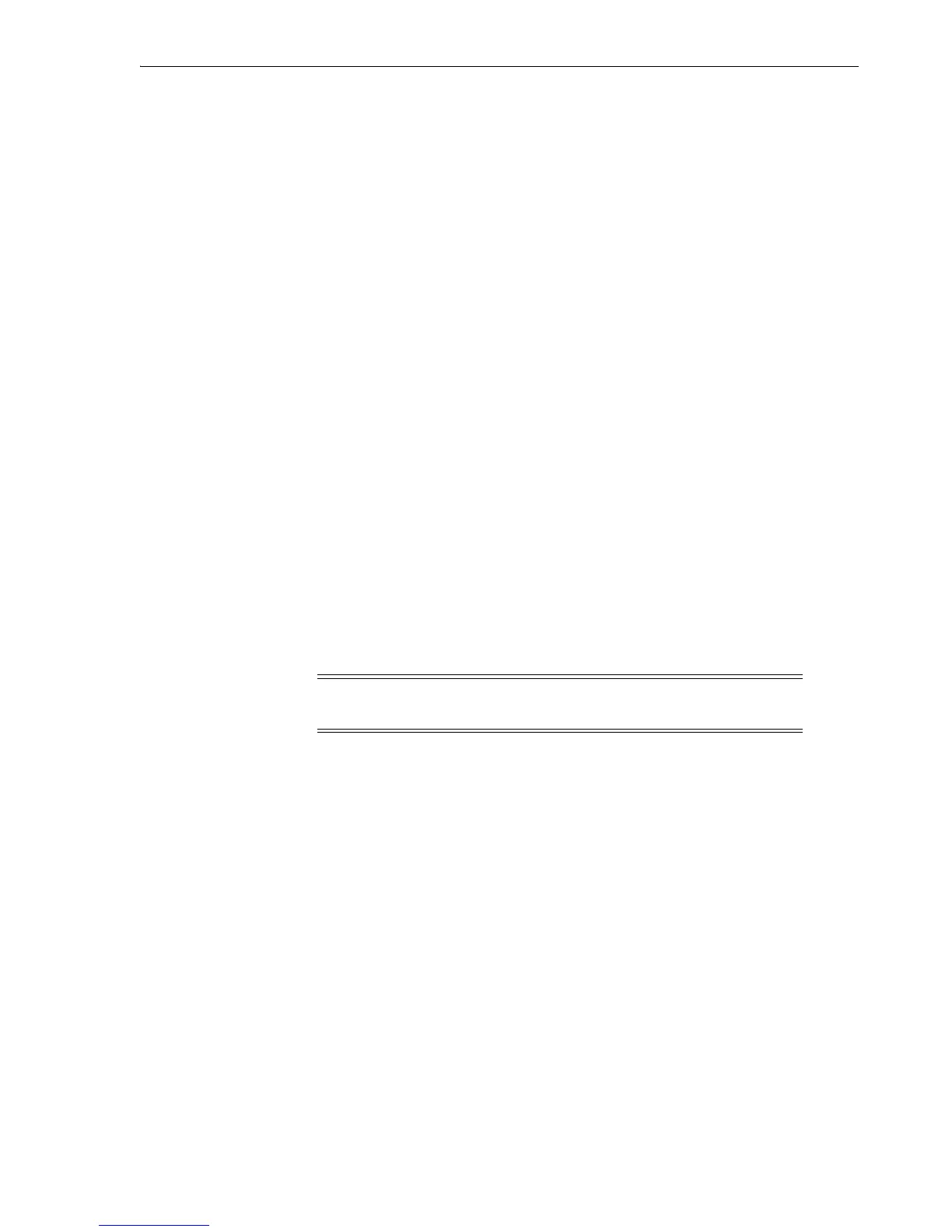Guest Console Access
Troubleshooting E-3
enabled in the guest’s configuration file, vm.cfg. Some VNC parameters (for example,
the listening address and password) can be configured in one, either, or both of the
following locations:
■ The Oracle VM Server configuration file:
/etc/xen/xend-config.sxp
■ The guest configuration file in either of the following locations:
/etc/xen/name
/OVS/running_pool/name/vm.cfg
Hardware virtualized guests use the vnc=1 parameter in the guest configuration file,
for example
vnc=1
vnclisten ’0.0.0.0’
Paravirtualized guests use the VNC virtual frame buffer in the guest configuration file,
for example
vfb = ['type=vnc,vncunused=1,vnclisten=0.0.0.0,vncpasswd=mypassword']
VNC settings defined in the guest configuration file override the settings in the Oracle
VM Server configuration file. For example, if the following is specified in a hardware
virtualized guest configuration file:
vnc=1
vnclisten '0.0.0.0'
vncpassword 'mypassword'
The values set in the guest configuration file are used for VNC access, rather than any
corresponding values set in the Oracle VM Server configuration.
If the following is specified in a hardware virtualized guest configuration file:
vnc=1
VNC is enabled in the guest, and the vnclisten parameter is used from the Oracle
VM Server configuration file. If vnclisten is not specified in the Oracle VM Server
configuration file, a default value of 127.0.0.1 is used. If the following is specified
in the hardware virtualized guest configuration file:
vnc=0
VNC access to the guest is disabled.
Setting the default configuration options for VNC access in the Oracle VM Server
configuration file enables you to configure access for all guests, and then individually
override VNC access by setting the VNC parameters in the guest configuration file.
The following example is a VNC configuration entry in a paravirtualized guest
configuration file:
vfb = ['type=vnc,vncunused=1,vnclisten=0.0.0.0,vncpasswd=mypassword']
Note: Setting vnclisten to 0.0.0.0 sets VNC to allow access to
any computer. This may compromise security on the host computer.