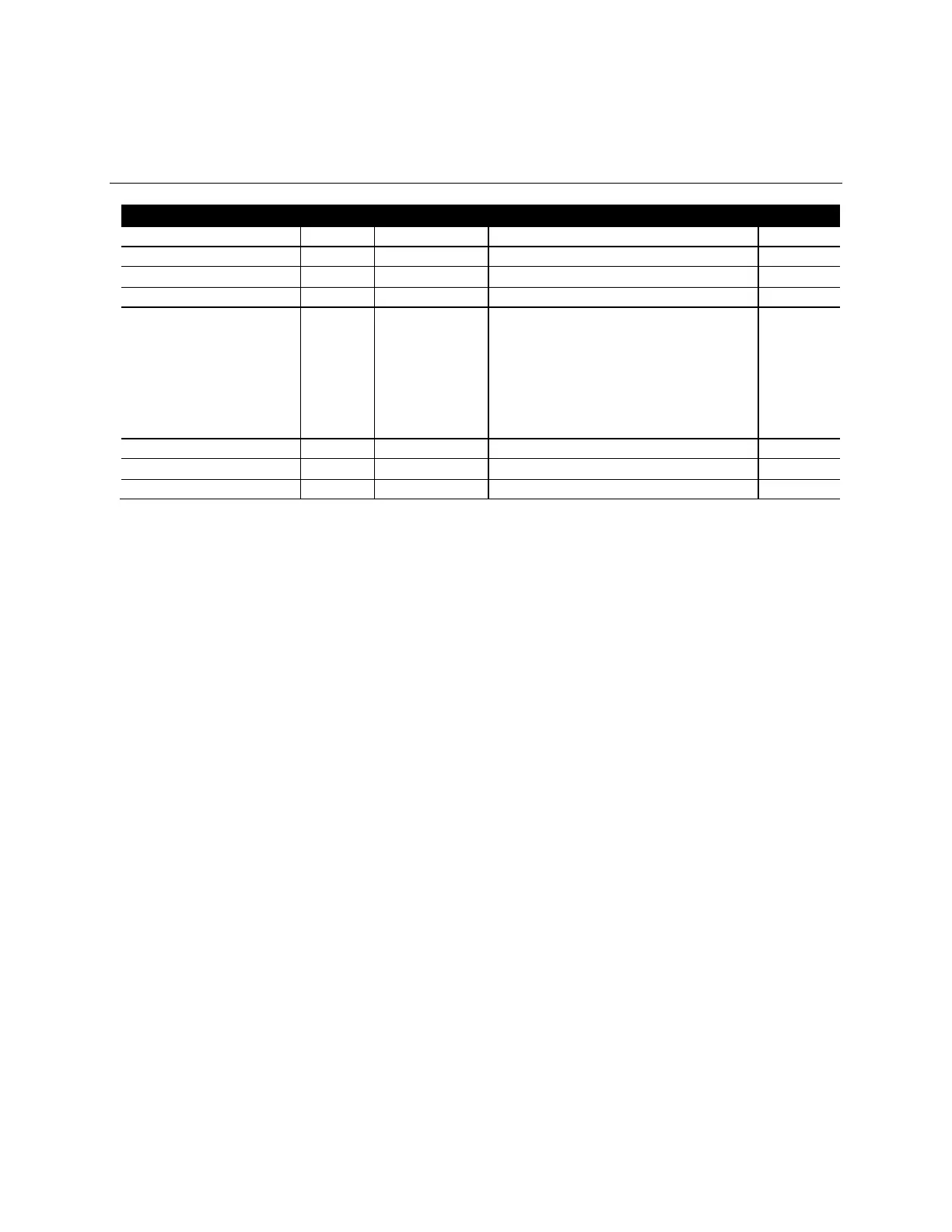6-10 Technical Data
Test Modes
16, 20, 25, 31.5, 40, 50,
63, 80, 100, 125, 160,
200, 250, 315, 400, 500,
630, 800, 1000, 1250, 1600, 2000,
2500, 3150, 4000, 5000,
6300, 8000, 9500, 10000, 12500,
13586.76, 15000
The Te Modes screen allows you to swit between OPERATE, BYPASS, and TONE. When you swit to BYPASS or
TONE, the preset you have on air is saved and will be reored when you swit ba to OPERATE.
The MODULATION MODE setting in the INPUT/OUTPUT > COMPOSITE screen determines the stereo/mono
mode. The choices are STEREO, MONO-L, MONO-R, MONO-SUM, AND SSB.
Table 6-1: Te Modes shows the facilies available, whi should be self-explanatory.
