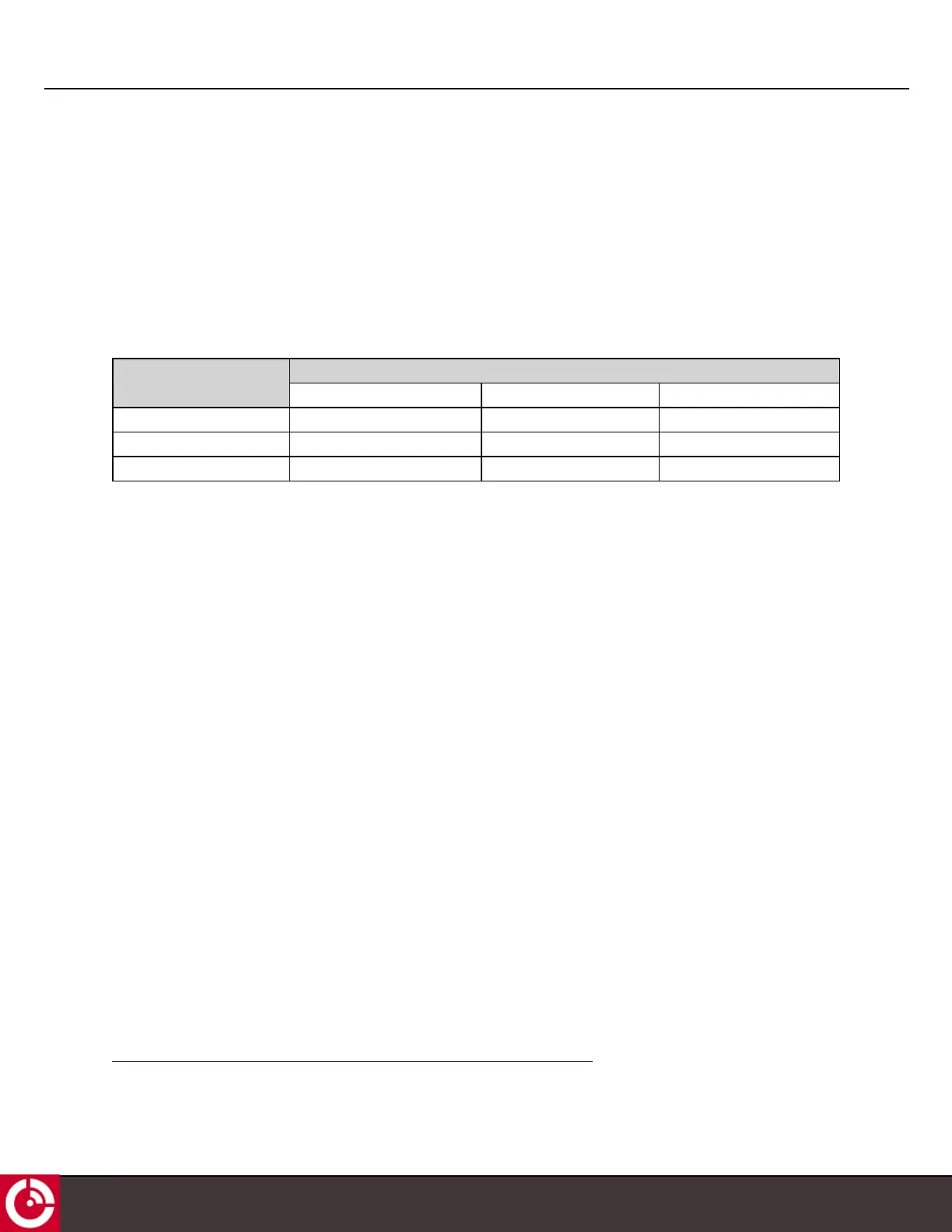ST 6100 - HARDWARE GUIDE
3.3.5 Inrush Current
Inrush current transients occur when the terminal is:
l First powered on.
l Preparing for transmit. This is when the terminal switches its internal voltage rail to a higher voltage for
transmitting.
l Terminal starts to transmit. This is when the terminal's power amplifier is turned on.
Table 7: Inrush Current
1
Operation Mode Inrush Current on Input_Power
Amplitude (A) Period (ms) Charge (mC)
Power On 1.2 1.5 0.45
Receive On 0.541 0.4 0.075
Transmit 0.722 13.6 5.5
3.4 Input/Output
The terminal's four configurable I/O lines are each independently operable in one of following modes:
l Digital Input
l Digital Output
l Analog Input
l Disabled
1
Input voltage is 12 V at 23°C.
T406, VERSION 01
18
© ORBCOMM PROPRIETARY