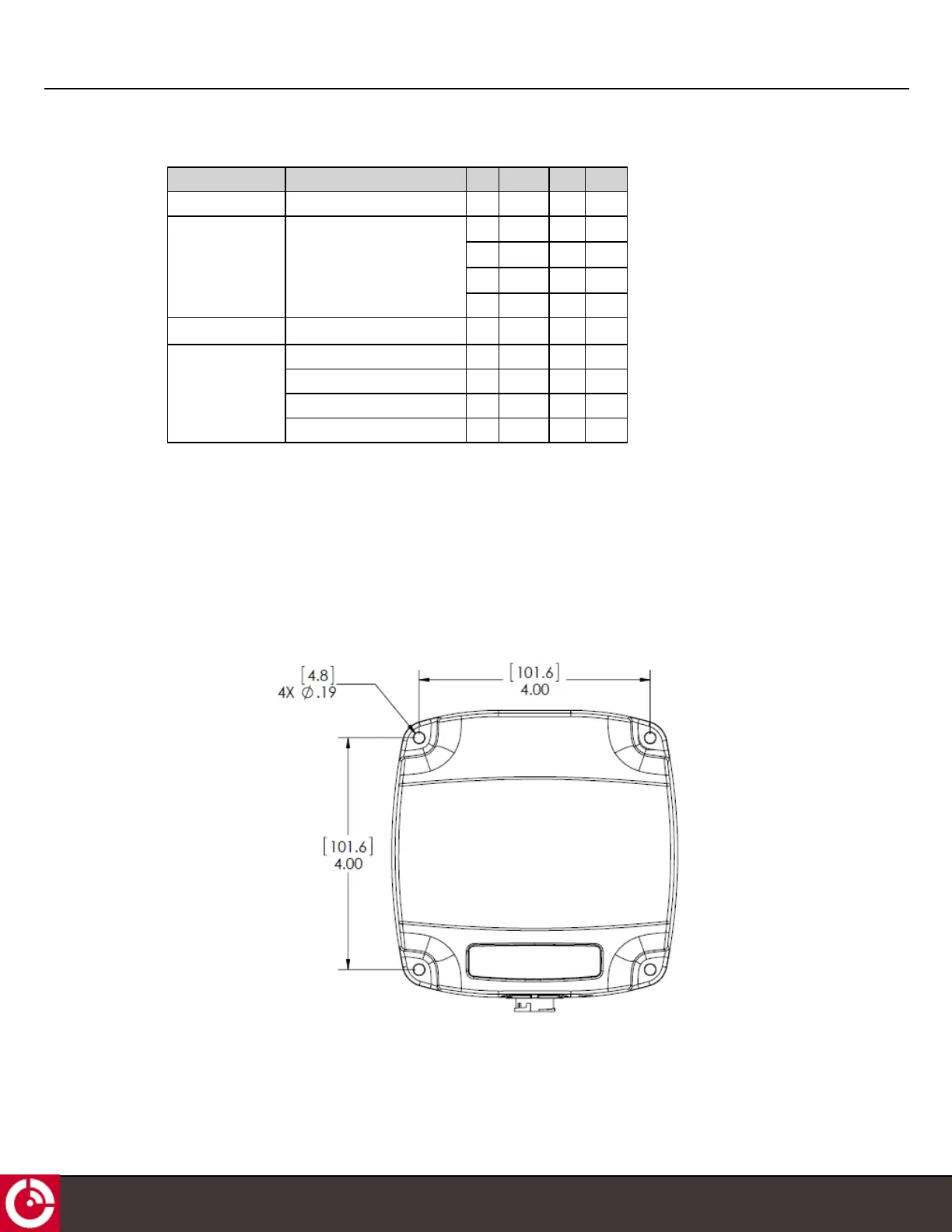ST 6100 - HARDWARE GUIDE
Table 9: Accelerometer Specifications
Parameter Condition Min. Typical Max. Units
Resolution 2 g - 3.91 - mG
Tracking software selectable - ±2 - g
- ±4 - g
- ±8 - g
- ±16 - g
Bandwidth Filtering Selectable via digital interface 8 - 1000 Hz
Sensitivity 2 g - 256 - LSB/g
4 g - 128 - LSB/g
8 g - 64 - LSB/g
16 g - 32 - LSB/g
If using the accelerometer, mount the terminal in one of the configurations shown in [T405].
3.9 Mechanical
The terminal’s mechanical enclosure is a rugged, impact, and chemical resistant plastic material. All dimensions are
shown in inches (in.).
Figure 14: ST 6100 Top View Side Connector Enclosure Dimensions
T406, VERSION 01
26
© ORBCOMM PROPRIETARY