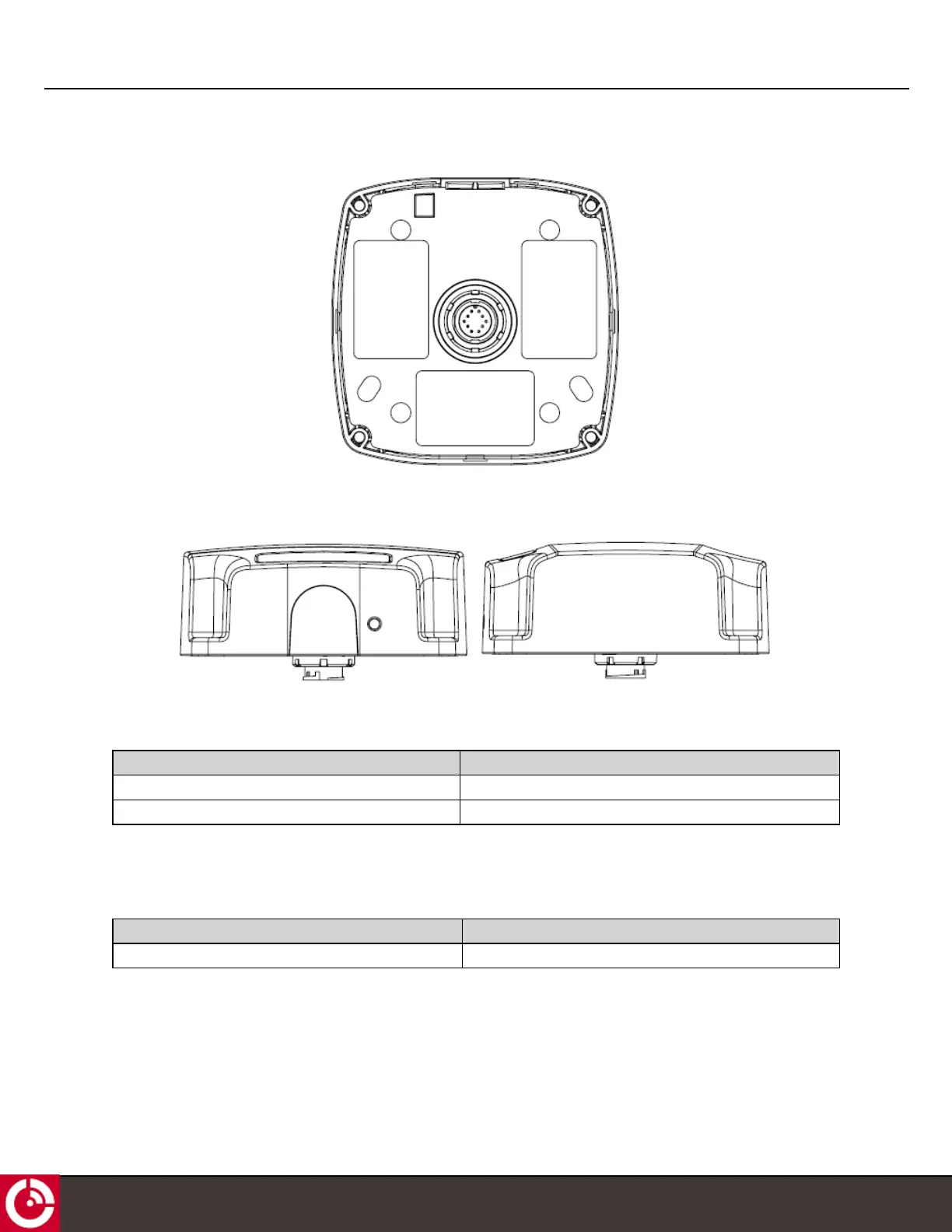ST 6100 - HARDWARE GUIDE
Figure 17: ST 6100 Bottom View of Bottom Connector Enclosure
Figure 18: ST 6100 Side View of Bottom Connector Enclosure
Table 10: Mass and Materials
Parameter Value
Terminal mass 315 g
Enclosure Material Lexan EXL9330 Resin
3.10 LED
The terminal has an integral LED to indicate that the terminal has successfully powered on, otherwise it is off.
Parameter Value
Color White
3.11 Nonvolatile Storage
The terminal has nonvolatile flash memory, which is shared by both the terminal firmware and user services.
T406, VERSION 01
28
© ORBCOMM PROPRIETARY