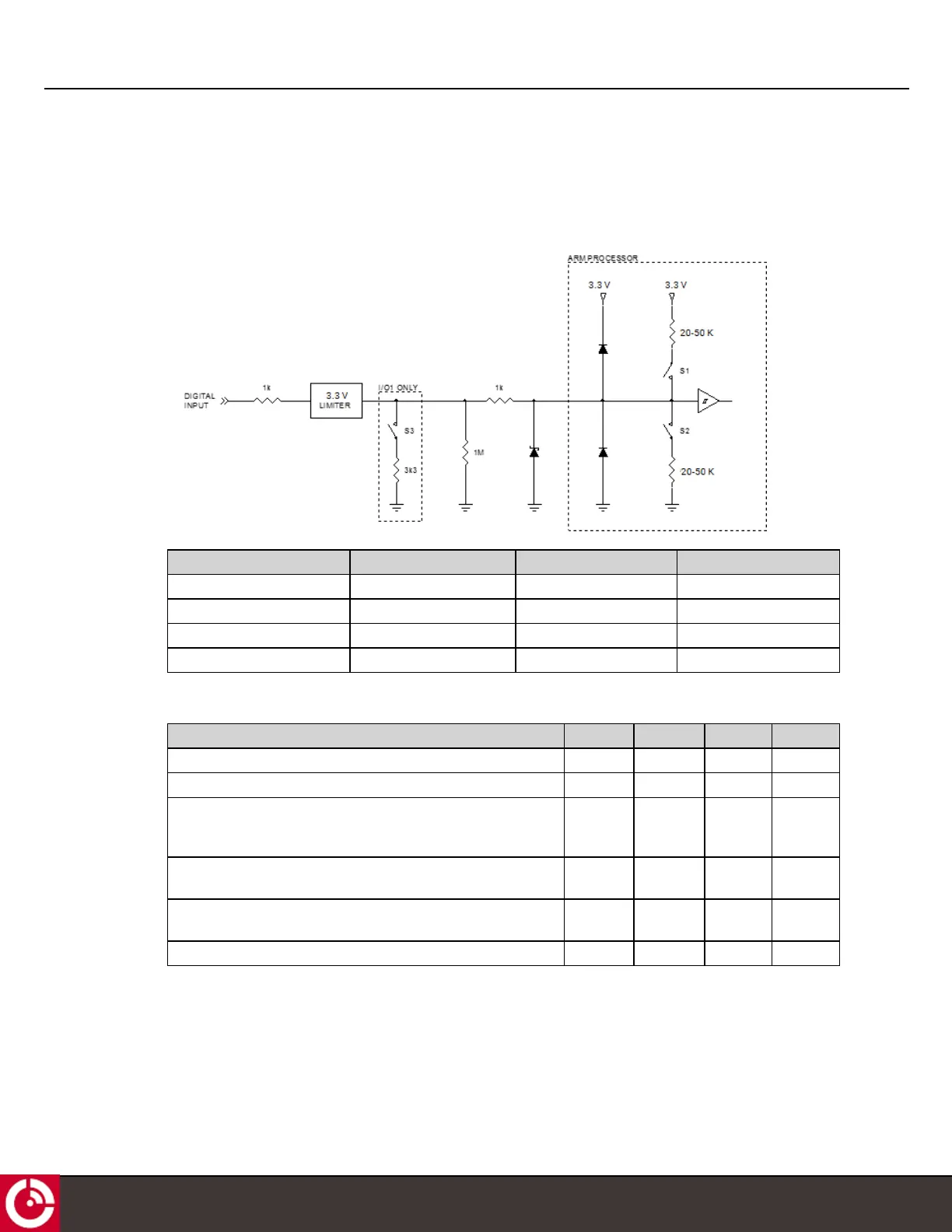ST 6100 - HARDWARE GUIDE
3.4.1 Digital Input
The figure below shows a schematic of the I/O when configured as a digital input.
Figure 8: Digital Input
Input Type S1 S2 S3
With weak pull-down Open Open Open
With pull-down Open Closed Open
With pull-up Closed Open Open
Ignition Detection Open Open Closed
The input specifications are provided in the table below.
Parameter Min. Typical Max. Units
Input low range -10 - 1.05 V
Input high range 1.95 - 150 V
Input current with weak pull-down
(weak 1 MΩ pull-down still in place);
V
in
= 3.0 V
- 3 - µA
Input source current with pull-up
(V
in
= 0.0 V)
- 75 - µA
Input sink current with pull-down
(V
in
= 3 to 150 V)
- 81 - µA
Input bandwidth 1 - kHz
3.4.2 Digital Output
The figure below shows a schematic of the I/O when configured as a digital output. It must be noted that I/O 04 is
the only I/O with built-in short circuit protection for open drain outputs.
T406, VERSION 01
19
© ORBCOMM PROPRIETARY