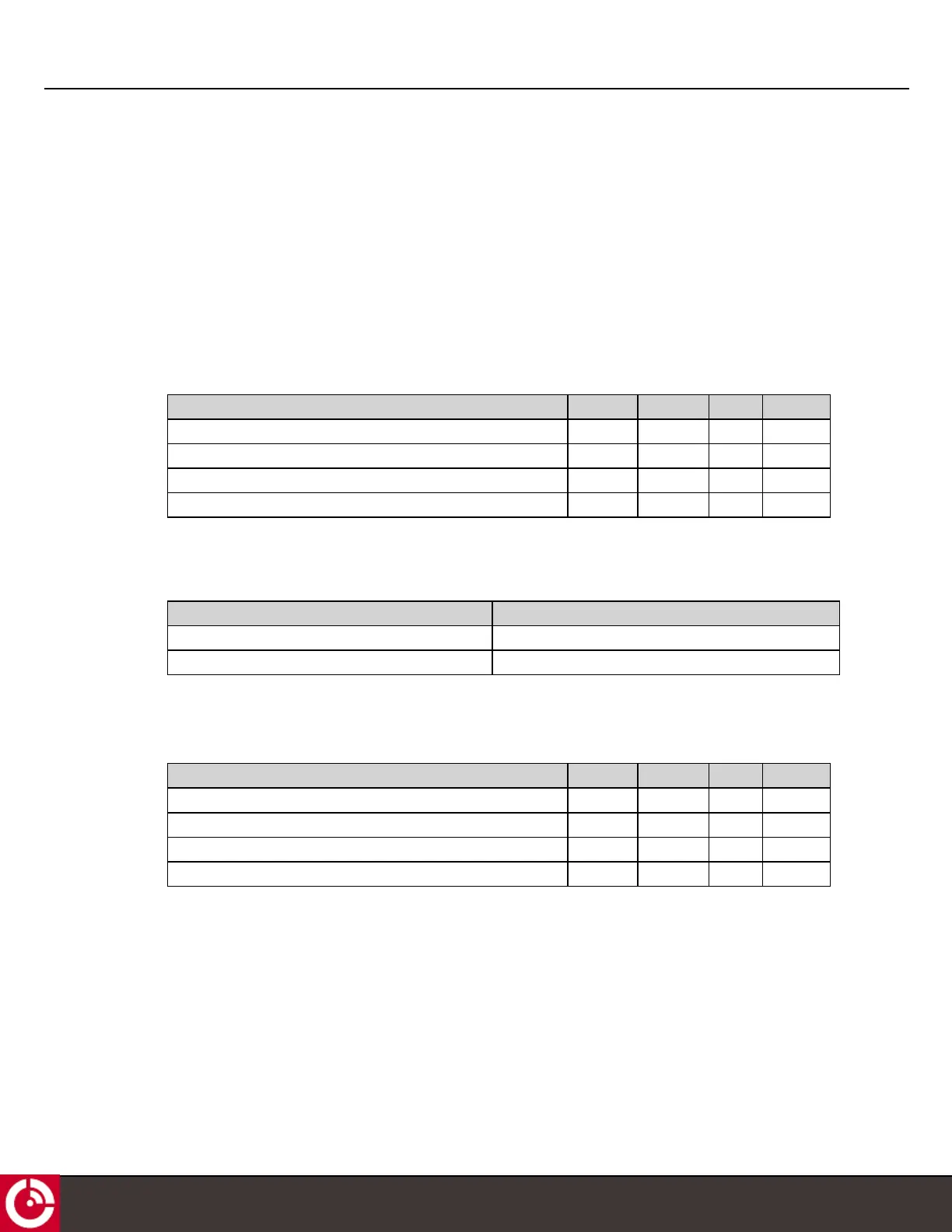ST 6100 - HARDWARE GUIDE
3.5 Serial Interfaces
3.5.1 RS-232
The RS-232 interface defaults to the following settings: 9600 bps, 1 start, 8 data, 1 stop bit, no parity. The baud rate is
configurable up to 115,200 bps.
l Rx is protected up to ±25 V
l Tx is protected up to ±13.2 V
l Rx and Tx have ±15 kV ESD protection
The electrical characteristics of the interface are:
Parameter Min. Typical Max. Units
Serial Rx Input Low Threshold 0.6 - - V
Serial Rx Input High Threshold - - 2.4 V
Serial Tx Low Output (3 kΩ load)
- - -5.0 V
Serial Tx High Output (3 kΩ load)
5.0 - - V
3.5.1.1 Auto RS-232 Power On/Off
The terminal uses the input voltage to turn the RS-232 driver on/off when auto RS-232 mode is selected.
Parameter Value
Valid Rx Input Threshold Rx > 2.7 V or Rx < -2.7 V
Invalid Rx -0.3 V < Rx < 0.3 V
3.5.2 RS-485
The electrical characteristics of the two wire RS-485 interface are below.
Parameter Min. Typical Max. Units
Input Common Mode Voltage -7.0 - +12.0 V
Differential Input Threshold -200 - 200 mV
Output Common Mode Voltage - 1.5 3.0 V
Differential Drive Output, 54Ω load
1.5 - 3.3 V
T406, VERSION 01
23
© ORBCOMM PROPRIETARY
