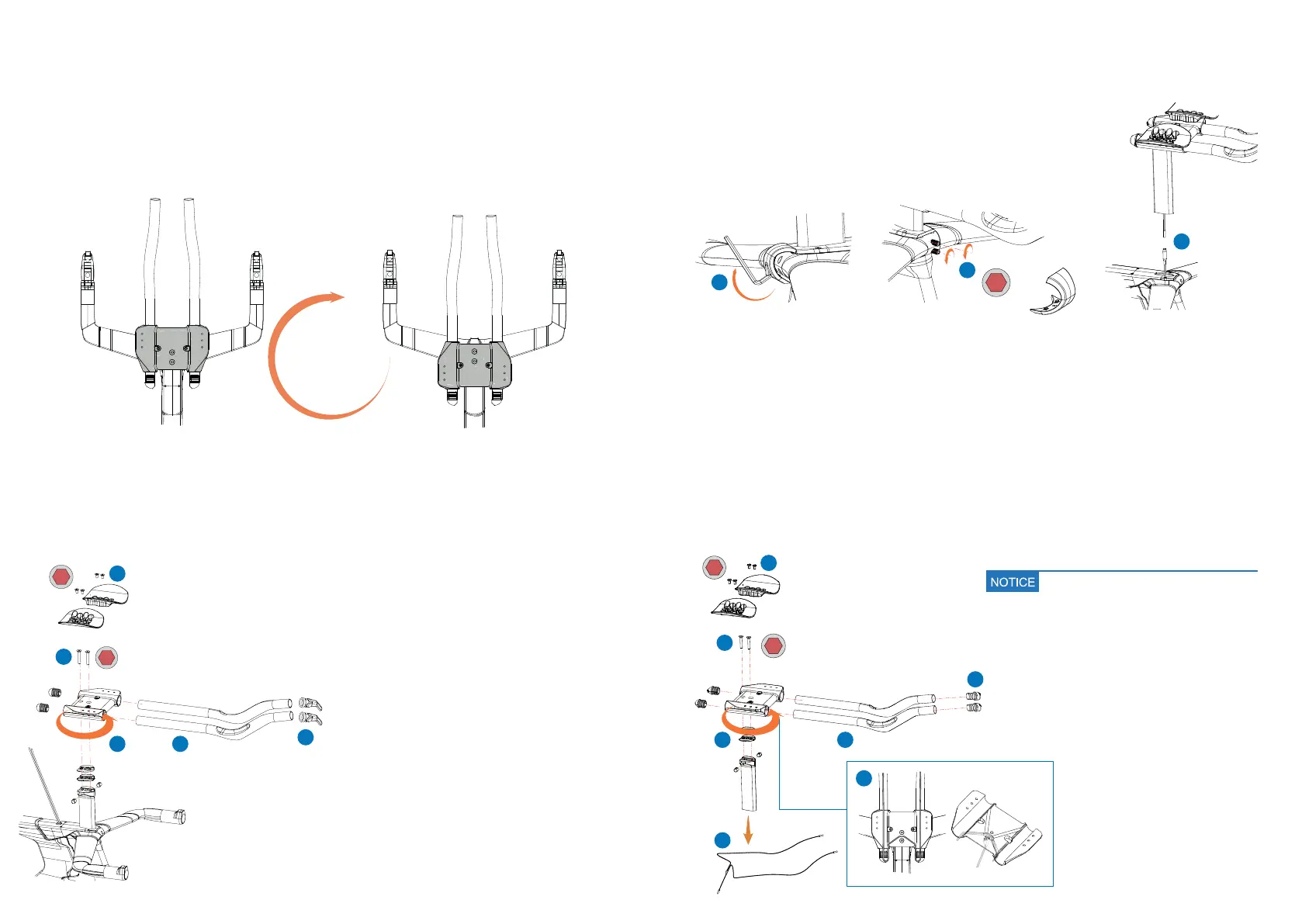TECHNICAL MANUAL BLUE PAPER ORDU · OMX 202148 | ORBEA ORBEA | 49
EN
BRIDGE ORIENTATION ADJUSTMENT
The extensions bridge on Ordu is reversible, allowing for a more precise adjustment of the
position of the extensions of the armrests.
To swap the bridge orientation on assemblies with me-
chanical gears, follow the method below:
1 Use a 3mm Allen key to remove the armrests from the
bridge.
2. Dettach gear cables from the front and rear derailleurs
and remove the cables pulling from the extensions le-
vers end. Remove the levers from the extensions and
pull the gear housings from the rear of the extensions.
3. Loosen the bridge extensions clamps and remove the
extensions from the bridge.
4. Use a 3mm Allen key to loosen the bolts and remove
the bridge from the front post.
5. Turn the bridge 180º.
6. Follow the reverse method to re-install all compo-
nents following the recommended torque settings.
It may be needed to install new gear cables and to adjust
the derailleurs.
MECHANICAL GEARS ASSEMBLIES
3
5 N.m
4
6 N.m
1
4
5 3
2
To swap the bridge orientation on assemblies with elec-
tronic gears, follow the method below:
ELECTRONIC GEARS ASSEMBLIES
Allen 3 mm.
3
4 N.m
1
2
3
4
6 N.m
3
5 N.m
7
9
8
6
5
4
10
5. Remove the switches from the extensions and
disconnect their cables.
6. Loosen the bridge extensions clamps and remove the
extensions from the bridge.
7. Use a 3mm Allen key to loosen the bolts and remove
the bridge from the front post.
8. Carefully remove the Di2 cable from the bridge and
the front post through the bottom of the front post.
9. Turn the bridge 180º.
10. Re-install the Di2 cable through the front post, the
wedges, the bridge and the extensions.
11. Re-assemble all components following the recom-
mended torque settings.
1. Use an Allen key on the hole on the bottom of the han-
dlebar front cover as a lever to unclip it from the base
handlebar.
2. Use an 3mm Allen key to loosen the front post clamp.
3. Remove the front post-extensions assembly from the
bicycle and disconnect the extensions Di2 cable.
4. Use a 3mm Allen key to remove the armrests from the
bridge.
Read the Cable routing section of this manu-
al for a more detailed description of the Di2
cable routing through the bridge.
